Code
library(tidyverse)
knitr::opts_chunk$set(echo = TRUE, warning=FALSE, message=FALSE)Amer Abuhasan
August 17, 2022
Today’s challenge is to:
pivot_longerRead in one (or more) of the following datasets, using the correct R package and command.
# A tibble: 120 × 6
month year large_half_dozen large_dozen extra_large_half_dozen extra_l…¹
<chr> <dbl> <dbl> <dbl> <dbl> <dbl>
1 January 2004 126 230 132 230
2 February 2004 128. 226. 134. 230
3 March 2004 131 225 137 230
4 April 2004 131 225 137 234.
5 May 2004 131 225 137 236
6 June 2004 134. 231. 137 241
7 July 2004 134. 234. 137 241
8 August 2004 134. 234. 137 241
9 September 2004 130. 234. 136. 241
10 October 2004 128. 234. 136. 241
# … with 110 more rows, and abbreviated variable name ¹extra_large_dozen# Data set of large and extra large in one column
eggs_long<-eggs%>%
pivot_longer(cols=contains("large"),
names_to = "eggType",
values_to = "avgPrice"
)
eggs_long<- eggs_long%>%
mutate(size = case_when(startsWith(eggType, "extra")~"extra_large",startsWith(eggType, "large")~"large"))
#boxplot for large eggs and there weights
ggplot(eggs_long, aes(x=size, y=avgPrice, col=size)) + geom_boxplot()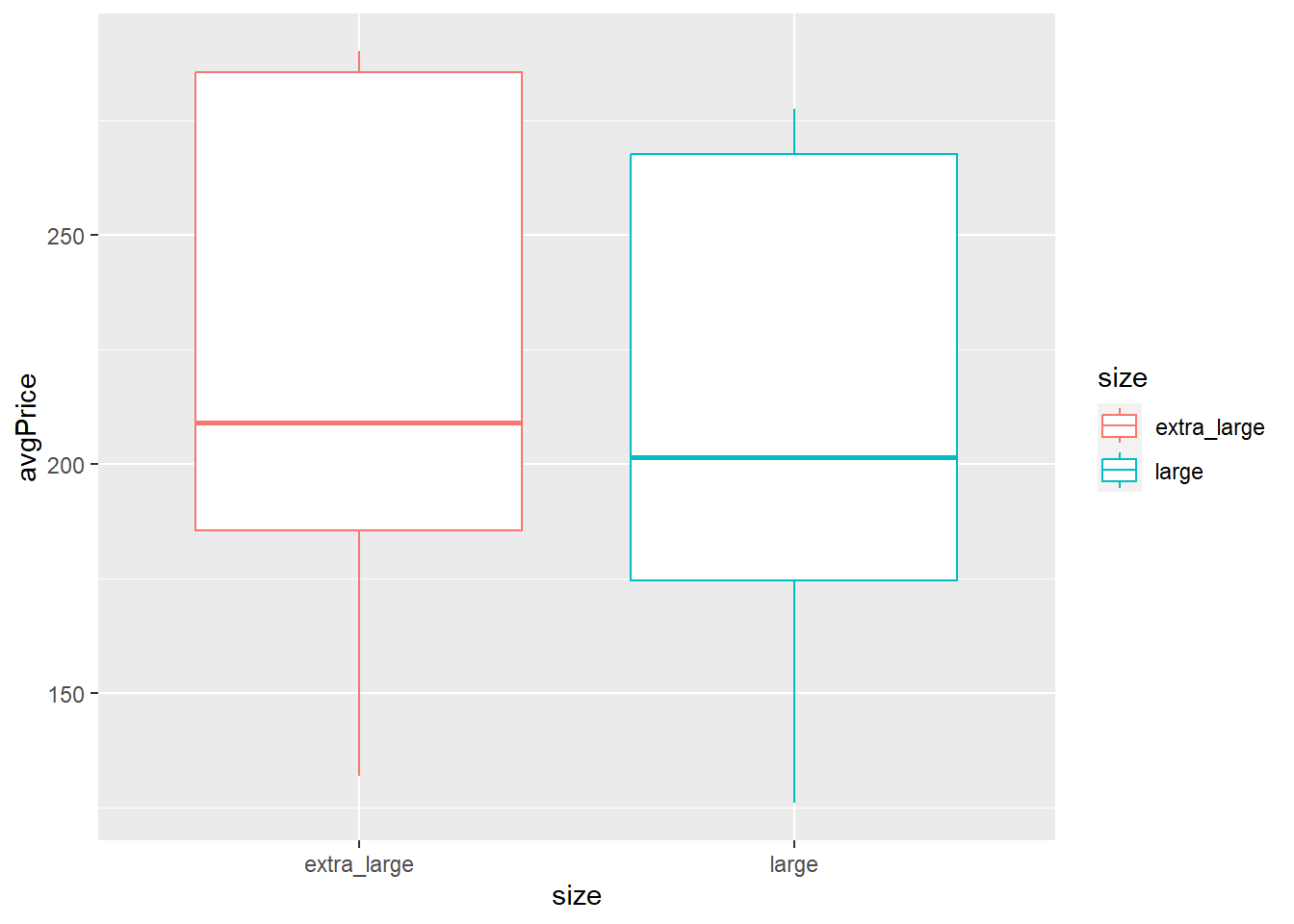
Error in ggplot(large, aes(x = "", y = weight)): object 'large' not found# A tibble: 12 × 2
month n
<chr> <int>
1 April 10
2 August 10
3 December 10
4 February 10
5 January 10
6 July 10
7 June 10
8 March 10
9 May 10
10 November 10
11 October 10
12 September 10# A tibble: 10 × 2
year n
<dbl> <int>
1 2004 12
2 2005 12
3 2006 12
4 2007 12
5 2008 12
6 2009 12
7 2010 12
8 2011 12
9 2012 12
10 2013 12the data contained in the first code is a pivot to tidy the table and to select avg price of the values.
#second code The second code is creating a boxplot diagram for the large eggs and the weights
#the third code Includes a facet grid for all years by egg weights for large eggs
#4th code For count of eggs per month
#5th code Count of eggs per year
The first step in pivoting the data is to try to come up with a concrete vision of what the end product should look like - that way you will know whether or not your pivoting was successful.
One easy way to do this is to think about the dimensions of your current data (tibble, dataframe, or matrix), and then calculate what the dimensions of the pivoted data should be.
Suppose you have a dataset with \(n\) rows and \(k\) variables. In our example, 3 of the variables are used to identify a case, so you will be pivoting \(k-3\) variables into a longer format where the \(k-3\) variable names will move into the names_to variable and the current values in each of those columns will move into the values_to variable. Therefore, we would expect \(n * (k-3)\) rows in the pivoted dataframe!
Lets see if this works with a simple example.
function (x, df1, df2, ncp, log = FALSE)
{
if (missing(ncp))
.Call(C_df, x, df1, df2, log)
else .Call(C_dnf, x, df1, df2, ncp, log)
}
<bytecode: 0x000001bff0754d30>
<environment: namespace:stats># A tibble: 6 × 4
eggs year outgoing incoming
<chr> <dbl> <dbl> <dbl>
1 large 2004 1651. 1364.
2 extra_large 2013 1724. -340.
3 year 2004 942. 1489.
4 large 2013 803. -95.8
5 extra_large 2004 1144. 214.
6 year 2013 1299. 638. [1] 6[1] 4[1] 6[1] 5Or simple example has \(n = 6\) rows and \(k - 3 = 2\) variables being pivoted, so we expect a new dataframe to have \(n * 2 = 12\) rows x \(3 + 2 = 5\) columns.
Document your work here.
Any additional comments?
Now we will pivot the data, and compare our pivoted data dimensions to the dimensions calculated above as a “sanity” check.
# A tibble: 12 × 4
eggs year trade_direction trade_value
<chr> <dbl> <chr> <dbl>
1 large 2004 outgoing 1651.
2 large 2004 incoming 1364.
3 extra_large 2013 outgoing 1724.
4 extra_large 2013 incoming -340.
5 year 2004 outgoing 942.
6 year 2004 incoming 1489.
7 large 2013 outgoing 803.
8 large 2013 incoming -95.8
9 extra_large 2004 outgoing 1144.
10 extra_large 2004 incoming 214.
11 year 2013 outgoing 1299.
12 year 2013 incoming 638. Yes, once it is pivoted long, our resulting data are \(12x5\) - exactly what we expected!
Document your work here. What will a new “case” be once you have pivoted the data? How does it meet requirements for tidy data? Any additional comments?
---
title: "Challenge 3 Instructions"
author: "Amer Abuhasan"
desription: "Tidy Data: Pivoting"
date: "08/17/2022"
format:
html:
toc: true
code-fold: true
code-copy: true
code-tools: true
categories:
- challenge_3
- animal_weights
- eggs
- australian_marriage
- usa_households
- sce_labor
---
```{r}
#| label: setup
#| warning: false
#| message: false
library(tidyverse)
knitr::opts_chunk$set(echo = TRUE, warning=FALSE, message=FALSE)
```
## Challenge Overview
Today's challenge is to:
1. read in a data set, and describe the data set using both words and any supporting information (e.g., tables, etc)
2. identify what needs to be done to tidy the current data
3. anticipate the shape of pivoted data
4. pivot the data into tidy format using `pivot_longer`
## Read in data
Read in one (or more) of the following datasets, using the correct R package and command.
- animal_weights.csv ⭐
- eggs_tidy.csv ⭐⭐ or organiceggpoultry.xls ⭐⭐⭐
- australian_marriage\*.xls ⭐⭐⭐
- USA Households\*.xlsx ⭐⭐⭐⭐
- sce_labor_chart_data_public.xlsx 🌟🌟🌟🌟🌟
```{r}
library(readr)
eggs<- read_csv("_data/eggs_tidy.csv")
eggs
# Data set of large and extra large in one column
eggs_long<-eggs%>%
pivot_longer(cols=contains("large"),
names_to = "eggType",
values_to = "avgPrice"
)
eggs_long<- eggs_long%>%
mutate(size = case_when(startsWith(eggType, "extra")~"extra_large",startsWith(eggType, "large")~"large"))
#boxplot for large eggs and there weights
ggplot(eggs_long, aes(x=size, y=avgPrice, col=size)) + geom_boxplot()
#boxplot + Facet grid for large eggs by year and weight
ggplot(large, aes(x="", y=weight)) + geom_boxplot()+ facet_grid(large~year)
#egg count per month
eggs %>%
count(month)
#egg count per year
eggs %>%
count(year)
```
### Briefly describe the data
the data contained in the first code is a pivot to tidy the table and to select avg price of the values.
#second code
The second code is creating a boxplot diagram for the large eggs and the weights
#the third code
Includes a facet grid for all years by egg weights for large eggs
#4th code
For count of eggs per month
#5th code
Count of eggs per year
## Anticipate the End Result
The first step in pivoting the data is to try to come up with a concrete vision of what the end product *should* look like - that way you will know whether or not your pivoting was successful.
One easy way to do this is to think about the dimensions of your current data (tibble, dataframe, or matrix), and then calculate what the dimensions of the pivoted data should be.
Suppose you have a dataset with $n$ rows and $k$ variables. In our example, 3 of the variables are used to identify a case, so you will be pivoting $k-3$ variables into a longer format where the $k-3$ variable names will move into the `names_to` variable and the current values in each of those columns will move into the `values_to` variable. Therefore, we would expect $n * (k-3)$ rows in the pivoted dataframe!
### Example: find current and future data dimensions
Lets see if this works with a simple example.
```{r}
#| tbl-cap: Example
df
df<-tibble(eggs = rep(c("large", "extra_large", "year"),2),
year = rep(c(2004,2013), 3),
trade = rep(c(),2),
outgoing = rnorm(6, mean=1000, sd=500),
incoming = rlogis(6, location=1000,
scale = 400))
df
#existing rows/cases
nrow(df)
#existing columns/cases
ncol(df)
#expected rows/cases
nrow(df) * (ncol(df)-3)
# expected columns
3 + 2
```
Or simple example has $n = 6$ rows and $k - 3 = 2$ variables being pivoted, so we expect a new dataframe to have $n * 2 = 12$ rows x $3 + 2 = 5$ columns.
### Challenge: Describe the final dimensions
Document your work here.
```{r}
```
Any additional comments?
## Pivot the Data
Now we will pivot the data, and compare our pivoted data dimensions to the dimensions calculated above as a "sanity" check.
### Example
```{r}
#| tbl-cap: Pivoted Example
df<-pivot_longer(df, col = c(outgoing, incoming),
names_to="trade_direction",
values_to = "trade_value")
df
```
Yes, once it is pivoted long, our resulting data are $12x5$ - exactly what we expected!
### Challenge: Pivot the Chosen Data
Document your work here. What will a new "case" be once you have pivoted the data? How does it meet requirements for tidy data?
Any additional comments?