library(tidyverse)
library(ggplot2)
knitr::opts_chunk$set(echo = TRUE, warning=FALSE, message=FALSE)Challenge 6 Solutions
Challenge Overview
Today’s challenge is to:
- read in a data set, and describe the data set using both words and any supporting information (e.g., tables, etc)
- tidy data (as needed, including sanity checks)
- mutate variables as needed (including sanity checks)
- create at least one graph including time (evolution)
- try to make them “publication” ready (optional)
- Explain why you choose the specific graph type
- Create at least one graph depicting part-whole or flow relationships
- try to make them “publication” ready (optional)
- Explain why you choose the specific graph type
R Graph Gallery is a good starting point for thinking about what information is conveyed in standard graph types, and includes example R code.
(be sure to only include the category tags for the data you use!)
Read in data
Read in one (or more) of the following datasets, using the correct R package and command.
- debt ⭐
- fed_rate ⭐⭐
- abc_poll ⭐⭐⭐
- usa_hh ⭐⭐⭐
- hotel_bookings ⭐⭐⭐⭐
- AB_NYC ⭐⭐⭐⭐⭐
For this challenge I will be working with the “hotel_bookings” dataset. It is a publicly available data set containing booking transactions from a city hotel and a resort hotel in Portugal.
I used the “hotel_bookings” dataset previously for the Challenge 2 and Challenge 4 and I will be using the same content for the section 1: read in a data set, and describe the data set using both words and any supporting information (e.g., tables, etc), section 2: tidy data (as needed, including sanity checks), and section 3: mutate variables as needed (including sanity checks).
# Reading the hotel_bookings.csv data set and storing in a data frame
hotel_data <- read_csv("_data/hotel_bookings.csv")
print(hotel_data)# A tibble: 119,390 × 32
hotel is_ca…¹ lead_…² arriv…³ arriv…⁴ arriv…⁵ arriv…⁶ stays…⁷ stays…⁸ adults
<chr> <dbl> <dbl> <dbl> <chr> <dbl> <dbl> <dbl> <dbl> <dbl>
1 Resor… 0 342 2015 July 27 1 0 0 2
2 Resor… 0 737 2015 July 27 1 0 0 2
3 Resor… 0 7 2015 July 27 1 0 1 1
4 Resor… 0 13 2015 July 27 1 0 1 1
5 Resor… 0 14 2015 July 27 1 0 2 2
6 Resor… 0 14 2015 July 27 1 0 2 2
7 Resor… 0 0 2015 July 27 1 0 2 2
8 Resor… 0 9 2015 July 27 1 0 2 2
9 Resor… 1 85 2015 July 27 1 0 3 2
10 Resor… 1 75 2015 July 27 1 0 3 2
# … with 119,380 more rows, 22 more variables: children <dbl>, babies <dbl>,
# meal <chr>, country <chr>, market_segment <chr>,
# distribution_channel <chr>, is_repeated_guest <dbl>,
# previous_cancellations <dbl>, previous_bookings_not_canceled <dbl>,
# reserved_room_type <chr>, assigned_room_type <chr>, booking_changes <dbl>,
# deposit_type <chr>, agent <chr>, company <chr>, days_in_waiting_list <dbl>,
# customer_type <chr>, adr <dbl>, required_car_parking_spaces <dbl>, …Briefly describe the data
#Finding dimension of the data set
dim(hotel_data)[1] 119390 32#Structure of hotel_data
str(hotel_data)spc_tbl_ [119,390 × 32] (S3: spec_tbl_df/tbl_df/tbl/data.frame)
$ hotel : chr [1:119390] "Resort Hotel" "Resort Hotel" "Resort Hotel" "Resort Hotel" ...
$ is_canceled : num [1:119390] 0 0 0 0 0 0 0 0 1 1 ...
$ lead_time : num [1:119390] 342 737 7 13 14 14 0 9 85 75 ...
$ arrival_date_year : num [1:119390] 2015 2015 2015 2015 2015 ...
$ arrival_date_month : chr [1:119390] "July" "July" "July" "July" ...
$ arrival_date_week_number : num [1:119390] 27 27 27 27 27 27 27 27 27 27 ...
$ arrival_date_day_of_month : num [1:119390] 1 1 1 1 1 1 1 1 1 1 ...
$ stays_in_weekend_nights : num [1:119390] 0 0 0 0 0 0 0 0 0 0 ...
$ stays_in_week_nights : num [1:119390] 0 0 1 1 2 2 2 2 3 3 ...
$ adults : num [1:119390] 2 2 1 1 2 2 2 2 2 2 ...
$ children : num [1:119390] 0 0 0 0 0 0 0 0 0 0 ...
$ babies : num [1:119390] 0 0 0 0 0 0 0 0 0 0 ...
$ meal : chr [1:119390] "BB" "BB" "BB" "BB" ...
$ country : chr [1:119390] "PRT" "PRT" "GBR" "GBR" ...
$ market_segment : chr [1:119390] "Direct" "Direct" "Direct" "Corporate" ...
$ distribution_channel : chr [1:119390] "Direct" "Direct" "Direct" "Corporate" ...
$ is_repeated_guest : num [1:119390] 0 0 0 0 0 0 0 0 0 0 ...
$ previous_cancellations : num [1:119390] 0 0 0 0 0 0 0 0 0 0 ...
$ previous_bookings_not_canceled: num [1:119390] 0 0 0 0 0 0 0 0 0 0 ...
$ reserved_room_type : chr [1:119390] "C" "C" "A" "A" ...
$ assigned_room_type : chr [1:119390] "C" "C" "C" "A" ...
$ booking_changes : num [1:119390] 3 4 0 0 0 0 0 0 0 0 ...
$ deposit_type : chr [1:119390] "No Deposit" "No Deposit" "No Deposit" "No Deposit" ...
$ agent : chr [1:119390] "NULL" "NULL" "NULL" "304" ...
$ company : chr [1:119390] "NULL" "NULL" "NULL" "NULL" ...
$ days_in_waiting_list : num [1:119390] 0 0 0 0 0 0 0 0 0 0 ...
$ customer_type : chr [1:119390] "Transient" "Transient" "Transient" "Transient" ...
$ adr : num [1:119390] 0 0 75 75 98 ...
$ required_car_parking_spaces : num [1:119390] 0 0 0 0 0 0 0 0 0 0 ...
$ total_of_special_requests : num [1:119390] 0 0 0 0 1 1 0 1 1 0 ...
$ reservation_status : chr [1:119390] "Check-Out" "Check-Out" "Check-Out" "Check-Out" ...
$ reservation_status_date : Date[1:119390], format: "2015-07-01" "2015-07-01" ...
- attr(*, "spec")=
.. cols(
.. hotel = col_character(),
.. is_canceled = col_double(),
.. lead_time = col_double(),
.. arrival_date_year = col_double(),
.. arrival_date_month = col_character(),
.. arrival_date_week_number = col_double(),
.. arrival_date_day_of_month = col_double(),
.. stays_in_weekend_nights = col_double(),
.. stays_in_week_nights = col_double(),
.. adults = col_double(),
.. children = col_double(),
.. babies = col_double(),
.. meal = col_character(),
.. country = col_character(),
.. market_segment = col_character(),
.. distribution_channel = col_character(),
.. is_repeated_guest = col_double(),
.. previous_cancellations = col_double(),
.. previous_bookings_not_canceled = col_double(),
.. reserved_room_type = col_character(),
.. assigned_room_type = col_character(),
.. booking_changes = col_double(),
.. deposit_type = col_character(),
.. agent = col_character(),
.. company = col_character(),
.. days_in_waiting_list = col_double(),
.. customer_type = col_character(),
.. adr = col_double(),
.. required_car_parking_spaces = col_double(),
.. total_of_special_requests = col_double(),
.. reservation_status = col_character(),
.. reservation_status_date = col_date(format = "")
.. )
- attr(*, "problems")=<externalptr> #Summary of hotel_data
library(summarytools)
print(summarytools::dfSummary(hotel_data,
varnumbers = FALSE,
plain.ascii = FALSE,
style = "grid",
graph.magnif = 0.60,
valid.col = FALSE),
method = 'render',
table.classes = 'table-condensed')Data Frame Summary
hotel_data
Dimensions: 119390 x 32Duplicates: 31994
| Variable | Stats / Values | Freqs (% of Valid) | Graph | Missing | |||||||||||||||||||||||||||||||||||||||||||||||||||||||
|---|---|---|---|---|---|---|---|---|---|---|---|---|---|---|---|---|---|---|---|---|---|---|---|---|---|---|---|---|---|---|---|---|---|---|---|---|---|---|---|---|---|---|---|---|---|---|---|---|---|---|---|---|---|---|---|---|---|---|---|
| hotel [character] |
|
|
0 (0.0%) | ||||||||||||||||||||||||||||||||||||||||||||||||||||||||
| is_canceled [numeric] |
|
|
0 (0.0%) | ||||||||||||||||||||||||||||||||||||||||||||||||||||||||
| lead_time [numeric] |
|
479 distinct values | 0 (0.0%) | ||||||||||||||||||||||||||||||||||||||||||||||||||||||||
| arrival_date_year [numeric] |
|
|
0 (0.0%) | ||||||||||||||||||||||||||||||||||||||||||||||||||||||||
| arrival_date_month [character] |
|
|
0 (0.0%) | ||||||||||||||||||||||||||||||||||||||||||||||||||||||||
| arrival_date_week_number [numeric] |
|
53 distinct values | 0 (0.0%) | ||||||||||||||||||||||||||||||||||||||||||||||||||||||||
| arrival_date_day_of_month [numeric] |
|
31 distinct values | 0 (0.0%) | ||||||||||||||||||||||||||||||||||||||||||||||||||||||||
| stays_in_weekend_nights [numeric] |
|
17 distinct values | 0 (0.0%) | ||||||||||||||||||||||||||||||||||||||||||||||||||||||||
| stays_in_week_nights [numeric] |
|
35 distinct values | 0 (0.0%) | ||||||||||||||||||||||||||||||||||||||||||||||||||||||||
| adults [numeric] |
|
14 distinct values | 0 (0.0%) | ||||||||||||||||||||||||||||||||||||||||||||||||||||||||
| children [numeric] |
|
|
4 (0.0%) | ||||||||||||||||||||||||||||||||||||||||||||||||||||||||
| babies [numeric] |
|
|
0 (0.0%) | ||||||||||||||||||||||||||||||||||||||||||||||||||||||||
| meal [character] |
|
|
0 (0.0%) | ||||||||||||||||||||||||||||||||||||||||||||||||||||||||
| country [character] |
|
|
0 (0.0%) | ||||||||||||||||||||||||||||||||||||||||||||||||||||||||
| market_segment [character] |
|
|
0 (0.0%) | ||||||||||||||||||||||||||||||||||||||||||||||||||||||||
| distribution_channel [character] |
|
|
0 (0.0%) | ||||||||||||||||||||||||||||||||||||||||||||||||||||||||
| is_repeated_guest [numeric] |
|
|
0 (0.0%) | ||||||||||||||||||||||||||||||||||||||||||||||||||||||||
| previous_cancellations [numeric] |
|
15 distinct values | 0 (0.0%) | ||||||||||||||||||||||||||||||||||||||||||||||||||||||||
| previous_bookings_not_canceled [numeric] |
|
73 distinct values | 0 (0.0%) | ||||||||||||||||||||||||||||||||||||||||||||||||||||||||
| reserved_room_type [character] |
|
|
0 (0.0%) | ||||||||||||||||||||||||||||||||||||||||||||||||||||||||
| assigned_room_type [character] |
|
|
0 (0.0%) | ||||||||||||||||||||||||||||||||||||||||||||||||||||||||
| booking_changes [numeric] |
|
21 distinct values | 0 (0.0%) | ||||||||||||||||||||||||||||||||||||||||||||||||||||||||
| deposit_type [character] |
|
|
0 (0.0%) | ||||||||||||||||||||||||||||||||||||||||||||||||||||||||
| agent [character] |
|
|
0 (0.0%) | ||||||||||||||||||||||||||||||||||||||||||||||||||||||||
| company [character] |
|
|
0 (0.0%) | ||||||||||||||||||||||||||||||||||||||||||||||||||||||||
| days_in_waiting_list [numeric] |
|
128 distinct values | 0 (0.0%) | ||||||||||||||||||||||||||||||||||||||||||||||||||||||||
| customer_type [character] |
|
|
0 (0.0%) | ||||||||||||||||||||||||||||||||||||||||||||||||||||||||
| adr [numeric] |
|
8879 distinct values | 0 (0.0%) | ||||||||||||||||||||||||||||||||||||||||||||||||||||||||
| required_car_parking_spaces [numeric] |
|
|
0 (0.0%) | ||||||||||||||||||||||||||||||||||||||||||||||||||||||||
| total_of_special_requests [numeric] |
|
|
0 (0.0%) | ||||||||||||||||||||||||||||||||||||||||||||||||||||||||
| reservation_status [character] |
|
|
0 (0.0%) | ||||||||||||||||||||||||||||||||||||||||||||||||||||||||
| reservation_status_date [Date] |
|
926 distinct values | 0 (0.0%) |
Generated by summarytools 1.0.1 (R version 4.2.1)
2022-12-21
#Check for the period of hotel booking dates
hotel_data%>%
select(hotel, arrival_date_year, arrival_date_month)%>%distinct()# A tibble: 52 × 3
hotel arrival_date_year arrival_date_month
<chr> <dbl> <chr>
1 Resort Hotel 2015 July
2 Resort Hotel 2015 August
3 Resort Hotel 2015 September
4 Resort Hotel 2015 October
5 Resort Hotel 2015 November
6 Resort Hotel 2015 December
7 Resort Hotel 2016 January
8 Resort Hotel 2016 February
9 Resort Hotel 2016 March
10 Resort Hotel 2016 April
# … with 42 more rowsAfter reading the data using read_csv function, it is stored in a dataframe “hotel_data”. The hotel_bookings data set contains 119390 rows (observations) and 32 columns (attributes/variables) including information such as when the booking was made, length of stay, the number of adults, children, and/or babies, the number of available parking spaces, and many others for the respective hotels. Each row/observation represents a hotel booking. Since this is a public data set, all data elements pertaining to hotel or customer identification are not included in the data set. This data set can have an important role for research and educational purposes in hotel administration, revenue management, machine learning, data mining and other fields. This data set will be helpful for (i) Tourists (people who are booking hotels) to check and understand trends of hotel price over a period of time and plan their travel accordingly within budget, learn about hotel accommodations and features before booking (ii) Hotel Management to keep track of the relevant information about themselves as well as their competitors. Understand and analyze the seasonal trend of hotel booking and accommodate different types of visitors that they have (iii) Tourist / hospitality services - (e.g. travel agency, airlines / car rental companies) to observe the times when hotels in the region are in high demand, analyze the duration of typical stays, and use the information to help plan their own services (iv) Local Government / independent data analysts to observe the overall trend of tourist activities in the region and analyzing the different types of visitors in the hotels during different seasons.
Using the “dfSummary” function from “summarytools” package we find that there are 31994 duplicates in the data. The reason for the identified duplication is that there is no unique id for each booking. It is possible that the booking was made by different tourists and the values for each attribute was exactly the same. This confusion could have been avoided by adding a Booking ID which would be unique for each booking. 66.4% of the data represents city hotel and the remaining 33.6% of the data represents resort hotel. 18.4%, 47.5% and 34.1% of the data correspondingly represents years 2015, 2016 and 2017. I wanted to check the unequal distribution in data for the 3 consecutive years. I further investigated the data and found that the data we have represents hotel bookings from the period July 2015 - August 2017.
Tidy Data (as needed)
Is your data already tidy, or is there work to be done? Be sure to anticipate your end result to provide a sanity check, and document your work here.
#Check for missing/null data in the hotel_data
sum(is.na(hotel_data))[1] 4sum(is.null(hotel_data))[1] 0We find that there are 4 NA’s or missing values in the dataset.
# Checking which columns have NA values
col <- colnames(hotel_data)
for (c in col){
print(paste0("NA values in ", c, ": ", sum(is.na(hotel_data[,c]))))
}[1] "NA values in hotel: 0"
[1] "NA values in is_canceled: 0"
[1] "NA values in lead_time: 0"
[1] "NA values in arrival_date_year: 0"
[1] "NA values in arrival_date_month: 0"
[1] "NA values in arrival_date_week_number: 0"
[1] "NA values in arrival_date_day_of_month: 0"
[1] "NA values in stays_in_weekend_nights: 0"
[1] "NA values in stays_in_week_nights: 0"
[1] "NA values in adults: 0"
[1] "NA values in children: 4"
[1] "NA values in babies: 0"
[1] "NA values in meal: 0"
[1] "NA values in country: 0"
[1] "NA values in market_segment: 0"
[1] "NA values in distribution_channel: 0"
[1] "NA values in is_repeated_guest: 0"
[1] "NA values in previous_cancellations: 0"
[1] "NA values in previous_bookings_not_canceled: 0"
[1] "NA values in reserved_room_type: 0"
[1] "NA values in assigned_room_type: 0"
[1] "NA values in booking_changes: 0"
[1] "NA values in deposit_type: 0"
[1] "NA values in agent: 0"
[1] "NA values in company: 0"
[1] "NA values in days_in_waiting_list: 0"
[1] "NA values in customer_type: 0"
[1] "NA values in adr: 0"
[1] "NA values in required_car_parking_spaces: 0"
[1] "NA values in total_of_special_requests: 0"
[1] "NA values in reservation_status: 0"
[1] "NA values in reservation_status_date: 0"We can see that all 4 NA’s in the hotel booking dataset are from the column “Children”. We can either replace the missing values with 0 or we can drop the 4 rows with NA values. I chose to drop the 4 rows as removing 4 rows from a huge dataset with 119390 observations/rows would not affect any of the statistics significantly.
# Checking which columns have NULL values
col <- colnames(hotel_data)
for (c in col){
print(paste0("NULL values in ", c, ": ", sum(is.null(hotel_data[,c]))))
}[1] "NULL values in hotel: 0"
[1] "NULL values in is_canceled: 0"
[1] "NULL values in lead_time: 0"
[1] "NULL values in arrival_date_year: 0"
[1] "NULL values in arrival_date_month: 0"
[1] "NULL values in arrival_date_week_number: 0"
[1] "NULL values in arrival_date_day_of_month: 0"
[1] "NULL values in stays_in_weekend_nights: 0"
[1] "NULL values in stays_in_week_nights: 0"
[1] "NULL values in adults: 0"
[1] "NULL values in children: 0"
[1] "NULL values in babies: 0"
[1] "NULL values in meal: 0"
[1] "NULL values in country: 0"
[1] "NULL values in market_segment: 0"
[1] "NULL values in distribution_channel: 0"
[1] "NULL values in is_repeated_guest: 0"
[1] "NULL values in previous_cancellations: 0"
[1] "NULL values in previous_bookings_not_canceled: 0"
[1] "NULL values in reserved_room_type: 0"
[1] "NULL values in assigned_room_type: 0"
[1] "NULL values in booking_changes: 0"
[1] "NULL values in deposit_type: 0"
[1] "NULL values in agent: 0"
[1] "NULL values in company: 0"
[1] "NULL values in days_in_waiting_list: 0"
[1] "NULL values in customer_type: 0"
[1] "NULL values in adr: 0"
[1] "NULL values in required_car_parking_spaces: 0"
[1] "NULL values in total_of_special_requests: 0"
[1] "NULL values in reservation_status: 0"
[1] "NULL values in reservation_status_date: 0"# Checking which columns have character datatype and have value == "NULL"
hotel_data_subset <- hotel_data%>%
select_if(is.character)
col <- colnames(hotel_data_subset)
for (c in col){
print(paste0("NULL values in ", c, ": ", sum(hotel_data[,c]=="NULL")))
}[1] "NULL values in hotel: 0"
[1] "NULL values in arrival_date_month: 0"
[1] "NULL values in meal: 0"
[1] "NULL values in country: 488"
[1] "NULL values in market_segment: 0"
[1] "NULL values in distribution_channel: 0"
[1] "NULL values in reserved_room_type: 0"
[1] "NULL values in assigned_room_type: 0"
[1] "NULL values in deposit_type: 0"
[1] "NULL values in agent: 16340"
[1] "NULL values in company: 112593"
[1] "NULL values in customer_type: 0"
[1] "NULL values in reservation_status: 0"length(unique(hotel_data$country))[1] 178table(hotel_data$country)
ABW AGO AIA ALB AND ARE ARG ARM ASM ATA ATF AUS AUT
2 362 1 12 7 51 214 8 1 2 1 426 1263
AZE BDI BEL BEN BFA BGD BGR BHR BHS BIH BLR BOL BRA
17 1 2342 3 1 12 75 5 1 13 26 10 2224
BRB BWA CAF CHE CHL CHN CIV CMR CN COL COM CPV CRI
4 1 5 1730 65 999 6 10 1279 71 2 24 19
CUB CYM CYP CZE DEU DJI DMA DNK DOM DZA ECU EGY ESP
8 1 51 171 7287 1 1 435 14 103 27 32 8568
EST ETH FIN FJI FRA FRO GAB GBR GEO GGY GHA GIB GLP
83 3 447 1 10415 5 4 12129 22 3 4 18 2
GNB GRC GTM GUY HKG HND HRV HUN IDN IMN IND IRL IRN
9 128 4 1 29 1 100 230 35 2 152 3375 83
IRQ ISL ISR ITA JAM JEY JOR JPN KAZ KEN KHM KIR KNA
14 57 669 3766 6 8 21 197 19 6 2 1 2
KOR KWT LAO LBN LBY LCA LIE LKA LTU LUX LVA MAC MAR
133 16 2 31 8 1 3 7 81 287 55 16 259
MCO MDG MDV MEX MKD MLI MLT MMR MNE MOZ MRT MUS MWI
4 1 12 85 10 1 18 1 5 67 1 7 2
MYS MYT NAM NCL NGA NIC NLD NOR NPL NULL NZL OMN PAK
28 2 1 1 34 1 2104 607 1 488 74 18 14
PAN PER PHL PLW POL PRI PRT PRY PYF QAT ROU RUS RWA
9 29 40 1 919 12 48590 4 1 15 500 632 2
SAU SDN SEN SGP SLE SLV SMR SRB STP SUR SVK SVN SWE
48 1 11 39 1 2 1 101 2 5 65 57 1024
SYC SYR TGO THA TJK TMP TUN TUR TWN TZA UGA UKR UMI
2 3 2 59 9 3 39 248 51 5 2 68 1
URY USA UZB VEN VGB VNM ZAF ZMB ZWE
32 2097 4 26 1 8 80 2 4 We can see that there are bookings from people belonging to 178 distinct countries. However, from the output of table() we can see that one country is given “NULL” as the value is unknown. Hence, we can say that there are 177 distinct countries in the hotel_bookings dataset. In future, we may have to drop the rows with “NULL” country if we plan to plot geospatial visualizations.
table(hotel_data$agent)
1 10 103 104 105 106 107 11 110 111 112 114 115
7191 260 21 53 14 2 2 395 12 16 15 1 225
117 118 119 12 121 122 126 127 128 129 13 132 133
1 69 304 578 37 2 14 45 23 14 82 143 56
134 135 138 139 14 141 142 143 144 146 147 148 149
482 2 287 8 3640 6 137 172 1 124 156 4 28
15 150 151 152 153 154 155 156 157 158 159 16 162
402 5 56 183 25 193 94 190 61 1 89 246 37
163 165 167 168 17 170 171 173 174 175 177 179 180
7 1 3 184 241 93 607 29 22 195 347 2 4
181 182 183 184 185 187 19 191 192 193 195 196 197
59 8 45 52 78 24 1061 198 41 15 193 301 1
2 20 201 205 208 21 210 211 213 214 215 216 219
162 540 42 27 173 875 7 2 1 5 15 1 13
22 220 223 227 229 23 232 234 235 236 24 240 241
382 104 18 2 786 25 2 128 29 247 22 13922 1721
242 243 244 245 247 248 249 25 250 251 252 253 254
780 514 4 37 1 131 51 3 2870 220 29 87 29
256 257 258 26 261 262 265 267 269 27 270 273 275
24 24 3 401 38 22 1 1 2 450 6 349 8
276 278 28 280 281 282 283 285 286 287 288 289 29
8 1 1666 1 82 2 2 1 45 8 14 1 683
290 291 294 295 296 298 299 3 30 300 301 302 303
19 1 1 4 42 472 1 1336 484 1 1 3 2
304 305 306 307 308 31 310 313 314 315 32 321 323
1 45 35 14 54 162 25 36 927 284 15 3 25
324 325 326 327 328 33 330 331 332 333 334 335 336
9 6 165 20 9 31 125 2 55 1 28 4 23
337 339 34 341 344 346 348 35 350 352 354 355 358
1 77 294 4 8 1 22 109 28 1 14 4 1
359 36 360 363 364 367 368 37 370 371 375 378 38
21 100 15 6 19 1 45 1230 3 4 40 36 274
384 385 387 388 39 390 391 393 394 397 4 40 403
2 60 32 1 127 57 2 13 33 1 47 1039 4
404 405 406 408 41 410 411 414 416 418 42 420 423
2 5 1 1 75 133 16 2 1 8 211 3 19
425 426 427 429 430 431 432 433 434 436 438 44 440
16 3 3 5 4 1 1 1 33 49 2 292 56
441 444 446 449 45 450 451 453 454 455 459 461 464
7 1 1 2 32 1 1 1 2 19 16 2 98
467 468 469 47 472 474 475 476 479 480 481 483 484
39 49 2 50 1 17 8 2 32 1 8 1 11
492 493 495 497 5 50 502 508 509 510 52 526 527
28 35 57 1 330 20 24 6 10 2 137 10 35
53 531 535 54 55 56 57 58 59 6 60 61 63
18 68 3 1 16 375 28 335 1 3290 19 2 29
64 66 67 68 69 7 70 71 72 73 74 75 77
23 44 127 211 90 3539 1 73 6 1 20 73 33
78 79 8 81 82 83 85 86 87 88 89 9 90
37 47 1514 6 77 696 554 338 77 19 99 31961 1
91 92 93 94 95 96 98 99 NULL
58 7 1 114 135 537 124 68 16340 table(hotel_data$company)
10 100 101 102 103 104 105 106 107 108 109
1 1 1 1 16 1 8 2 9 11 1
11 110 112 113 115 116 118 12 120 122 126
1 52 13 36 4 6 7 14 14 18 1
127 130 132 135 137 139 14 140 142 143 144
15 12 1 66 4 3 9 1 1 17 27
146 148 149 150 153 154 158 159 16 160 163
3 37 5 19 215 133 2 6 5 1 17
165 167 168 169 174 178 179 18 180 183 184
3 7 2 65 149 27 24 1 5 16 1
185 186 192 193 195 197 20 200 202 203 204
4 12 4 16 38 47 50 3 38 13 34
207 209 210 212 213 215 216 217 218 219 22
9 19 2 1 1 8 21 2 43 141 6
220 221 222 223 224 225 227 229 230 232 233
4 27 2 784 3 7 24 1 3 2 114
234 237 238 240 242 243 245 246 250 251 253
1 1 33 3 62 2 3 3 2 18 1
254 255 257 258 259 260 263 264 268 269 270
10 6 1 1 2 3 14 2 14 33 43
271 272 273 274 275 277 278 279 28 280 281
2 3 1 14 3 5 2 8 5 48 138
282 284 286 287 288 289 29 290 291 292 293
4 1 21 5 1 2 2 17 12 18 5
297 301 302 304 305 307 308 309 31 311 312
7 1 5 2 1 36 33 1 17 2 3
313 314 316 317 318 319 32 320 321 323 324
1 1 2 9 1 3 1 1 2 10 9
325 329 330 331 332 333 334 337 338 34 341
2 12 4 61 2 11 3 25 12 8 5
342 343 346 347 348 349 35 350 351 352 353
48 29 14 1 59 2 1 3 2 1 4
355 356 357 358 360 361 362 364 365 366 367
13 10 5 7 12 2 2 6 29 24 14
368 369 37 370 371 372 373 376 377 378 379
1 5 10 2 11 3 1 1 5 3 9
38 380 382 383 384 385 386 388 39 390 391
51 12 5 6 9 30 1 7 8 13 2
392 393 394 395 396 397 398 399 40 400 401
4 1 6 4 18 15 1 11 927 2 1
402 403 405 407 408 409 410 411 412 413 415
1 2 119 22 15 12 5 2 1 1 1
416 417 418 419 42 420 421 422 423 424 425
1 1 25 1 5 1 9 1 2 24 1
426 428 429 43 433 435 436 437 439 442 443
4 13 2 29 2 12 2 7 6 1 5
444 445 446 447 448 45 450 451 452 454 455
5 4 1 2 4 250 10 6 4 1 1
456 457 458 459 46 460 461 465 466 47 470
2 3 2 5 26 3 1 12 3 72 5
477 478 479 48 481 482 483 484 485 486 487
23 2 1 5 1 2 2 2 14 2 1
489 49 490 491 492 494 496 497 498 499 501
1 5 5 2 2 4 1 1 58 1 1
504 506 507 51 511 512 513 514 515 516 518
11 1 23 99 6 3 2 2 6 1 2
52 520 521 523 525 528 53 530 531 534 539
2 1 7 19 15 2 8 5 1 2 2
54 541 543 59 6 61 62 64 65 67 68
1 1 2 7 1 2 47 1 1 267 46
71 72 73 76 77 78 8 80 81 82 83
2 30 3 1 1 22 1 1 23 14 9
84 85 86 88 9 91 92 93 94 96 99
3 2 32 22 37 48 13 3 87 1 12
NULL
112593 The datatype is character for both the columns “agent” and “company” due to which the numbers are not sorted/arranged as expected. From the table() we notice that both the columns have all numerical values except for the “NULL” value which is used for the bookings which did not use an agent or a company for booking. If we change these “NULL” string values to a numerical value like -1 (as no negative values are being used in these columns), then we can change the column type to numeric.
As the first step of tidying the data, I dropped the rows with NA values in “children” column (4 rows to be exact).
# Dropping the rows with NA values in "children" column
hotel_data <- hotel_data%>%
subset(!is.na(children))
hotel_data# A tibble: 119,386 × 32
hotel is_ca…¹ lead_…² arriv…³ arriv…⁴ arriv…⁵ arriv…⁶ stays…⁷ stays…⁸ adults
<chr> <dbl> <dbl> <dbl> <chr> <dbl> <dbl> <dbl> <dbl> <dbl>
1 Resor… 0 342 2015 July 27 1 0 0 2
2 Resor… 0 737 2015 July 27 1 0 0 2
3 Resor… 0 7 2015 July 27 1 0 1 1
4 Resor… 0 13 2015 July 27 1 0 1 1
5 Resor… 0 14 2015 July 27 1 0 2 2
6 Resor… 0 14 2015 July 27 1 0 2 2
7 Resor… 0 0 2015 July 27 1 0 2 2
8 Resor… 0 9 2015 July 27 1 0 2 2
9 Resor… 1 85 2015 July 27 1 0 3 2
10 Resor… 1 75 2015 July 27 1 0 3 2
# … with 119,376 more rows, 22 more variables: children <dbl>, babies <dbl>,
# meal <chr>, country <chr>, market_segment <chr>,
# distribution_channel <chr>, is_repeated_guest <dbl>,
# previous_cancellations <dbl>, previous_bookings_not_canceled <dbl>,
# reserved_room_type <chr>, assigned_room_type <chr>, booking_changes <dbl>,
# deposit_type <chr>, agent <chr>, company <chr>, days_in_waiting_list <dbl>,
# customer_type <chr>, adr <dbl>, required_car_parking_spaces <dbl>, …Next, I replaced the “NULL” values with “-1” values in “agent” and “company” columns.
# Replace the "NULL" values with "-1" in "agent" and "company" columns
hotel_data <- hotel_data%>%
mutate(agent = str_replace(agent, "NULL", "-1"))%>%
mutate(company = str_replace(company, "NULL", "-1"))I also checked that all values are numerical in the “agent” and “company” columns (i.e no “NULL” values).
# Sanity check: Checking that all values are numerical in the "agent" and "company" columns (i.e no "NULL" values)
table(hotel_data$agent)
-1 1 10 103 104 105 106 107 11 110 111 112 114
16338 7191 260 21 53 14 2 2 395 12 16 15 1
115 117 118 119 12 121 122 126 127 128 129 13 132
225 1 69 304 578 37 2 14 45 23 14 82 143
133 134 135 138 139 14 141 142 143 144 146 147 148
56 482 2 287 8 3639 6 137 172 1 124 156 4
149 15 150 151 152 153 154 155 156 157 158 159 16
28 402 5 56 183 25 193 94 190 61 1 89 246
162 163 165 167 168 17 170 171 173 174 175 177 179
37 7 1 3 184 241 93 607 29 22 195 347 2
180 181 182 183 184 185 187 19 191 192 193 195 196
4 59 8 45 52 78 24 1061 198 41 15 193 301
197 2 20 201 205 208 21 210 211 213 214 215 216
1 162 540 42 27 173 875 7 2 1 5 15 1
219 22 220 223 227 229 23 232 234 235 236 24 240
13 382 104 18 2 786 25 2 128 29 247 22 13922
241 242 243 244 245 247 248 249 25 250 251 252 253
1721 780 514 4 37 1 131 51 3 2870 220 29 87
254 256 257 258 26 261 262 265 267 269 27 270 273
29 24 24 3 401 38 22 1 1 2 450 6 349
275 276 278 28 280 281 282 283 285 286 287 288 289
8 8 1 1666 1 82 2 2 1 45 8 14 1
29 290 291 294 295 296 298 299 3 30 300 301 302
683 19 1 1 4 42 472 1 1336 484 1 1 3
303 304 305 306 307 308 31 310 313 314 315 32 321
2 1 45 35 14 54 162 25 36 927 284 15 3
323 324 325 326 327 328 33 330 331 332 333 334 335
25 9 6 165 20 9 31 125 2 55 1 28 4
336 337 339 34 341 344 346 348 35 350 352 354 355
23 1 77 294 4 8 1 22 109 28 1 14 4
358 359 36 360 363 364 367 368 37 370 371 375 378
1 21 100 15 6 19 1 45 1230 3 4 40 36
38 384 385 387 388 39 390 391 393 394 397 4 40
274 2 60 32 1 127 57 2 13 33 1 47 1039
403 404 405 406 408 41 410 411 414 416 418 42 420
4 2 5 1 1 75 133 16 2 1 8 211 3
423 425 426 427 429 430 431 432 433 434 436 438 44
19 16 3 3 5 4 1 1 1 33 49 2 292
440 441 444 446 449 45 450 451 453 454 455 459 461
56 7 1 1 2 32 1 1 1 2 19 16 2
464 467 468 469 47 472 474 475 476 479 480 481 483
98 39 49 2 50 1 17 8 2 32 1 8 1
484 492 493 495 497 5 50 502 508 509 510 52 526
11 28 35 57 1 330 20 24 6 10 2 137 10
527 53 531 535 54 55 56 57 58 59 6 60 61
35 18 68 3 1 16 375 28 335 1 3290 19 2
63 64 66 67 68 69 7 70 71 72 73 74 75
29 23 44 127 211 90 3539 1 73 6 1 20 73
77 78 79 8 81 82 83 85 86 87 88 89 9
33 37 47 1514 6 77 696 554 338 77 19 99 31960
90 91 92 93 94 95 96 98 99
1 58 7 1 114 135 537 124 68 table(hotel_data$company)
-1 10 100 101 102 103 104 105 106 107 108
112589 1 1 1 1 16 1 8 2 9 11
109 11 110 112 113 115 116 118 12 120 122
1 1 52 13 36 4 6 7 14 14 18
126 127 130 132 135 137 139 14 140 142 143
1 15 12 1 66 4 3 9 1 1 17
144 146 148 149 150 153 154 158 159 16 160
27 3 37 5 19 215 133 2 6 5 1
163 165 167 168 169 174 178 179 18 180 183
17 3 7 2 65 149 27 24 1 5 16
184 185 186 192 193 195 197 20 200 202 203
1 4 12 4 16 38 47 50 3 38 13
204 207 209 210 212 213 215 216 217 218 219
34 9 19 2 1 1 8 21 2 43 141
22 220 221 222 223 224 225 227 229 230 232
6 4 27 2 784 3 7 24 1 3 2
233 234 237 238 240 242 243 245 246 250 251
114 1 1 33 3 62 2 3 3 2 18
253 254 255 257 258 259 260 263 264 268 269
1 10 6 1 1 2 3 14 2 14 33
270 271 272 273 274 275 277 278 279 28 280
43 2 3 1 14 3 5 2 8 5 48
281 282 284 286 287 288 289 29 290 291 292
138 4 1 21 5 1 2 2 17 12 18
293 297 301 302 304 305 307 308 309 31 311
5 7 1 5 2 1 36 33 1 17 2
312 313 314 316 317 318 319 32 320 321 323
3 1 1 2 9 1 3 1 1 2 10
324 325 329 330 331 332 333 334 337 338 34
9 2 12 4 61 2 11 3 25 12 8
341 342 343 346 347 348 349 35 350 351 352
5 48 29 14 1 59 2 1 3 2 1
353 355 356 357 358 360 361 362 364 365 366
4 13 10 5 7 12 2 2 6 29 24
367 368 369 37 370 371 372 373 376 377 378
14 1 5 10 2 11 3 1 1 5 3
379 38 380 382 383 384 385 386 388 39 390
9 51 12 5 6 9 30 1 7 8 13
391 392 393 394 395 396 397 398 399 40 400
2 4 1 6 4 18 15 1 11 927 2
401 402 403 405 407 408 409 410 411 412 413
1 1 2 119 22 15 12 5 2 1 1
415 416 417 418 419 42 420 421 422 423 424
1 1 1 25 1 5 1 9 1 2 24
425 426 428 429 43 433 435 436 437 439 442
1 4 13 2 29 2 12 2 7 6 1
443 444 445 446 447 448 45 450 451 452 454
5 5 4 1 2 4 250 10 6 4 1
455 456 457 458 459 46 460 461 465 466 47
1 2 3 2 5 26 3 1 12 3 72
470 477 478 479 48 481 482 483 484 485 486
5 23 2 1 5 1 2 2 2 14 2
487 489 49 490 491 492 494 496 497 498 499
1 1 5 5 2 2 4 1 1 58 1
501 504 506 507 51 511 512 513 514 515 516
1 11 1 23 99 6 3 2 2 6 1
518 52 520 521 523 525 528 53 530 531 534
2 2 1 7 19 15 2 8 5 1 2
539 54 541 543 59 6 61 62 64 65 67
2 1 1 2 7 1 2 47 1 1 267
68 71 72 73 76 77 78 8 80 81 82
46 2 30 3 1 1 22 1 1 23 14
83 84 85 86 88 9 91 92 93 94 96
9 3 2 32 22 37 48 13 3 87 1
99
12 Finally, I converted the datatype of “agent” and “company” columns from character to numeric.
# Converting the datatype of "agent" and "company" columns from character to numeric
hotel_data <- hotel_data%>%
mutate(agent = as.numeric(agent))%>%
mutate(company = as.numeric(company))I verified that the the new datatype of “agent” and “company” is numeric.
# Sanity check: Verify the new datatype of "agent" and "company" is numeric
str(hotel_data)tibble [119,386 × 32] (S3: tbl_df/tbl/data.frame)
$ hotel : chr [1:119386] "Resort Hotel" "Resort Hotel" "Resort Hotel" "Resort Hotel" ...
$ is_canceled : num [1:119386] 0 0 0 0 0 0 0 0 1 1 ...
$ lead_time : num [1:119386] 342 737 7 13 14 14 0 9 85 75 ...
$ arrival_date_year : num [1:119386] 2015 2015 2015 2015 2015 ...
$ arrival_date_month : chr [1:119386] "July" "July" "July" "July" ...
$ arrival_date_week_number : num [1:119386] 27 27 27 27 27 27 27 27 27 27 ...
$ arrival_date_day_of_month : num [1:119386] 1 1 1 1 1 1 1 1 1 1 ...
$ stays_in_weekend_nights : num [1:119386] 0 0 0 0 0 0 0 0 0 0 ...
$ stays_in_week_nights : num [1:119386] 0 0 1 1 2 2 2 2 3 3 ...
$ adults : num [1:119386] 2 2 1 1 2 2 2 2 2 2 ...
$ children : num [1:119386] 0 0 0 0 0 0 0 0 0 0 ...
$ babies : num [1:119386] 0 0 0 0 0 0 0 0 0 0 ...
$ meal : chr [1:119386] "BB" "BB" "BB" "BB" ...
$ country : chr [1:119386] "PRT" "PRT" "GBR" "GBR" ...
$ market_segment : chr [1:119386] "Direct" "Direct" "Direct" "Corporate" ...
$ distribution_channel : chr [1:119386] "Direct" "Direct" "Direct" "Corporate" ...
$ is_repeated_guest : num [1:119386] 0 0 0 0 0 0 0 0 0 0 ...
$ previous_cancellations : num [1:119386] 0 0 0 0 0 0 0 0 0 0 ...
$ previous_bookings_not_canceled: num [1:119386] 0 0 0 0 0 0 0 0 0 0 ...
$ reserved_room_type : chr [1:119386] "C" "C" "A" "A" ...
$ assigned_room_type : chr [1:119386] "C" "C" "C" "A" ...
$ booking_changes : num [1:119386] 3 4 0 0 0 0 0 0 0 0 ...
$ deposit_type : chr [1:119386] "No Deposit" "No Deposit" "No Deposit" "No Deposit" ...
$ agent : num [1:119386] -1 -1 -1 304 240 240 -1 303 240 15 ...
$ company : num [1:119386] -1 -1 -1 -1 -1 -1 -1 -1 -1 -1 ...
$ days_in_waiting_list : num [1:119386] 0 0 0 0 0 0 0 0 0 0 ...
$ customer_type : chr [1:119386] "Transient" "Transient" "Transient" "Transient" ...
$ adr : num [1:119386] 0 0 75 75 98 ...
$ required_car_parking_spaces : num [1:119386] 0 0 0 0 0 0 0 0 0 0 ...
$ total_of_special_requests : num [1:119386] 0 0 0 0 1 1 0 1 1 0 ...
$ reservation_status : chr [1:119386] "Check-Out" "Check-Out" "Check-Out" "Check-Out" ...
$ reservation_status_date : Date[1:119386], format: "2015-07-01" "2015-07-01" ...Mutate Variables (as needed)
Are there any variables that require mutation to be usable in your analysis stream? For example, do you need to calculate new values in order to graph them? Can string values be represented numerically? Do you need to turn any variables into factors and reorder for ease of graphics and visualization?
Document your work here.
Knowing the demand i.e total guests staying in the booked hotel during a time frame would help in visualizing trends in the form of line plots. These trends would be helpful for tourists to identify the best time to visit Portugal and book the rooms earlier for a lesser price or for hotel management/travel agents to inflate the prices of the rooms according to the demand. We can calculate demand as the sum of adults, children and babies.
# Calculate demand as the sum of adults, children and babies
hotel_data <- hotel_data%>%
mutate(demand = adults+children+babies)
hotel_data# A tibble: 119,386 × 33
hotel is_ca…¹ lead_…² arriv…³ arriv…⁴ arriv…⁵ arriv…⁶ stays…⁷ stays…⁸ adults
<chr> <dbl> <dbl> <dbl> <chr> <dbl> <dbl> <dbl> <dbl> <dbl>
1 Resor… 0 342 2015 July 27 1 0 0 2
2 Resor… 0 737 2015 July 27 1 0 0 2
3 Resor… 0 7 2015 July 27 1 0 1 1
4 Resor… 0 13 2015 July 27 1 0 1 1
5 Resor… 0 14 2015 July 27 1 0 2 2
6 Resor… 0 14 2015 July 27 1 0 2 2
7 Resor… 0 0 2015 July 27 1 0 2 2
8 Resor… 0 9 2015 July 27 1 0 2 2
9 Resor… 1 85 2015 July 27 1 0 3 2
10 Resor… 1 75 2015 July 27 1 0 3 2
# … with 119,376 more rows, 23 more variables: children <dbl>, babies <dbl>,
# meal <chr>, country <chr>, market_segment <chr>,
# distribution_channel <chr>, is_repeated_guest <dbl>,
# previous_cancellations <dbl>, previous_bookings_not_canceled <dbl>,
# reserved_room_type <chr>, assigned_room_type <chr>, booking_changes <dbl>,
# deposit_type <chr>, agent <dbl>, company <dbl>, days_in_waiting_list <dbl>,
# customer_type <chr>, adr <dbl>, required_car_parking_spaces <dbl>, …# Interesting fact about demand
table(hotel_data$demand)
0 1 2 3 4 5 6 10 12 20 26 27 40
180 22581 82048 10494 3929 137 1 2 2 2 5 2 1
50 55
1 1 hotel_data_demand0 <- hotel_data%>%
subset(demand==0)
table(hotel_data_demand0$reservation_status)
Canceled Check-Out No-Show
24 155 1 Interesting fact! After creating the “demand” attribute, I performed the table() and found that there are 180 bookings with the demand listed as 0. On checking the reservation status for these 180 rows, 155 bookings show that the reservation status is “Check-Out”. According to the dataset, “Check-Out” is defined as – customer has checked in but already departed. It is surprising that the customer checked in and out but the demand is 0! Would like to know more about the reason behind this.
# Combine the columns "arrival_date_year", "arrival_date_month", "arrival_date_day_of_month" to get the arrival date in a single column.
library(lubridate)
hotel_data <- hotel_data%>%
mutate(arrival_date = ymd(paste(hotel_data$arrival_date_year, hotel_data$arrival_date_month, hotel_data$arrival_date_day_of_month, sep="/")))
#Removing the columns related to date in the dataset except for the "arrival_date" mutated column
hotel_data <- hotel_data%>%
select(-c(arrival_date_year, arrival_date_month, arrival_date_week_number, arrival_date_day_of_month))I created a new column “arrival_date” which combined the data from “arrival_date_year”, “arrival_date_month”, and “arrival_date_day_of_month” to get the arrival date in a single column and removed the columns “arrival_date_year”, “arrival_date_month”, “arrival_date_day_of_month”, and “arrival_date_week_number” as they are redundant data. The mutated “arrival_date” column will be useful to plot time-series visualizations and analyze trends.
# Find the min and max arrival_date
min(hotel_data$arrival_date)[1] "2015-07-01"max(hotel_data$arrival_date)[1] "2017-08-31"From the mutated variable “arrival_date” we can easily understand that the “hotel_bookings” dataset has data for the arrival period of “2015-07-01” to “2017-08-31”.
Currently, the data contains information about the “lead_time” (Number of days that elapsed between the date of hotel booking and the arrival date) and the “arrival_date” at the hotel. It would be useful to create visualizations between the “arrival_date”, “booking_date” and “adr” for insights. For this purpose, it would be suitable if the “booking_date” was calculated from “arrival_date” and the “lead_time”. This will help customers to understand the right time to book hotels and the demand.
# Calculating "booking_date" variable from "arrival_date" and "lead_time"
hotel_data <- hotel_data%>%
mutate(booking_date = arrival_date - lead_time)
hotel_data# A tibble: 119,386 × 31
hotel is_ca…¹ lead_…² stays…³ stays…⁴ adults child…⁵ babies meal country
<chr> <dbl> <dbl> <dbl> <dbl> <dbl> <dbl> <dbl> <chr> <chr>
1 Resort H… 0 342 0 0 2 0 0 BB PRT
2 Resort H… 0 737 0 0 2 0 0 BB PRT
3 Resort H… 0 7 0 1 1 0 0 BB GBR
4 Resort H… 0 13 0 1 1 0 0 BB GBR
5 Resort H… 0 14 0 2 2 0 0 BB GBR
6 Resort H… 0 14 0 2 2 0 0 BB GBR
7 Resort H… 0 0 0 2 2 0 0 BB PRT
8 Resort H… 0 9 0 2 2 0 0 FB PRT
9 Resort H… 1 85 0 3 2 0 0 BB PRT
10 Resort H… 1 75 0 3 2 0 0 HB PRT
# … with 119,376 more rows, 21 more variables: market_segment <chr>,
# distribution_channel <chr>, is_repeated_guest <dbl>,
# previous_cancellations <dbl>, previous_bookings_not_canceled <dbl>,
# reserved_room_type <chr>, assigned_room_type <chr>, booking_changes <dbl>,
# deposit_type <chr>, agent <dbl>, company <dbl>, days_in_waiting_list <dbl>,
# customer_type <chr>, adr <dbl>, required_car_parking_spaces <dbl>,
# total_of_special_requests <dbl>, reservation_status <chr>, …# Summary of booking_date
summary(hotel_data$booking_date) Min. 1st Qu. Median Mean 3rd Qu. Max.
"2013-06-24" "2015-11-28" "2016-05-04" "2016-05-16" "2016-12-09" "2017-08-31" We can see that the earliest hotel booking for the period of arrival from “2015-07-01” to “2017-08-31” was done on the date “2013-06-24”. This is a lead_time of 737 days!
# Sort the dataset based on arrival_date.
hotel_data <- hotel_data%>%
arrange(arrival_date)The final dataset is sorted based on “arrival_date” in ascending order.
After tidying the data and mutating variables, we are left with a dataset of 119386 rows/observations and 31 columns/variables. We can use this dataset to perform Time Dependent visualizations and Part-Whole relationships.
Time Dependent Visualization
I am using line plots for the time dependent visualizations as line plot is an effective method of displaying relationship between two variables when one of the two variables represents time (arrival_date in this case). I want to visualize the demand of the hotels/total guests staying in the hotels on a daily basis for the time period of arrival dates “2015-07-01” to “2017-08-31”.
First, I plot a line plot representing the Total Guests count based on Arrival Date grouped by hotel.
# Line plot representing the Total Guests count based on Arrival Date grouped by hotel.
ggplot(hotel_data, aes(y=demand, x = arrival_date, group = hotel, color = hotel)) +
geom_line() +
labs(title = "Total Guests (Adults+Children+Babies) based on Arrival Date",
y = "Total Guests (Adults+Children+Babies)", x = "Arrival Date") +
theme(axis.text.x=element_text(angle=90, hjust=1))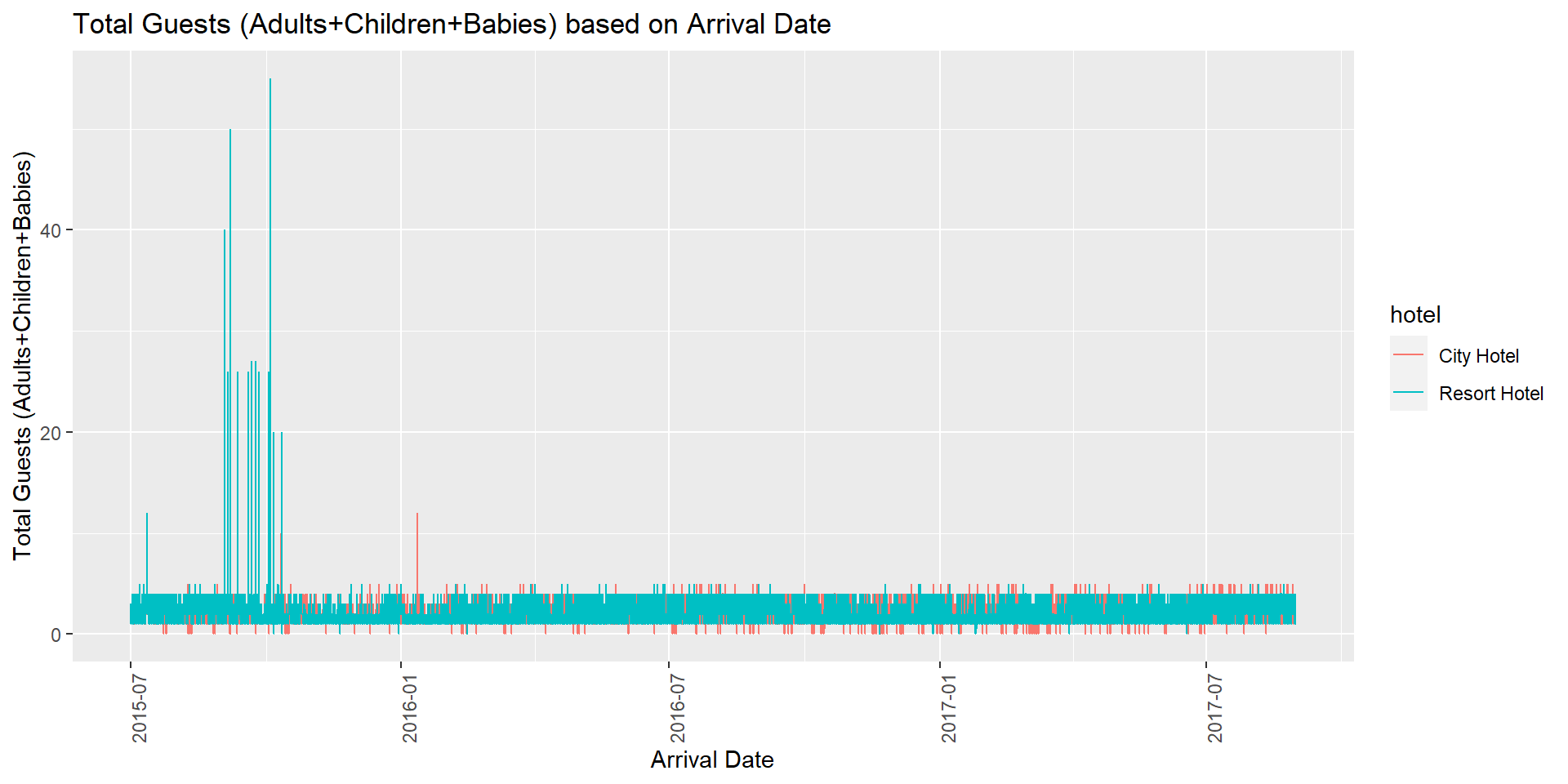
From the above visualization, we can observe that the data points are overlapping and congested as the time series is on a daily basis. This makes it difficult to arrive at any insights. In order to make the trends more clear, I decided to group by the dataset on hotel and arrival_date and summarized the sum of demand and adr.
grouped_hotel_data <- hotel_data%>%
select(hotel, demand, arrival_date, adr)%>%
group_by(hotel, arrival_date)%>%
summarise(guest_total = sum(demand, na.rm=TRUE), adr_total = sum(adr, na.rm = TRUE))
grouped_hotel_data# A tibble: 1,586 × 4
# Groups: hotel [2]
hotel arrival_date guest_total adr_total
<chr> <date> <dbl> <dbl>
1 City Hotel 2015-07-01 143 7442.
2 City Hotel 2015-07-02 96 3158.
3 City Hotel 2015-07-03 28 1184.
4 City Hotel 2015-07-04 72 2442
5 City Hotel 2015-07-05 15 532.
6 City Hotel 2015-07-06 59 1995.
7 City Hotel 2015-07-07 35 1254.
8 City Hotel 2015-07-08 79 2490.
9 City Hotel 2015-07-09 92 2952.
10 City Hotel 2015-07-10 19 647.
# … with 1,576 more rowsNext, I plotted a line plot using the grouped_hotel_data to represent the Total Guests count based on Arrival Date grouped by hotel.
# Line plot representing the Total Guests count based on Arrival Date .
ggplot(grouped_hotel_data, aes(y=guest_total, x = arrival_date, group = hotel, color = hotel)) +
geom_line() +
labs(title = "Total Guests (Adults+Children+Babies) based on Arrival Date",
y = "Total Guests (Adults+Children+Babies)", x = "Arrival Date") +
theme(axis.text.x=element_text(angle=90, hjust=1))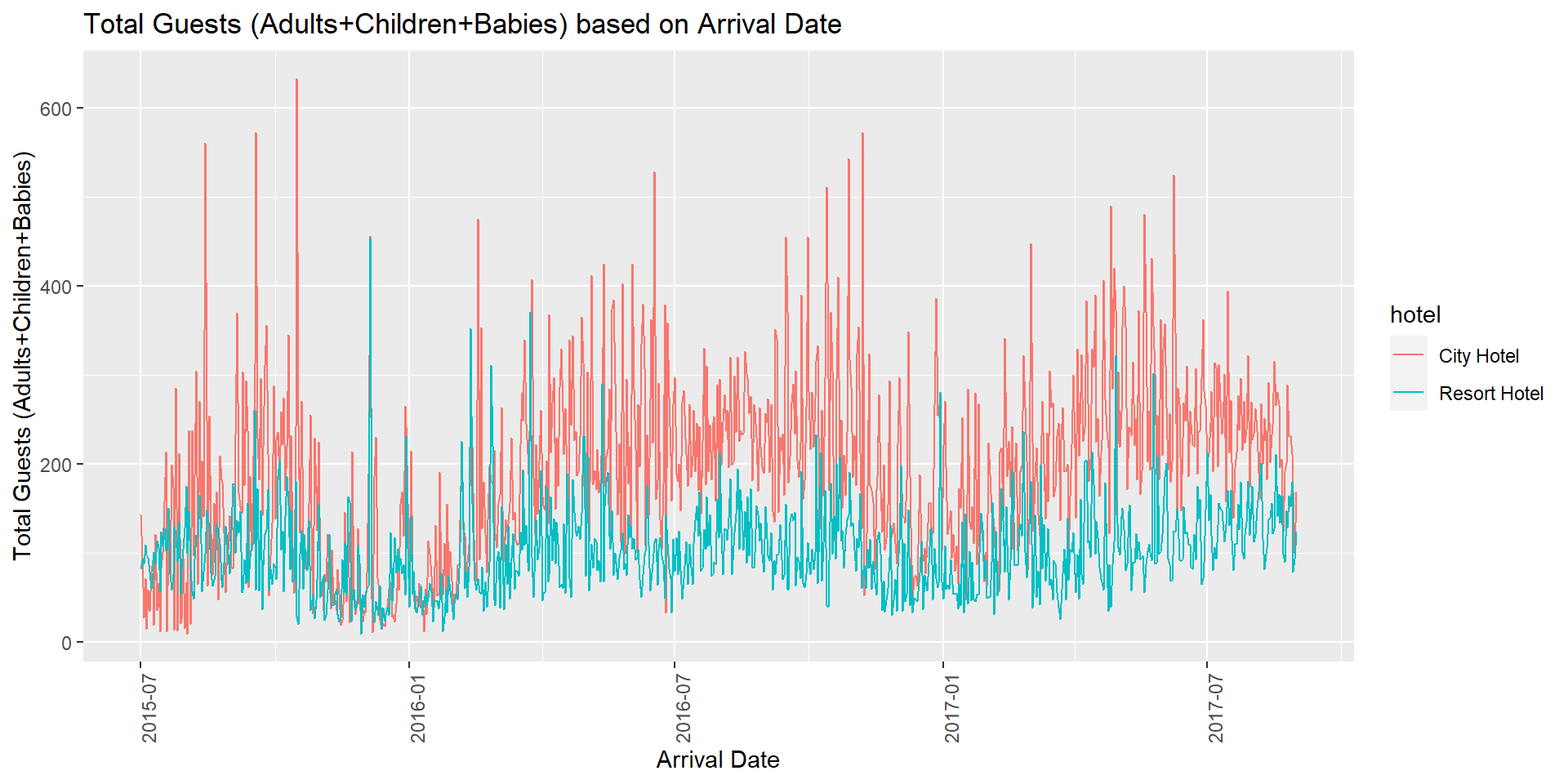
From the above visualization, we can observe that for the City Hotel, the months September and October had the highest number of guests as this is the best time to visit Portugal during Fall when the weather is warm and the crowd is relatively less compared to Summer. In general, for both the hotels, May and June had high demand (children and babies in particular) as this is the best time to stay in resort during Summer and enjoy outdoor activities with family. Hence, hotel management can price the rooms accordingly during peak season and off-season. For most of the months, City Hotel has more total guests than Resort Hotel.
Then, I plotted a line plot using the grouped_hotel_data to represent the Total ADR based on Arrival Date grouped by hotel.
# Line plot representing the Total ADR based on Arrival Date .
ggplot(grouped_hotel_data, aes(y=adr_total, x = arrival_date, group = hotel, color = hotel)) +
geom_line() +
labs(title = "Total ADR based on Arrival Date",
y = "Total ADR", x = "Arrival Date") +
theme(axis.text.x=element_text(angle=90, hjust=1))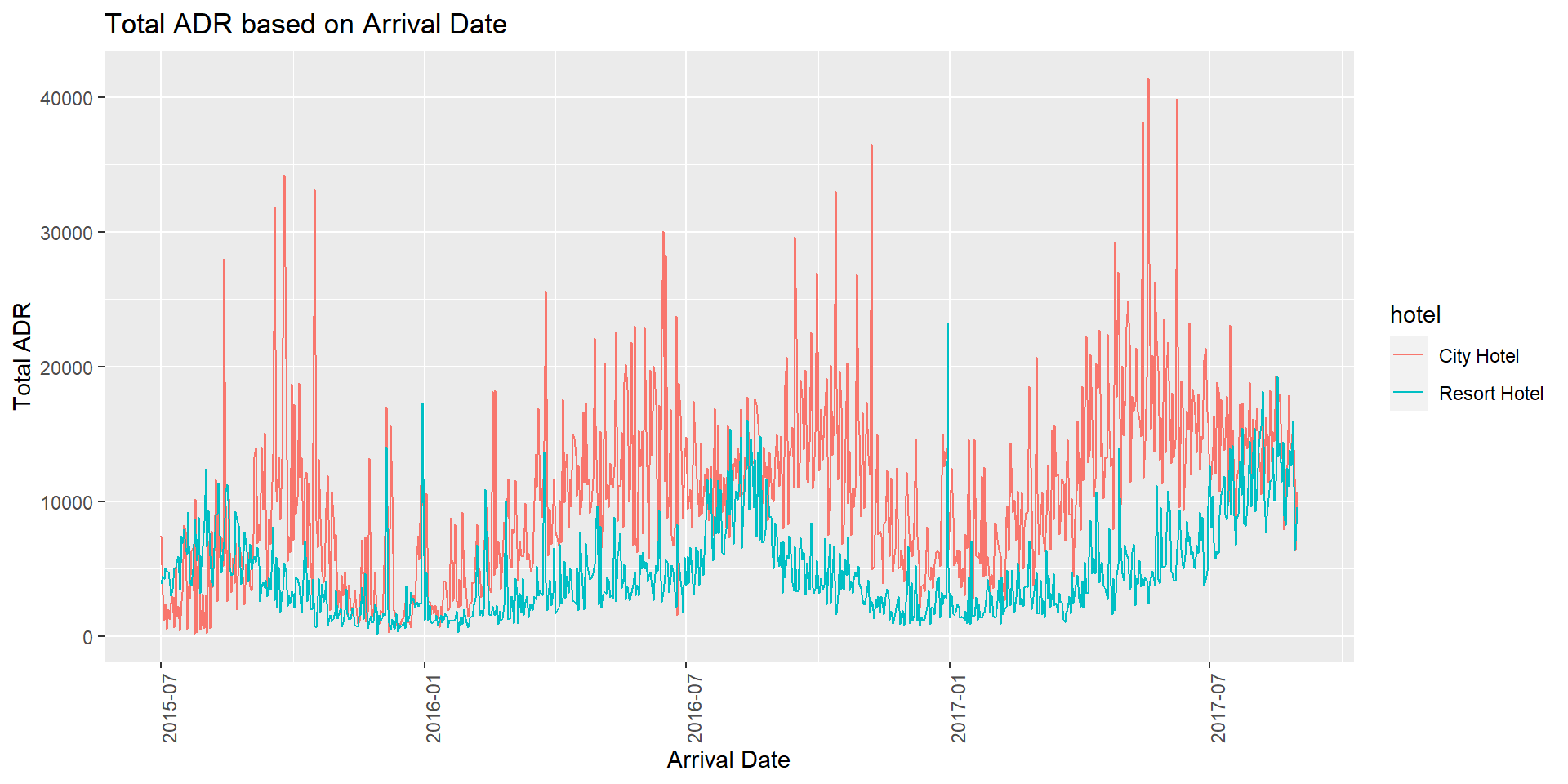
From the above visualization, we can observe that for all 3 years, the Resort Hotel has similar ADR as the City Hotel during August month. This may be because August is the best time to stay in resort during Summer and enjoy outdoor activities. Families tend to visit the Resort Hotel more during summer break with their kids and children. For most months of the year, City Hotel has more total ADR than Resort Hotel.
Visualizing Part-Whole Relationships
For visualizing Part-Whole Relationships, I plotted Grouped Bar graph and Stacked Bar graph.
# Grouped Bar graph representing the distribution of meal for hotels.
ggplot(hotel_data, aes(x = meal, fill = hotel)) +
geom_bar(position="dodge") +
labs(title = "Distribution of Meal preference for Hotels",
y = "Count", x = "Meal")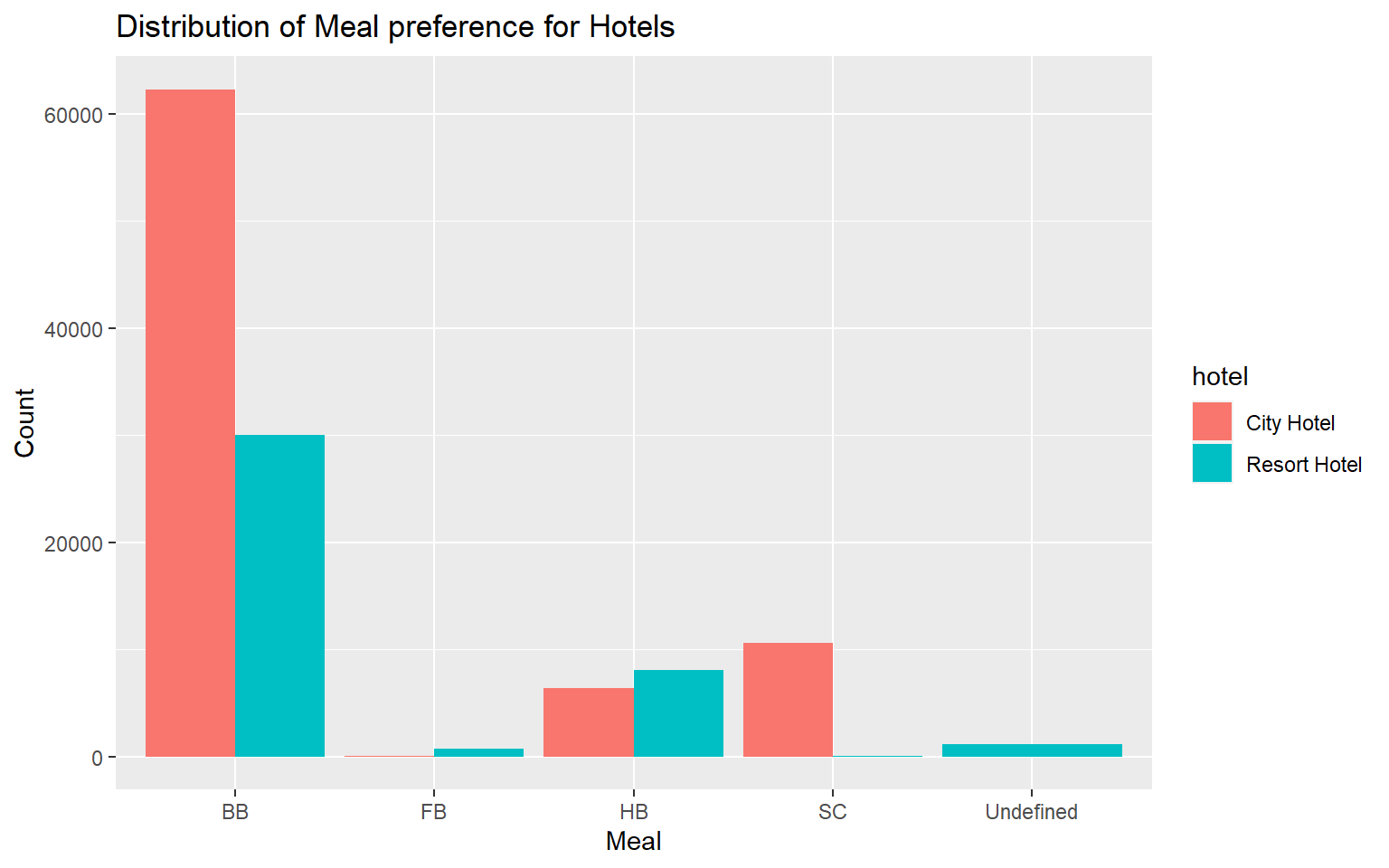
The above visualization depicts the distribution of meal preference of the guests grouped by hotel. I chose a grouped bar graph as it allows us to compare the preference of different meal types by the guests. The grouped bar graph shows how the hotel variable changes within each meal type. The taller a bar is, the larger the count of meal type. Grouped bar graph also allows us to compare both the hotels side by side. From the above visualization, we can say that BB (Bed & Breakfast) meal type is preferred by most guests in both the hotels. We can do further analysis on the data to understand why BB is the most preferred meal type. One reason may be that families with kids and children prefer BB as it is less trouble. The order of preferred meal type for City Hotel is BB, SC, HB and FB.
# Stacked Bar graph representing the distribution of Deposit Type for hotels.
ggplot(hotel_data, aes(x = deposit_type, fill = hotel)) +
geom_bar() +
labs(title = "Distribution of Deposit Type for Hotels",
y = "Count", x = "Deposit Type")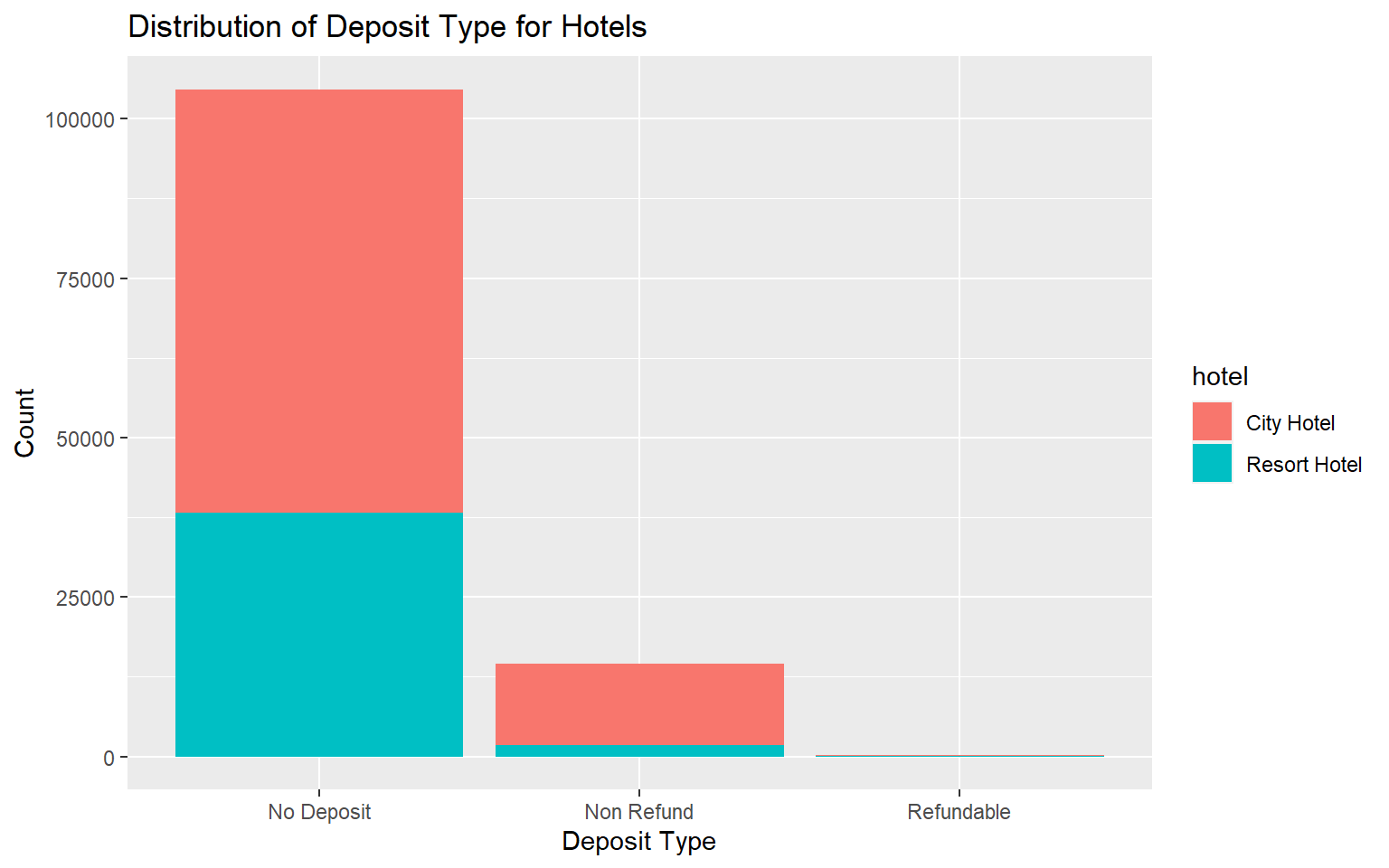
The above visualization depicts the distribution of deposit type grouped by hotel. I chose a stacked bar graph as it allows us to compare the percentage of each data point to the overall value. The taller a bar is, the larger the count of deposit type. The stacked bar graph above shows the different deposit types and the proportion of hotel for each deposit type. From the above visualization, we can say that both the hotels have “No Deposit” deposit type for most of the bookings made. City hotel does not have any bookings with “Refundable” deposit type. City Hotel has more “No Deposit” and “Non Refund” deposit type than Resort Hotel. This makes sense as we have more hotel booking observations for City Hotel compared to Resort Hotel.