Code
library(tidyverse)
library(ggplot2)
knitr::opts_chunk$set(echo = TRUE, warning=FALSE, message=FALSE)Theresa Szczepanski
October 31, 2022
R Graph Gallery is a good starting point for thinking about what information is conveyed in standard graph types, and includes example R code. And anyone not familiar with Edward Tufte should check out his fantastic books and courses on data visualizaton.
On the read in, I deleted:
duplicates of the latitute/longitudinal coordinates X, Y
SURVYEAR since we are only examining 2017-2018 survey
I thought I should delete: aggregate information that could be replicated: TOTFRL, TOTMENR TOTFENR, TOTAL, Member; HOWEVER, inspection of the median, range, and distribution of numeric variables in the summary indicates there are possibly several mis-entries, (for example: student to teacher ratio: STUTERATIO has a min = 0, med = 15.3, and max=22350. There are some instances where the STUTERATIO exceeds the total number of students.
Some of the aggregate categories might help me check for mis-entries.
On the read in, I factored the ordinal variables:
GSHI, GSLO, SCHOOL_LEVEL, and ULOCALE#Work done to determine what to filter/recode on read in
# PublicSchools_2017<-read_csv("_data/Public_School_Characteristics_2017-18.csv")%>%
# select(-c("X", "Y","OBJECTID" ,"SURVYEAR"))
#Aggregate variables I would have filtered if I wasn't concerned about mis-entries:
#"TOTFRL", "TOTMENROL", "TOTFENROL", "MEMBER", "TOTAL"
# Identify Levels for Factoring Ordinal Variables
# #ULOCALE
# PublicSchools_2017%>%
# select(ULOCALE)%>%
# unique()
# #GSLO
# PublicSchools_2017%>%
# select(GSLO)%>%
# unique()
# #GSLHI
# PublicSchools_2017%>%
# select(GSHI)%>%
# unique()
# #SCHOOL_LEVEL
# PublicSchools_2017%>%
# select(SCHOOL_LEVEL)%>%
# unique()
#Recode all ordinal variable as factors
PublicSchools_2017<-read_csv("_data/Public_School_Characteristics_2017-18.csv")%>%
select(-c("X", "Y","OBJECTID" ,"SURVYEAR")) %>%
mutate(ULOCALE = recode_factor(ULOCALE,
"11-City: Large" = "City: Large",
"12-City: Mid-size" = "City: Mid-size",
"13-City: Small" = "City: Small",
"21-Suburb: Large"= "Suburb: Large",
"22-Suburb: Mid-size"= "Suburb: Mid-size",
"23-Suburb: Small" = "Suburb: Small",
"31-Town: Fringe" = "Town: Fringe",
"32-Town: Distant" = "Town: Distant",
"33-Town: Remote" = "Town: Remote",
"41-Rural: Fringe" = "Rural: Fringe",
"42-Rural: Distant" = "Rural: Distant",
"43-Rural: Remote" = "Rural: Remote",
.ordered = TRUE))%>%
mutate(SCHOOL_LEVEL = recode_factor(SCHOOL_LEVEL,
"Prekindergarten" = "Prekindergarten",
"Elementary" = "Elementary",
"Middle" = "Middle",
"Secondary"= "Secondary",
"High"= "High",
"Ungraded" = "Ungraded",
"Other" = "Other",
"Not Applicable" = "Not Applicable",
"Not Reported" = "Not Reported",
.ordered = TRUE))%>%
mutate(GSLO = recode_factor(GSLO,
"PK" = "PK",
"KG" = "KG",
"01" = "01",
"02" = "02",
"03" = "03",
"04" = "04",
"05" = "05",
"M" = "M",
"06" = "06",
"07" = "07",
"08" = "08",
"09" = "09",
"10" = "10",
"11" = "11",
"12" = "12",
"AE" = "AE",
"UG" = "UG",
"N" = "N",
.ordered = TRUE))%>%
mutate(GSHI = recode_factor(GSHI,
"PK" = "PK",
"KG" = "KG",
"01" = "01",
"02" = "02",
"03" = "03",
"04" = "04",
"05" = "05",
"M" = "M",
"06" = "06",
"07" = "07",
"08" = "08",
"09" = "09",
"10" = "10",
"11" = "11",
"12" = "12",
"13" = "13",
"AE" = "AE",
"UG" = "UG",
"N" = "N",
.ordered = TRUE))
PublicSchools_2017The PublicSchools_2017 data frame consists of data from selected questions from the 2017-208 National Teachers and Principals Survey conducted by the United States Census Board and is “a system of related questionnaires that provide descriptive data on the context of public and private elementary and secondary education in addition to giving local, state, and national policymakers a variety of statistics on the condition of education in the United States.”
Our data frame consists of a subset of the items surveyed from 100729 schools across the United States. The 75 variables contain information from the following categories:
Geographic Location of the School
Characteristics of the School design:
Demographic Characteristics of the student body:
Socioeconomic Characteristics of the student body:
What are the following variables?
G13ASUG: Ungraded (School level)AE: Adult Education (School level)FTESTATUSWhy did the original Member have 2944 distinct values while total had 2944?
| Variable | Stats / Values | Freqs (% of Valid) | Graph | Missing | |||||||||||||||||||||||||||||||||||||||||||||||||||||||
|---|---|---|---|---|---|---|---|---|---|---|---|---|---|---|---|---|---|---|---|---|---|---|---|---|---|---|---|---|---|---|---|---|---|---|---|---|---|---|---|---|---|---|---|---|---|---|---|---|---|---|---|---|---|---|---|---|---|---|---|
| NCESSCH [character] |
|
|
0 (0.0%) | ||||||||||||||||||||||||||||||||||||||||||||||||||||||||
| NMCNTY [character] |
|
|
0 (0.0%) | ||||||||||||||||||||||||||||||||||||||||||||||||||||||||
| STABR [character] |
|
|
0 (0.0%) | ||||||||||||||||||||||||||||||||||||||||||||||||||||||||
| LEAID [character] |
|
|
0 (0.0%) | ||||||||||||||||||||||||||||||||||||||||||||||||||||||||
| ST_LEAID [character] |
|
|
0 (0.0%) | ||||||||||||||||||||||||||||||||||||||||||||||||||||||||
| LEA_NAME [character] |
|
|
0 (0.0%) | ||||||||||||||||||||||||||||||||||||||||||||||||||||||||
| SCH_NAME [character] |
|
|
0 (0.0%) | ||||||||||||||||||||||||||||||||||||||||||||||||||||||||
| LSTREET1 [character] |
|
|
0 (0.0%) | ||||||||||||||||||||||||||||||||||||||||||||||||||||||||
| LSTREET2 [character] |
|
|
100137 (99.4%) | ||||||||||||||||||||||||||||||||||||||||||||||||||||||||
| LSTREET3 [logical] |
|
100729 (100.0%) | |||||||||||||||||||||||||||||||||||||||||||||||||||||||||
| LCITY [character] |
|
|
0 (0.0%) | ||||||||||||||||||||||||||||||||||||||||||||||||||||||||
| LSTATE [character] |
|
|
0 (0.0%) | ||||||||||||||||||||||||||||||||||||||||||||||||||||||||
| LZIP [character] |
|
|
0 (0.0%) | ||||||||||||||||||||||||||||||||||||||||||||||||||||||||
| LZIP4 [character] |
|
|
41502 (41.2%) | ||||||||||||||||||||||||||||||||||||||||||||||||||||||||
| PHONE [character] |
|
|
0 (0.0%) | ||||||||||||||||||||||||||||||||||||||||||||||||||||||||
| GSLO [ordered, factor] |
|
|
0 (0.0%) | ||||||||||||||||||||||||||||||||||||||||||||||||||||||||
| GSHI [ordered, factor] |
|
|
0 (0.0%) | ||||||||||||||||||||||||||||||||||||||||||||||||||||||||
| VIRTUAL [character] |
|
|
0 (0.0%) | ||||||||||||||||||||||||||||||||||||||||||||||||||||||||
| TOTFRL [numeric] |
|
1906 distinct values | 0 (0.0%) | ||||||||||||||||||||||||||||||||||||||||||||||||||||||||
| FRELCH [numeric] |
|
1765 distinct values | 0 (0.0%) | ||||||||||||||||||||||||||||||||||||||||||||||||||||||||
| REDLCH [numeric] |
|
399 distinct values | 0 (0.0%) | ||||||||||||||||||||||||||||||||||||||||||||||||||||||||
| PK [numeric] |
|
468 distinct values | 64621 (64.2%) | ||||||||||||||||||||||||||||||||||||||||||||||||||||||||
| KG [numeric] |
|
393 distinct values | 43684 (43.4%) | ||||||||||||||||||||||||||||||||||||||||||||||||||||||||
| G01 [numeric] |
|
353 distinct values | 43333 (43.0%) | ||||||||||||||||||||||||||||||||||||||||||||||||||||||||
| G02 [numeric] |
|
345 distinct values | 43268 (43.0%) | ||||||||||||||||||||||||||||||||||||||||||||||||||||||||
| G03 [numeric] |
|
358 distinct values | 43253 (42.9%) | ||||||||||||||||||||||||||||||||||||||||||||||||||||||||
| G04 [numeric] |
|
382 distinct values | 43470 (43.2%) | ||||||||||||||||||||||||||||||||||||||||||||||||||||||||
| G05 [numeric] |
|
494 distinct values | 44673 (44.3%) | ||||||||||||||||||||||||||||||||||||||||||||||||||||||||
| G06 [numeric] |
|
641 distinct values | 58585 (58.2%) | ||||||||||||||||||||||||||||||||||||||||||||||||||||||||
| G07 [numeric] |
|
687 distinct values | 63682 (63.2%) | ||||||||||||||||||||||||||||||||||||||||||||||||||||||||
| G08 [numeric] |
|
700 distinct values | 63449 (63.0%) | ||||||||||||||||||||||||||||||||||||||||||||||||||||||||
| G09 [numeric] |
|
987 distinct values | 68499 (68.0%) | ||||||||||||||||||||||||||||||||||||||||||||||||||||||||
| G10 [numeric] |
|
945 distinct values | 68706 (68.2%) | ||||||||||||||||||||||||||||||||||||||||||||||||||||||||
| G11 [numeric] |
|
914 distinct values | 68720 (68.2%) | ||||||||||||||||||||||||||||||||||||||||||||||||||||||||
| G12 [numeric] |
|
891 distinct values | 68814 (68.3%) | ||||||||||||||||||||||||||||||||||||||||||||||||||||||||
| G13 [logical] |
|
|
100692 (100.0%) | ||||||||||||||||||||||||||||||||||||||||||||||||||||||||
| TOTAL [numeric] |
|
2945 distinct values | 2229 (2.2%) | ||||||||||||||||||||||||||||||||||||||||||||||||||||||||
| MEMBER [numeric] |
|
2944 distinct values | 2229 (2.2%) | ||||||||||||||||||||||||||||||||||||||||||||||||||||||||
| AM [numeric] |
|
424 distinct values | 20609 (20.5%) | ||||||||||||||||||||||||||||||||||||||||||||||||||||||||
| HI [numeric] |
|
1745 distinct values | 3852 (3.8%) | ||||||||||||||||||||||||||||||||||||||||||||||||||||||||
| BL [numeric] |
|
1166 distinct values | 8325 (8.3%) | ||||||||||||||||||||||||||||||||||||||||||||||||||||||||
| WH [numeric] |
|
1839 distinct values | 3993 (4.0%) | ||||||||||||||||||||||||||||||||||||||||||||||||||||||||
| HP [numeric] |
|
305 distinct values | 30008 (29.8%) | ||||||||||||||||||||||||||||||||||||||||||||||||||||||||
| TR [numeric] |
|
307 distinct values | 7137 (7.1%) | ||||||||||||||||||||||||||||||||||||||||||||||||||||||||
| FTE [numeric] |
|
10066 distinct values | 5233 (5.2%) | ||||||||||||||||||||||||||||||||||||||||||||||||||||||||
| LATCOD [numeric] |
|
96746 distinct values | 0 (0.0%) | ||||||||||||||||||||||||||||||||||||||||||||||||||||||||
| LONCOD [numeric] |
|
96911 distinct values | 0 (0.0%) | ||||||||||||||||||||||||||||||||||||||||||||||||||||||||
| ULOCALE [ordered, factor] |
|
|
0 (0.0%) | ||||||||||||||||||||||||||||||||||||||||||||||||||||||||
| STUTERATIO [numeric] |
|
3854 distinct values | 6835 (6.8%) | ||||||||||||||||||||||||||||||||||||||||||||||||||||||||
| STITLEI [character] |
|
|
0 (0.0%) | ||||||||||||||||||||||||||||||||||||||||||||||||||||||||
| AMALM [numeric] |
|
268 distinct values | 26365 (26.2%) | ||||||||||||||||||||||||||||||||||||||||||||||||||||||||
| AMALF [numeric] |
|
263 distinct values | 26708 (26.5%) | ||||||||||||||||||||||||||||||||||||||||||||||||||||||||
| ASALM [numeric] |
|
522 distinct values | 16162 (16.0%) | ||||||||||||||||||||||||||||||||||||||||||||||||||||||||
| ASALF [numeric] |
|
495 distinct values | 16080 (16.0%) | ||||||||||||||||||||||||||||||||||||||||||||||||||||||||
| HIALM [numeric] |
|
1073 distinct values | 4774 (4.7%) | ||||||||||||||||||||||||||||||||||||||||||||||||||||||||
| HIALF [numeric] |
|
1047 distinct values | 5121 (5.1%) | ||||||||||||||||||||||||||||||||||||||||||||||||||||||||
| BLALM [numeric] |
|
687 distinct values | 10801 (10.7%) | ||||||||||||||||||||||||||||||||||||||||||||||||||||||||
| BLALF [numeric] |
|
693 distinct values | 11485 (11.4%) | ||||||||||||||||||||||||||||||||||||||||||||||||||||||||
| WHALM [numeric] |
|
1046 distinct values | 4502 (4.5%) | ||||||||||||||||||||||||||||||||||||||||||||||||||||||||
| WHALF [numeric] |
|
1030 distinct values | 4682 (4.6%) | ||||||||||||||||||||||||||||||||||||||||||||||||||||||||
| HPALM [numeric] |
|
210 distinct values | 34182 (33.9%) | ||||||||||||||||||||||||||||||||||||||||||||||||||||||||
| HPALF [numeric] |
|
212 distinct values | 34563 (34.3%) | ||||||||||||||||||||||||||||||||||||||||||||||||||||||||
| TRALM [numeric] |
|
174 distinct values | 9200 (9.1%) | ||||||||||||||||||||||||||||||||||||||||||||||||||||||||
| TRALF [numeric] |
|
183 distinct values | 9477 (9.4%) | ||||||||||||||||||||||||||||||||||||||||||||||||||||||||
| TOTMENROL [numeric] |
|
1691 distinct values | 2296 (2.3%) | ||||||||||||||||||||||||||||||||||||||||||||||||||||||||
| TOTFENROL [numeric] |
|
1646 distinct values | 2362 (2.3%) | ||||||||||||||||||||||||||||||||||||||||||||||||||||||||
| STATUS [numeric] |
|
|
0 (0.0%) | ||||||||||||||||||||||||||||||||||||||||||||||||||||||||
| UG [numeric] |
|
217 distinct values | 88689 (88.0%) | ||||||||||||||||||||||||||||||||||||||||||||||||||||||||
| AE [logical] |
|
|
100665 (99.9%) | ||||||||||||||||||||||||||||||||||||||||||||||||||||||||
| SCHOOL_TYPE_TEXT [character] |
|
|
0 (0.0%) | ||||||||||||||||||||||||||||||||||||||||||||||||||||||||
| SY_STATUS_TEXT [character] |
|
|
0 (0.0%) | ||||||||||||||||||||||||||||||||||||||||||||||||||||||||
| SCHOOL_LEVEL [ordered, factor] |
|
|
0 (0.0%) | ||||||||||||||||||||||||||||||||||||||||||||||||||||||||
| AS [numeric] |
|
850 distinct values | 12717 (12.6%) | ||||||||||||||||||||||||||||||||||||||||||||||||||||||||
| CHARTER_TEXT [character] |
|
|
0 (0.0%) | ||||||||||||||||||||||||||||||||||||||||||||||||||||||||
| MAGNET_TEXT [character] |
|
|
0 (0.0%) |
Generated by summarytools 1.0.1 (R version 4.2.1)
2022-12-21
Because we have survey data, we will have a relatively wide data frame, and will have to make use of select and group by when making summaries or visualizations.
The ULOCALE variable needed to be recoded as an ordinal variable with levels in order to have the bars appear in the appropriate order for our visualization.
Upon closer inspection, it turns out that there are several numeric variables with data mis-entered:
The number of students with Free or Reduced lunch cannot be negative
Student to Teacher Ratio cannot exceed the number os students in a school (yet there entries that do)
How should these values be recoded, so we can still use the information for a given school but not throw off our summary statistics or visual representations?
The min, median, max values are suspicious for several of the numeric entries. If I had more time, I would consider each variable, what I know about it in context, and take advantage of mean/sd or median and IQR to replace likely mis-entries with N/A
I used the code below to remove the most extreme cases from our calculations based on the logical bounds of a ratio and count of students.
I chose to visualize the ULOCALE using a geom_bar since it was an ordinal variable. Before, creating the bar chart, I factored and ordered the values for each of the urbanization classifications from the survey. Because the variable names were rather long, I “flipped” the orientation of the chart to horizontal in order to make the names easier to read.
To improve on last time, I used color to group all of the bars from the same broad urbanization level, and mutated the variable names.
Here is my bar chart from Challenge 5
# Bar Chart School Level
Urbanization <-PublicSchools_2017%>%
select(ULOCALE)%>%
mutate(UrbBroad = case_when(
str_detect(ULOCALE,"Rural") ~ "Rural",
str_detect(ULOCALE, "Town") ~"Town",
str_detect(ULOCALE, "Suburb")~"Suburb",
str_detect(ULOCALE, "City") ~ "City",
))%>%
mutate(UrbBroad = recode_factor(UrbBroad,
"Rural" = "Rural",
"Town" = "Town",
"Suburb" = "Suburb",
"City" = "City",
.ordered = TRUE))#%>%
# Urbanization
ggplot(Urbanization, aes(ULOCALE)) +
geom_bar(fill="#404080", color="#e8ecef", alpha=0.9) +
#geom_bar(stat="identity", width=2) +
scale_fill_manual("legend", values = c("City: Large" = "blue",
"City: Mid-Size" = "blue",
"City: Small" = "blue")) +
#theme_minimal() +
labs(title = "Urbanization Level",
subtitle = "Before",
caption = "US Teacher and Principals Survey SY2017-2018",
y = "Number of Schools",
x = "Urbanization Level") +
coord_flip()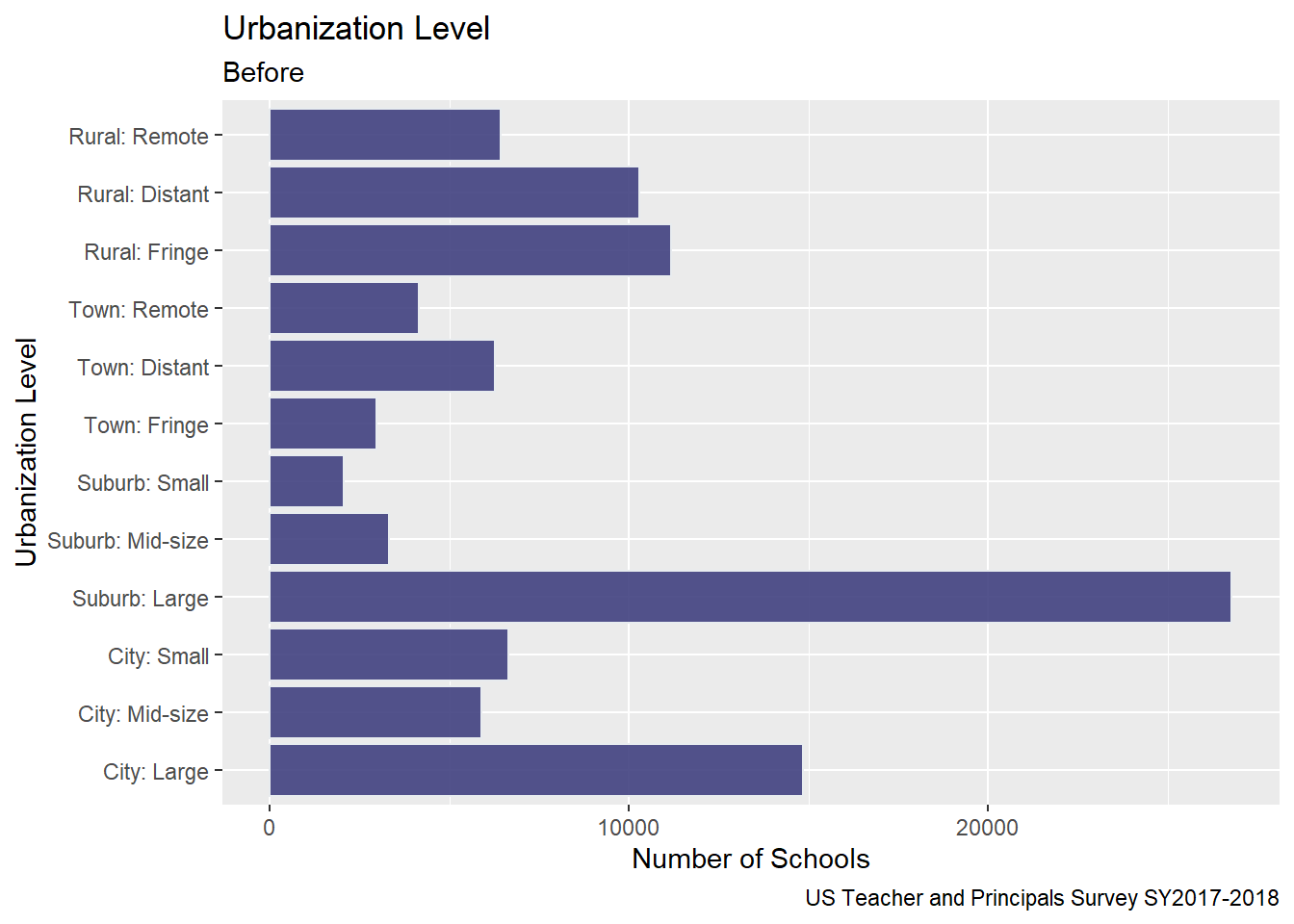
Edits made for Challenge 7
UrbBroad# Bar Broader Urbanization Level
ggplot(Urbanization, aes(x = `ULOCALE`, fill = UrbBroad)) +
geom_bar(alpha=0.9) +
#geom_text(stat='count', aes(label=..count..), vjust=-1)+
labs(title = "Urbanization Level",
subtitle = "After V1",
caption = "US Teacher and Principals Survey 2017-2018",
#fill = "Urbanization Level"
y = "Number of Schools",
x = "Urbanization Level") +
coord_flip()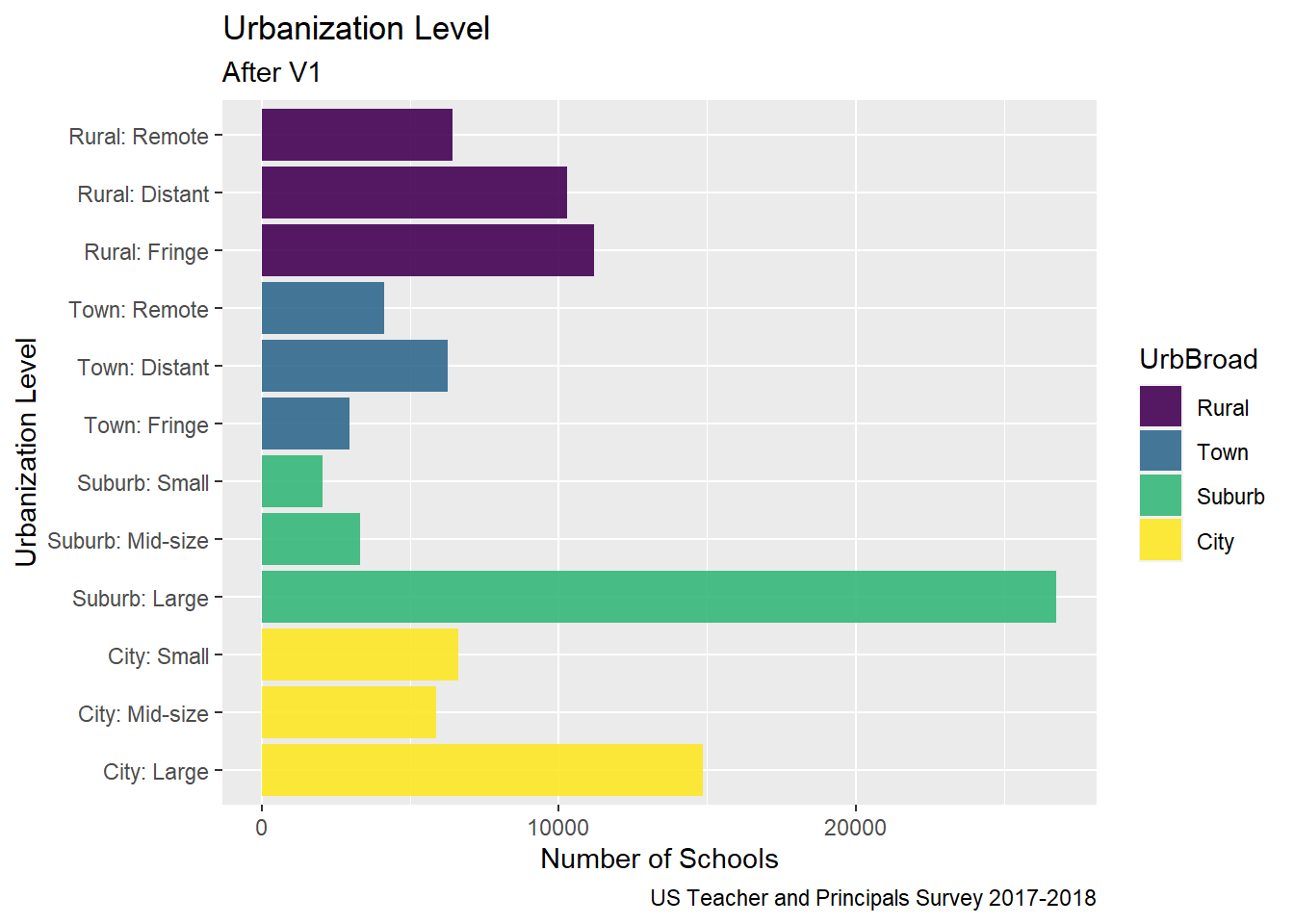
Some more tweaks for Challenge 7
Still color by UrbBroad
Mutate values of ULOCALE to declutter y-axis labels
Urbanization2 <-PublicSchools_2017%>%
select(ULOCALE)
Urbanization2[c('UrbBroad', 'Urbanization Level')] <-
str_split_fixed(Urbanization$ULOCALE, ":", 2)
Urbanization2<-mutate(Urbanization2, UrbBroad = recode_factor(UrbBroad,
"Rural" = "Rural",
"Town" = "Town",
"Suburb" = "Suburb",
"City" = "City",
.ordered = TRUE))%>%
mutate(ULOCALE = recode_factor(ULOCALE,
"City: Large" = "C:Large",
"City: Mid-size" = "C:Mid-Size",
"City: Small" = "C:Small",
"Suburb: Large" = "S:Large",
"Suburb: Mid-size"= "S:Mid-Size",
"Suburb: Small"= "S:Small",
"Town: Fringe" = "T:Fringe",
"Town: Distant"= "T:Distant",
"Town: Remote" = "T:Remote",
"Rural: Fringe" = "R:Fringe",
"Rural: Distant" = "R:Distant",
"Rural: Remote" = "R:Remote",
.ordered = TRUE))
#Urbanization2
# Color by Broader Urbanization Level
ggplot(Urbanization2, aes(x = `ULOCALE`, fill = UrbBroad)) +
geom_bar(alpha=0.9) +
labs(title = "Urbanization Level",
subtitle = "After V2",
caption = "US Teacher and Principals Survey 2017-2018",
color = "Urbanization Level",
y = "Number of Schools",
x = "Urbanization Level") +
coord_flip()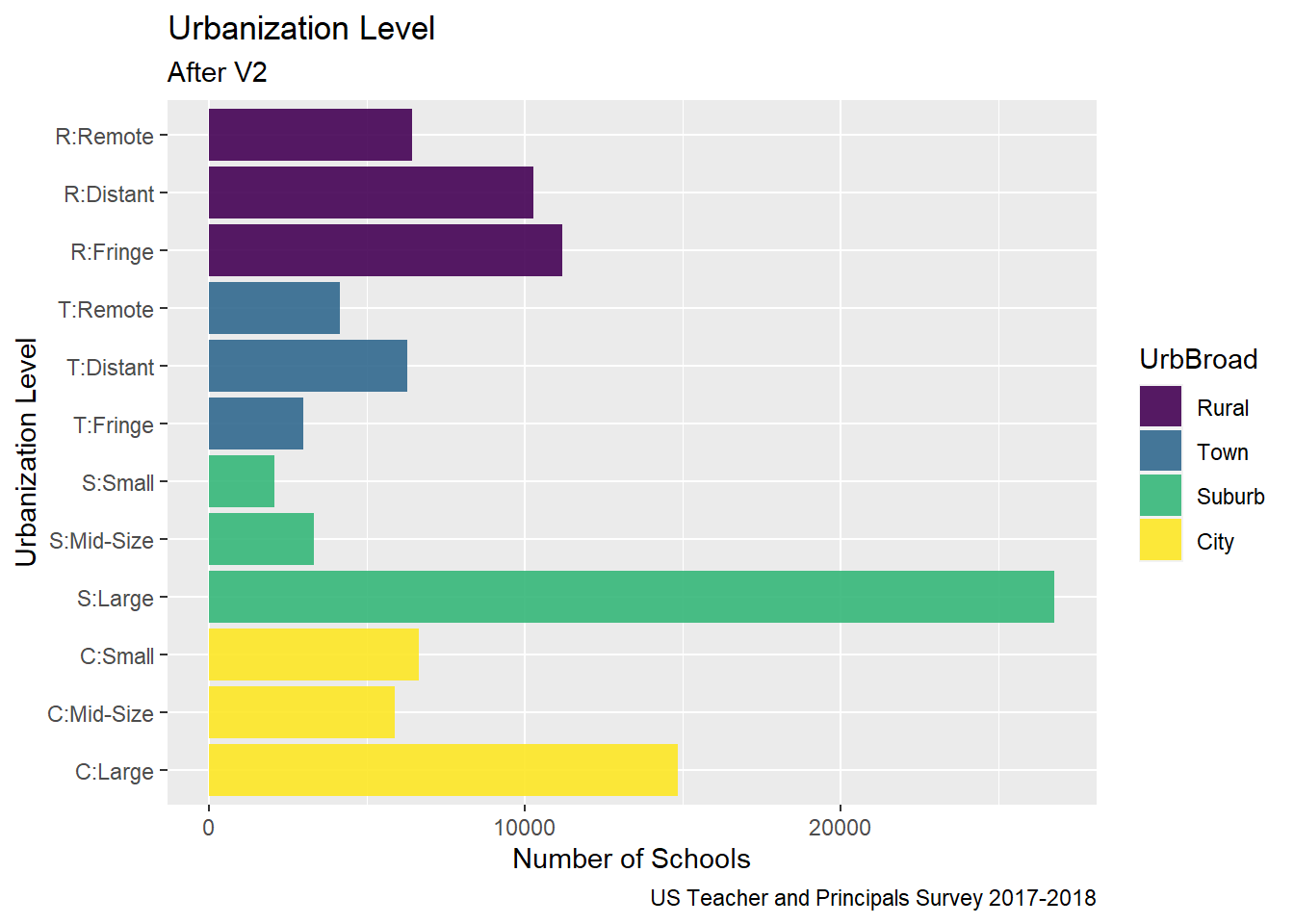
#Collapsed by UrbBroad
ggplot(Urbanization, aes(UrbBroad, fill = UrbBroad)) +
geom_bar( color="#e8ecef", alpha=0.9) +
geom_text(stat='count', aes(label=..count..), vjust=0)+
labs(title = "Broad Urbanization Level",
subtitle = "After",
caption = "US Teacher and Principals Survey 2017-2018",
y = "Number of Schools",
x = "Broad Urbanization Level") 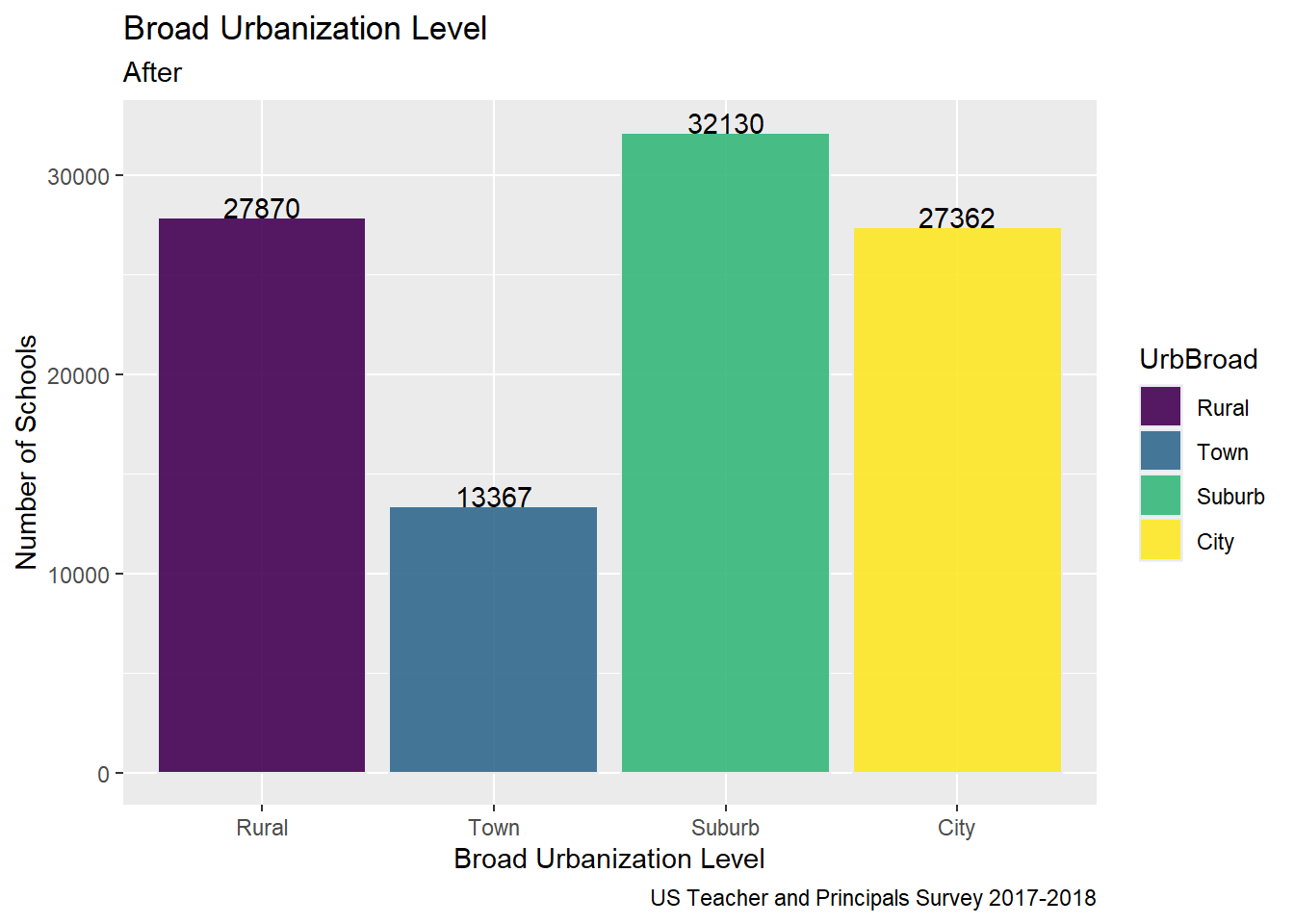
I decided to revise my histograms from Challenge 5 to to visualize the distribution of the student to teacher ratio in schools across the country. - I switched to density plots based on feedback from the instructor. - From the summary, I can see that even after removing implausible STUTERATIO values that there are still some values that are well above the upper fence.
| Variable | Stats / Values | Freqs (% of Valid) | Graph | Missing | ||||
|---|---|---|---|---|---|---|---|---|
| STUTERATIO [numeric] |
|
3351 distinct values | 8253 (8.2%) |
Generated by summarytools 1.0.1 (R version 4.2.1)
2022-12-21
ggplot(PublicSchools_2017, aes(x = STUTERATIO)) +
geom_density(fill="#69b3a2", color="#e9ecef", alpha=0.9) +
theme_minimal() +
labs(title = "Student to Teacher Ratio US Teacher and Principals Survey",
subtitle = "Revised Challenge 5",
caption = "SY2017-2018",
y = "Density",
x = "Student to Teacher Ratio")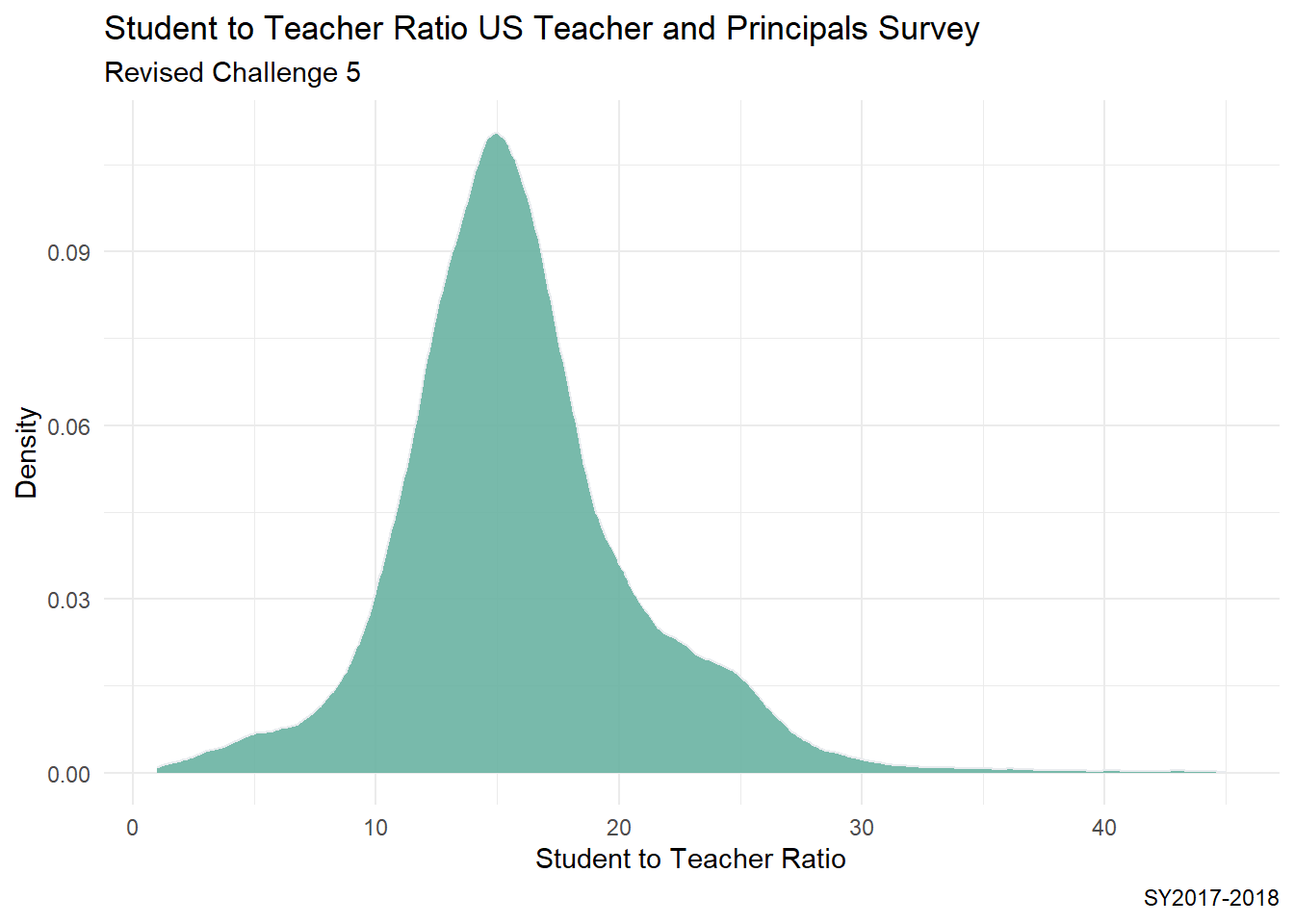
One might consider if the distribution of the student to teacher ratio is different based on the urbanization level of a school. I would like to produce a more advanced plot, where I see 4 density side by side where I group this data by Rural/Town/Suburban/City Urban level.
Urban_Ratio <-PublicSchools_2017%>%
select(ULOCALE, STUTERATIO)%>%
mutate(UrbBroad = ifelse(str_detect(ULOCALE,"Rural"),
"Rural",
ifelse(str_detect(ULOCALE, "Town"),"Town",
ifelse(str_detect(ULOCALE, "Suburb"),"Suburb",
ifelse(str_detect(ULOCALE, "City"),"City",
ULOCALE)))))%>%
mutate(UrbBroad = recode_factor(UrbBroad,
"Rural" = "Rural",
"Town" = "Town",
"Suburb" = "Suburb",
"City" = "City",
.ordered = TRUE))
#Urban_Ratio
ggplot(Urban_Ratio, aes(x = STUTERATIO, color = UrbBroad, fill = UrbBroad)) +
geom_density( color="#e9ecef", alpha=0.9) +
labs(title = "Student to Teacher Ratio US Teacher and Principals Survey",
subtitle = "Revised Challenge 5",
y = "Density",
x = "Student to Teacher Ratio",
caption = "SY2017-2018") +
theme_minimal() +
facet_wrap(vars(UrbBroad))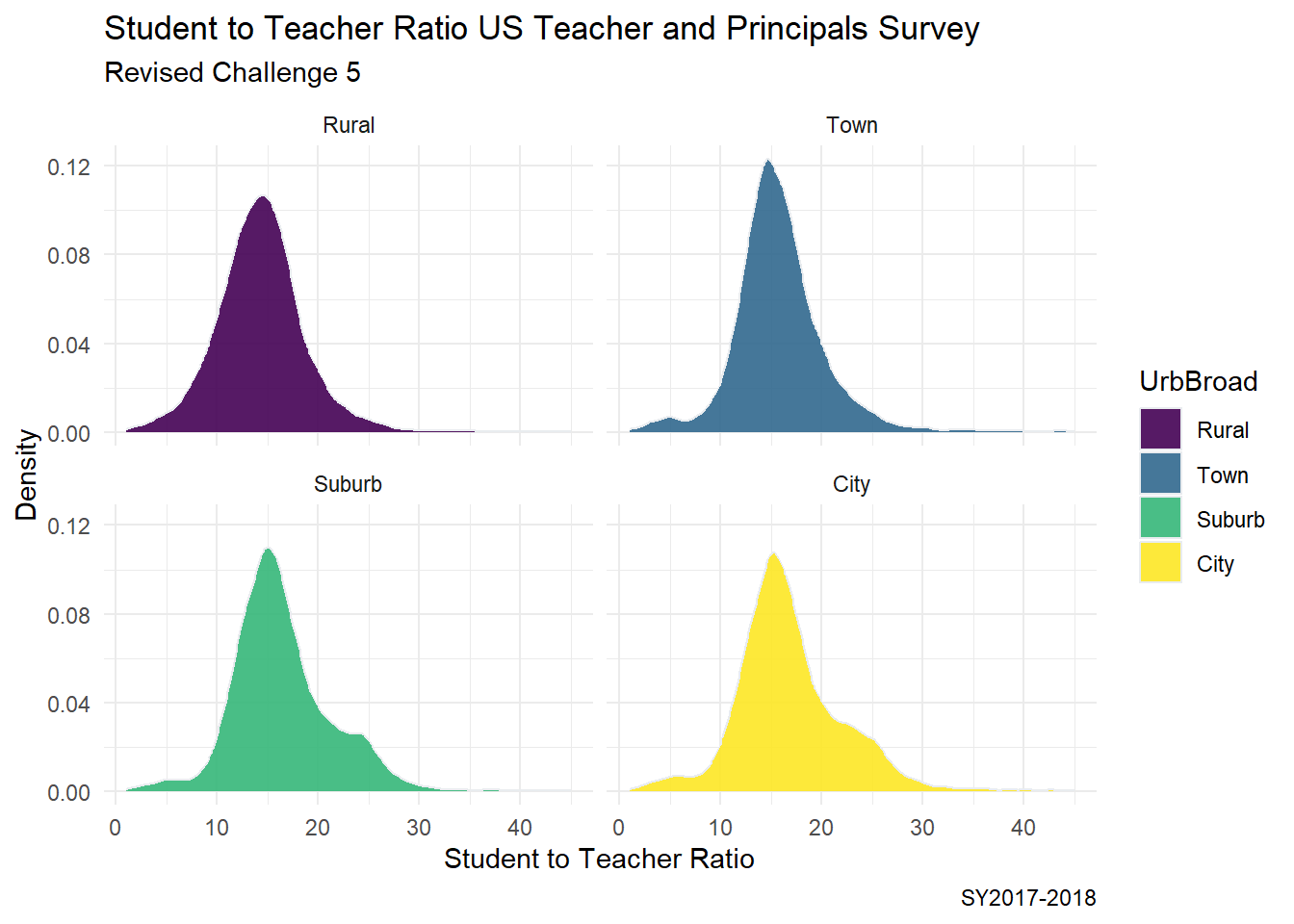
Selecting a new data set with just the outliers using Upper Fence and Lower Fence.
[1] 15.35[1] 5.24 25%
12.91 75%
18.15 75%
26.01 25%
5.05 ggplot(Urban_Ratio_HighOutlier, aes(x = STUTERATIO_OutH, color = UrbBroad, fill = UrbBroad)) +
geom_density( color="#e9ecef", alpha=0.9) +
labs(title = "Student to Teacher Ratio Upper Outliers",
subtitle = "Revised Challenge 5",
y = "Density",
x = "Student to Teacher Ratio",
caption = "SY2017-2018") +
theme_minimal() +
facet_wrap(vars(UrbBroad))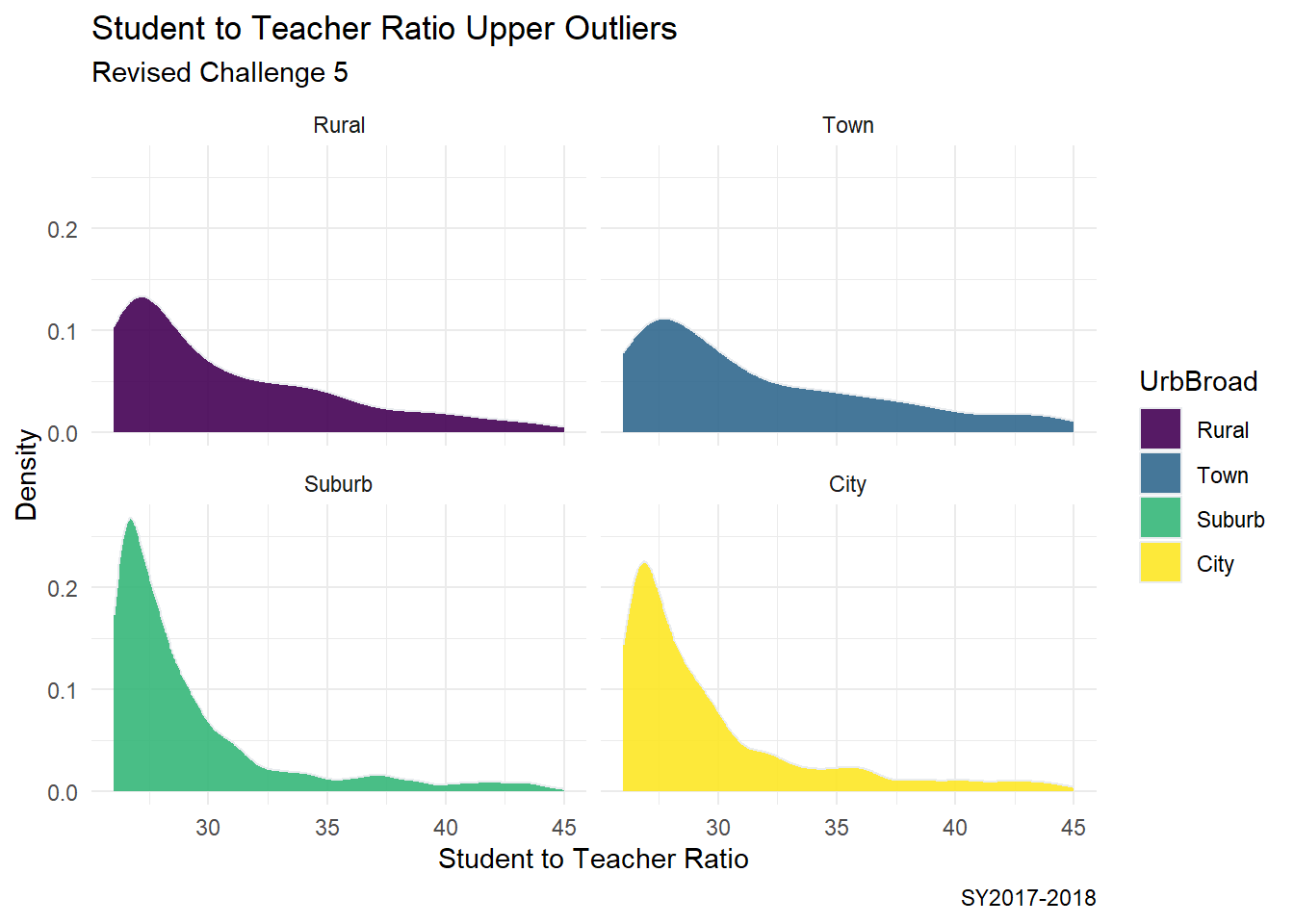
ggplot(Urban_Ratio_LowOutlier, aes(x = STUTERATIO_OutL, color = UrbBroad, fill = UrbBroad)) +
geom_density( color="#e9ecef", alpha=0.9) +
labs(title = "Student to Teacher Ratio Low Outliers",
subtitle = "Revised Challenge 5",
y = "Density",
x = "Student to Teacher Ratio",
caption = "SY2017-2018") +
theme_minimal() +
facet_wrap(vars(UrbBroad))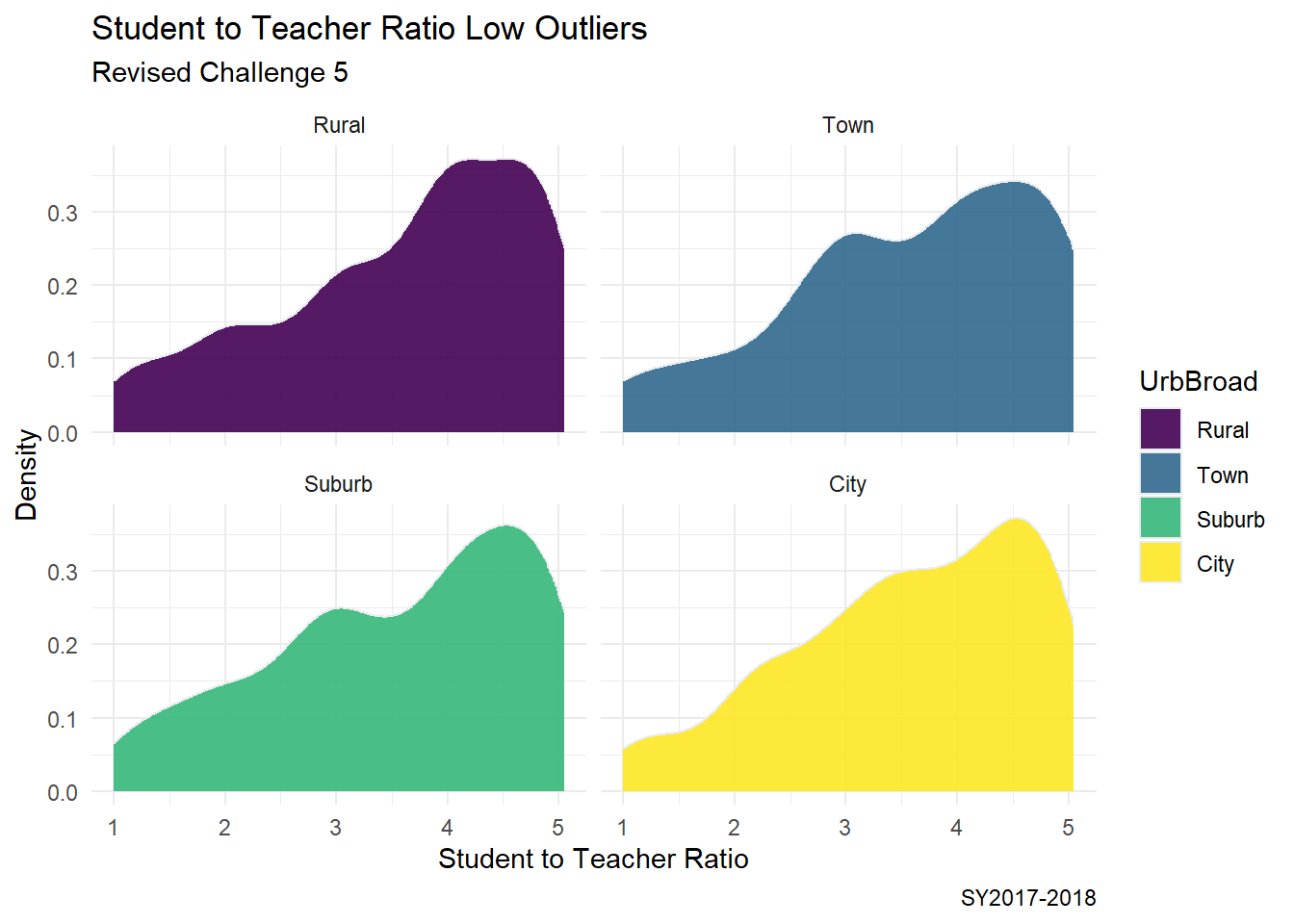
Is there a way to make the “legend label” be different from the name of the “fill variable”?
What variables are better visualized with a density plot vs. as histogram?
From our abc_poll data frame summary, we can see that this data set contains polling results from 527 respondents to an ABC news political poll. The results consist of information for two broad categories
Demographic characteristics of the respondents themselves (e.g., language of the poll given to the respondent (Spanish or English), age, educational attainment, ethnicity, household size, ethnic make up, gender, income range, Marital status, Metro category, Geographic region, Rental status, State, Employment status, Working characteristics, Willingness to have a follow up interview)
The responses that the individuals gave to 11 questions (there are 5 broad questions Q1-Q5, but Q1 consists of 6 sub questions, a-f).
#Filter, rename variables, and mutate values of variables on read-in
abc_poll<-read_csv("_data/abc_poll_2021.csv", skip = 1,
col_names= c("pp_id", "pp_Language_2", "delete","pp_age",
"pp_educ_5", "delete", "pp_gender_2",
"pp_ethnicity_5", "pp_hhsize_6", "pp_inc_7",
"pp_marital_5", "pp_metro_cat_2", "pp_region_4",
"pp_housing_3", "pp_state",
"pp_working_arrangement_9",
"pp_employment_status_3", "Q1a_3", "Q1b_3",
"Q1c_3", "Q1d_3","Q1e_3", "Q1f_3","Q2ConcernLevel_4",
"Q3_3", "Q4_5", "Q5Optimism_3",
"pp_political_id_5", "delete", "pp_contact_2",
"weights_pid"))%>%
select(!contains("delete"))%>%
#replace "6 or more" in pp_hhsize_6 to the value of 6 so that the column can be
# of double data type.
mutate(pp_hhsize_6 = ifelse(pp_hhsize_6 == "6 or more", "6", pp_hhsize_6)) %>%
transform( pp_hhsize_6 = as.numeric(pp_hhsize_6))%>%
#fix the issue with apostrophes in pp_educ_5 values on read in
mutate(pp_educ_5 = ifelse(str_starts(pp_educ_5,"Bachelor"),
"Bachelor", pp_educ_5))%>%
mutate(pp_educ_5 = ifelse(str_starts(pp_educ_5, "Master"), "Master", pp_educ_5))
# reduce lengthy responses to necessary info in nominal variables
abc_poll$pp_Language_2 = substr(abc_poll$pp_Language_2,1,2)
abc_poll$pp_gender_2 = substr(abc_poll$pp_gender_2,1,1)
abc_poll$pp_contact_2 = substr(abc_poll$pp_contact_2,1,1)
#reduce lengthy responses of nominal variables using Case When
#pp_political_id_5
abc_poll<-mutate(abc_poll, pp_political_id_5 = case_when(
pp_political_id_5 == "A Democrat" ~ "Dem",
pp_political_id_5 == "A Republican" ~ "Rep",
pp_political_id_5 == "An Independent" ~ "Ind",
pp_political_id_5 == "Something else" ~ "Other",
pp_political_id_5 == "Skipped" ~ "Skipped"
))%>%
#pp_housing_3
mutate(pp_housing_3 = case_when(
pp_housing_3 == "Occupied without payment of cash rent" ~ "NonPayment_Occupied",
pp_housing_3 == "Rented for cash"~ "Payment_Rent",
pp_housing_3 == "Owned or being bought by you or someone in your household" ~ "Payment_Own"))%>%
# pp_working_arrangement_9
mutate(pp_working_arrangement_9 = case_when(
pp_working_arrangement_9 == "Other" ~ "Other",
pp_working_arrangement_9 =="Retired" ~ "Retired",
pp_working_arrangement_9 == "Homemaker" ~ "Homemaker",
pp_working_arrangement_9 == "Student" ~ "Student",
pp_working_arrangement_9 == "Currently laid off" ~ "Laid Off",
pp_working_arrangement_9 == "On furlough"~ "Furlough",
pp_working_arrangement_9 == "Employed part-time (by someone else)" ~ "Employed_PT",
pp_working_arrangement_9 =="Self-employed" ~ "Emp_Self",
pp_working_arrangement_9 == "Employed full-time (by someone else)"~ "Employed_FT"))%>%
#pp_ethnicity_5
mutate( pp_ethnicity_5 = case_when(
pp_ethnicity_5 == "2+ Races, Non-Hispanic" ~ "2+ \n NH",
pp_ethnicity_5 == "Black, Non-Hispanic" ~ "Bl \n NH",
pp_ethnicity_5 == "Hispanic" ~ "Hisp",
pp_ethnicity_5 == "Other, Non-Hispanic" ~ "Ot \n NH",
pp_ethnicity_5 == "White, Non-Hispanic" ~ "Wh \n NH"
))
abc_poll| Variable | Stats / Values | Freqs (% of Valid) | Graph | Missing | |||||||||||||||||||||||||||||||||||||||||||||||||||||||
|---|---|---|---|---|---|---|---|---|---|---|---|---|---|---|---|---|---|---|---|---|---|---|---|---|---|---|---|---|---|---|---|---|---|---|---|---|---|---|---|---|---|---|---|---|---|---|---|---|---|---|---|---|---|---|---|---|---|---|---|
| pp_id [numeric] |
|
527 distinct values | 0 (0.0%) | ||||||||||||||||||||||||||||||||||||||||||||||||||||||||
| pp_Language_2 [character] |
|
|
0 (0.0%) | ||||||||||||||||||||||||||||||||||||||||||||||||||||||||
| pp_age [numeric] |
|
72 distinct values | 0 (0.0%) | ||||||||||||||||||||||||||||||||||||||||||||||||||||||||
| pp_educ_5 [character] |
|
|
0 (0.0%) | ||||||||||||||||||||||||||||||||||||||||||||||||||||||||
| pp_gender_2 [character] |
|
|
0 (0.0%) | ||||||||||||||||||||||||||||||||||||||||||||||||||||||||
| pp_ethnicity_5 [character] |
|
|
0 (0.0%) | ||||||||||||||||||||||||||||||||||||||||||||||||||||||||
| pp_hhsize_6 [numeric] |
|
|
0 (0.0%) | ||||||||||||||||||||||||||||||||||||||||||||||||||||||||
| pp_inc_7 [character] |
|
|
0 (0.0%) | ||||||||||||||||||||||||||||||||||||||||||||||||||||||||
| pp_marital_5 [character] |
|
|
0 (0.0%) | ||||||||||||||||||||||||||||||||||||||||||||||||||||||||
| pp_metro_cat_2 [character] |
|
|
0 (0.0%) | ||||||||||||||||||||||||||||||||||||||||||||||||||||||||
| pp_region_4 [character] |
|
|
0 (0.0%) | ||||||||||||||||||||||||||||||||||||||||||||||||||||||||
| pp_housing_3 [character] |
|
|
0 (0.0%) | ||||||||||||||||||||||||||||||||||||||||||||||||||||||||
| pp_state [character] |
|
|
0 (0.0%) | ||||||||||||||||||||||||||||||||||||||||||||||||||||||||
| pp_working_arrangement_9 [character] |
|
|
8 (1.5%) | ||||||||||||||||||||||||||||||||||||||||||||||||||||||||
| pp_employment_status_3 [character] |
|
|
0 (0.0%) | ||||||||||||||||||||||||||||||||||||||||||||||||||||||||
| Q1a_3 [character] |
|
|
0 (0.0%) | ||||||||||||||||||||||||||||||||||||||||||||||||||||||||
| Q1b_3 [character] |
|
|
0 (0.0%) | ||||||||||||||||||||||||||||||||||||||||||||||||||||||||
| Q1c_3 [character] |
|
|
0 (0.0%) | ||||||||||||||||||||||||||||||||||||||||||||||||||||||||
| Q1d_3 [character] |
|
|
0 (0.0%) | ||||||||||||||||||||||||||||||||||||||||||||||||||||||||
| Q1e_3 [character] |
|
|
0 (0.0%) | ||||||||||||||||||||||||||||||||||||||||||||||||||||||||
| Q1f_3 [character] |
|
|
0 (0.0%) | ||||||||||||||||||||||||||||||||||||||||||||||||||||||||
| Q2ConcernLevel_4 [character] |
|
|
0 (0.0%) | ||||||||||||||||||||||||||||||||||||||||||||||||||||||||
| Q3_3 [character] |
|
|
0 (0.0%) | ||||||||||||||||||||||||||||||||||||||||||||||||||||||||
| Q4_5 [character] |
|
|
0 (0.0%) | ||||||||||||||||||||||||||||||||||||||||||||||||||||||||
| Q5Optimism_3 [character] |
|
|
0 (0.0%) | ||||||||||||||||||||||||||||||||||||||||||||||||||||||||
| pp_political_id_5 [character] |
|
|
0 (0.0%) | ||||||||||||||||||||||||||||||||||||||||||||||||||||||||
| pp_contact_2 [character] |
|
|
0 (0.0%) | ||||||||||||||||||||||||||||||||||||||||||||||||||||||||
| weights_pid [numeric] |
|
453 distinct values | 0 (0.0%) |
Generated by summarytools 1.0.1 (R version 4.2.1)
2022-12-21
On the read in, I chose to
Filter:
complete_status: everyone was qualifiedppeducat: this categorizing of ppeduc5 can be done in the data frame using a case_when() and factoringABCAGE: this qualitative age range variable can be replicated by using the data in the ppage variable and a case_when; one might want to examine different ranges of ages.Rename
I renamed all of the variables corresponding to demographic characteristics of the poll participant to begin with pp_.
I renamed all of the variables corresponding to survey question responses from the participants to begin with Q
If a variable had a fixed number of possible responses (which I could see from the summary), e.g., pp_marital had 5 possible responses, I included the number of “categories” or possible responses in the variable name preceded by an underscore, pp_marital_5
Mutate
I replaced the pp_hhsize_6 value of “6 or more” with 6, so that it could be of double data type
I mutated the pp_educ5 column to remove the apostrophes from “Bachelor’s” and “Master’s” that were producing the “\x92”’s in the values on read in.
If a nominal variable had lengthy values, I reduced them to the key info using mutate, str_sub, and case_when
Because our data frame is poll data, our frame will stay relatively wide. Each polled person pp_id represents a unique case and the values for the case are
To tidy our data, I factored the following ordinal variables:
pp_inc_7: The income level of the polled personpp_educ_5: The educational attainment level of the polled personpp_employment_status_3: The employment status of the polled person (not working, working part time, working full time)abc_poll <-mutate(abc_poll, pp_inc_7 = recode_factor(pp_inc_7,
"Less than $10,000" = "<10,000",
"$10,000 to $24,999" = "10,000-\n 24,999",
"$25,000 to $49,999" = "25,000- \n 49,999",
"$50,000 to $74,999"= "50,00- \n 74,999",
"$75,000 to $99,999"= "75,000- \n 99,999",
"$100,000 to $149,999" = "100,000- \n 149,999",
"$150,000 or more" = "$150,000 +",
.ordered = TRUE))
#pp_educ_5
abc_poll <-mutate(abc_poll, pp_educ_5 = recode_factor(
pp_educ_5,
"No high school diploma or GED" = "No HS",
"High school graduate (high school diploma or the equivalent GED)" = "HS/GED",
"Some college or Associate degree" = "Some College",
"Bachelor"= "Bachelor",
"Master"= "Master+",
.ordered = TRUE))
##pp_political_id_5
abc_poll <- mutate(abc_poll, pp_political_id_5 = recode_factor(
pp_political_id_5,
"Dem" = "Dem",
"Rep" = "Rep",
"Ind" = "Ind",
"Other" = "Other",
"Skipped"="Skipped",
.ordered = TRUE))
#pp_employment_status_3
abc_poll <-mutate(abc_poll, pp_employment_status_3 =recode_factor(
pp_employment_status_3,
"Not working" = "Not working",
"Working part-time"= "Working part-time",
"Working full-time" = "Working full-time",
.ordered = TRUE))
abc_poll <-mutate(abc_poll, Q2ConcernLevel_4 = recode_factor(
Q2ConcernLevel_4 ,
"Not concerned at all" = "Not at all",
"Not so concerned" = "Not so concerned",
"Somewhat concerned" = "Somewhat",
"Very concerned" = "Very concerned",
.ordered = TRUE))
#Q4_5
abc_poll <-mutate(abc_poll, Q4_5 = recode_factor(
Q4_5 ,
"Poor" = "Poor",
"Not so good" = "Not so good",
"Good" = "Good",
"Excellent" = "Excellent",
"Skipped" = "Skipped",
.ordered = TRUE))
abc_poll| Variable | Stats / Values | Freqs (% of Valid) | Graph | Missing | |||||||||||||||||||||||||||||||||||||||||||||||||||||||
|---|---|---|---|---|---|---|---|---|---|---|---|---|---|---|---|---|---|---|---|---|---|---|---|---|---|---|---|---|---|---|---|---|---|---|---|---|---|---|---|---|---|---|---|---|---|---|---|---|---|---|---|---|---|---|---|---|---|---|---|
| pp_id [numeric] |
|
527 distinct values | 0 (0.0%) | ||||||||||||||||||||||||||||||||||||||||||||||||||||||||
| pp_Language_2 [character] |
|
|
0 (0.0%) | ||||||||||||||||||||||||||||||||||||||||||||||||||||||||
| pp_age [numeric] |
|
72 distinct values | 0 (0.0%) | ||||||||||||||||||||||||||||||||||||||||||||||||||||||||
| pp_educ_5 [ordered, factor] |
|
|
0 (0.0%) | ||||||||||||||||||||||||||||||||||||||||||||||||||||||||
| pp_gender_2 [character] |
|
|
0 (0.0%) | ||||||||||||||||||||||||||||||||||||||||||||||||||||||||
| pp_ethnicity_5 [character] |
|
|
0 (0.0%) | ||||||||||||||||||||||||||||||||||||||||||||||||||||||||
| pp_hhsize_6 [numeric] |
|
|
0 (0.0%) | ||||||||||||||||||||||||||||||||||||||||||||||||||||||||
| pp_inc_7 [ordered, factor] |
|
|
0 (0.0%) | ||||||||||||||||||||||||||||||||||||||||||||||||||||||||
| pp_marital_5 [character] |
|
|
0 (0.0%) | ||||||||||||||||||||||||||||||||||||||||||||||||||||||||
| pp_metro_cat_2 [character] |
|
|
0 (0.0%) | ||||||||||||||||||||||||||||||||||||||||||||||||||||||||
| pp_region_4 [character] |
|
|
0 (0.0%) | ||||||||||||||||||||||||||||||||||||||||||||||||||||||||
| pp_housing_3 [character] |
|
|
0 (0.0%) | ||||||||||||||||||||||||||||||||||||||||||||||||||||||||
| pp_state [character] |
|
|
0 (0.0%) | ||||||||||||||||||||||||||||||||||||||||||||||||||||||||
| pp_working_arrangement_9 [character] |
|
|
8 (1.5%) | ||||||||||||||||||||||||||||||||||||||||||||||||||||||||
| pp_employment_status_3 [ordered, factor] |
|
|
0 (0.0%) | ||||||||||||||||||||||||||||||||||||||||||||||||||||||||
| Q1a_3 [character] |
|
|
0 (0.0%) | ||||||||||||||||||||||||||||||||||||||||||||||||||||||||
| Q1b_3 [character] |
|
|
0 (0.0%) | ||||||||||||||||||||||||||||||||||||||||||||||||||||||||
| Q1c_3 [character] |
|
|
0 (0.0%) | ||||||||||||||||||||||||||||||||||||||||||||||||||||||||
| Q1d_3 [character] |
|
|
0 (0.0%) | ||||||||||||||||||||||||||||||||||||||||||||||||||||||||
| Q1e_3 [character] |
|
|
0 (0.0%) | ||||||||||||||||||||||||||||||||||||||||||||||||||||||||
| Q1f_3 [character] |
|
|
0 (0.0%) | ||||||||||||||||||||||||||||||||||||||||||||||||||||||||
| Q2ConcernLevel_4 [ordered, factor] |
|
|
0 (0.0%) | ||||||||||||||||||||||||||||||||||||||||||||||||||||||||
| Q3_3 [character] |
|
|
0 (0.0%) | ||||||||||||||||||||||||||||||||||||||||||||||||||||||||
| Q4_5 [ordered, factor] |
|
|
0 (0.0%) | ||||||||||||||||||||||||||||||||||||||||||||||||||||||||
| Q5Optimism_3 [character] |
|
|
0 (0.0%) | ||||||||||||||||||||||||||||||||||||||||||||||||||||||||
| pp_political_id_5 [ordered, factor] |
|
|
0 (0.0%) | ||||||||||||||||||||||||||||||||||||||||||||||||||||||||
| pp_contact_2 [character] |
|
|
0 (0.0%) | ||||||||||||||||||||||||||||||||||||||||||||||||||||||||
| weights_pid [numeric] |
|
453 distinct values | 0 (0.0%) |
Generated by summarytools 1.0.1 (R version 4.2.1)
2022-12-21
There were many variables from the abc_poll that I could imagine visualizing proportional relationships and proportional relationships by groups.
I explored multiple versions of bar charts to visualize the part-whole relationship of a respondents political identification and stated level of concern in poll question 2.
Edits from Challenge 6 (I had copied over a pivot_longer from Tidying in challenge 4, that threw off my counts; so I commented out the Q1 pivot)
From feedback, I learned that a Social Scientist would rather fill by Political Id, so I made versions of the same graphs where I switched the fill.
somewhat concerned##Grouped Bar Chart political id and concern level
abc_poll_pp_id_q2%>%
ggplot(aes(fill=pp_political_id_5, y=count, x=Q2ConcernLevel_4)) +
geom_bar(position="dodge", stat="identity") +
labs(subtitle ="Grouped Bar Chart" ,
y = "Number of Respondents",
x= "Concern Level",
title = "Q2 Concern Level by Political Id",
caption = "ABC News Political Poll")+
coord_flip()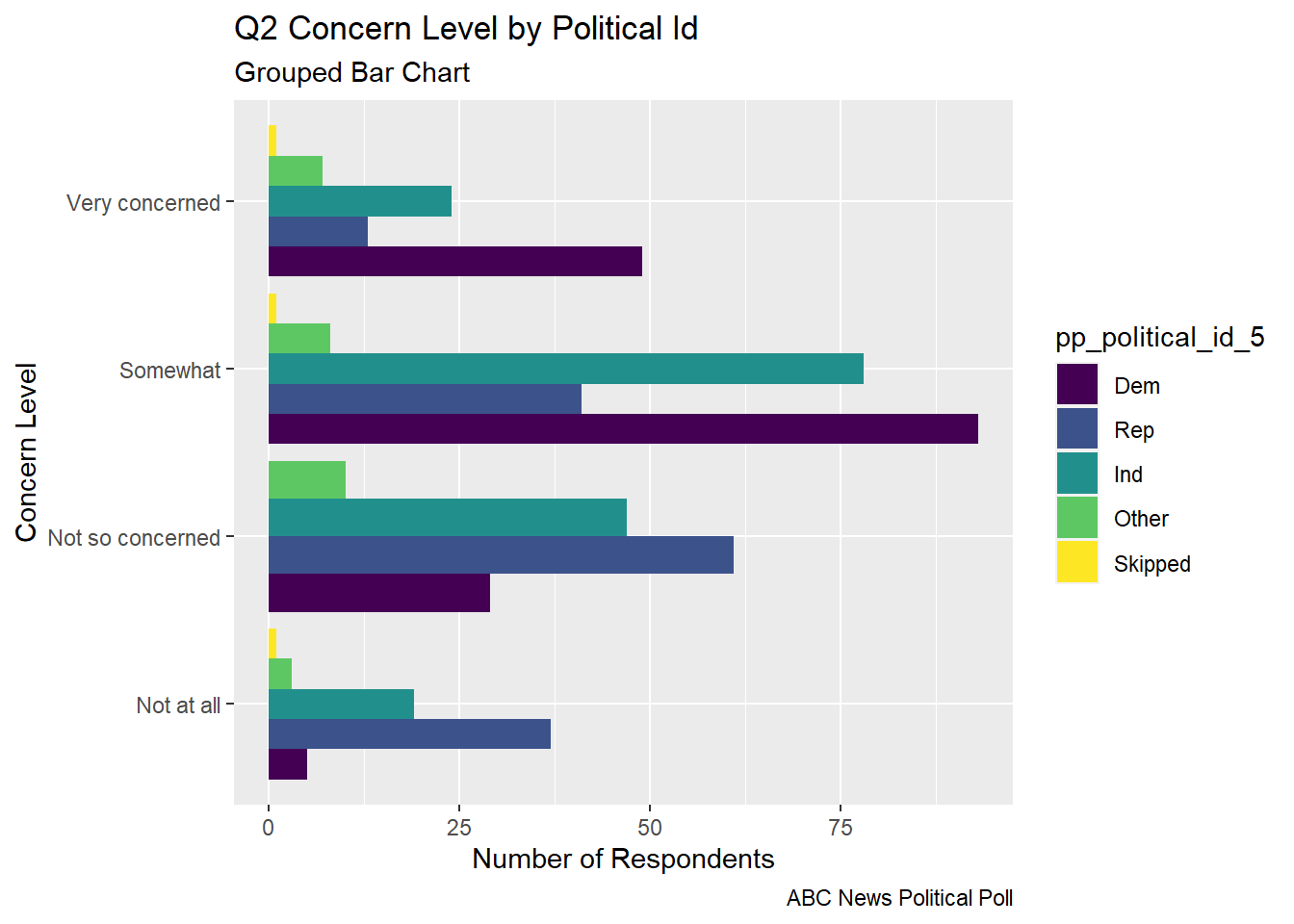
## Grouped Bar Chart Flipped Political ID
abc_poll_pp_id_q2%>%
ggplot(aes(fill=Q2ConcernLevel_4, y=count, x=pp_political_id_5)) +
geom_bar(position="dodge", stat="identity") +
labs(subtitle ="Revised Grouped Bar Chart" ,
y = "Number of Respondents",
x= "Concern Level",
title = "Q2 Concern Level by Political Id",
caption = "ABC News Political Poll")+
coord_flip()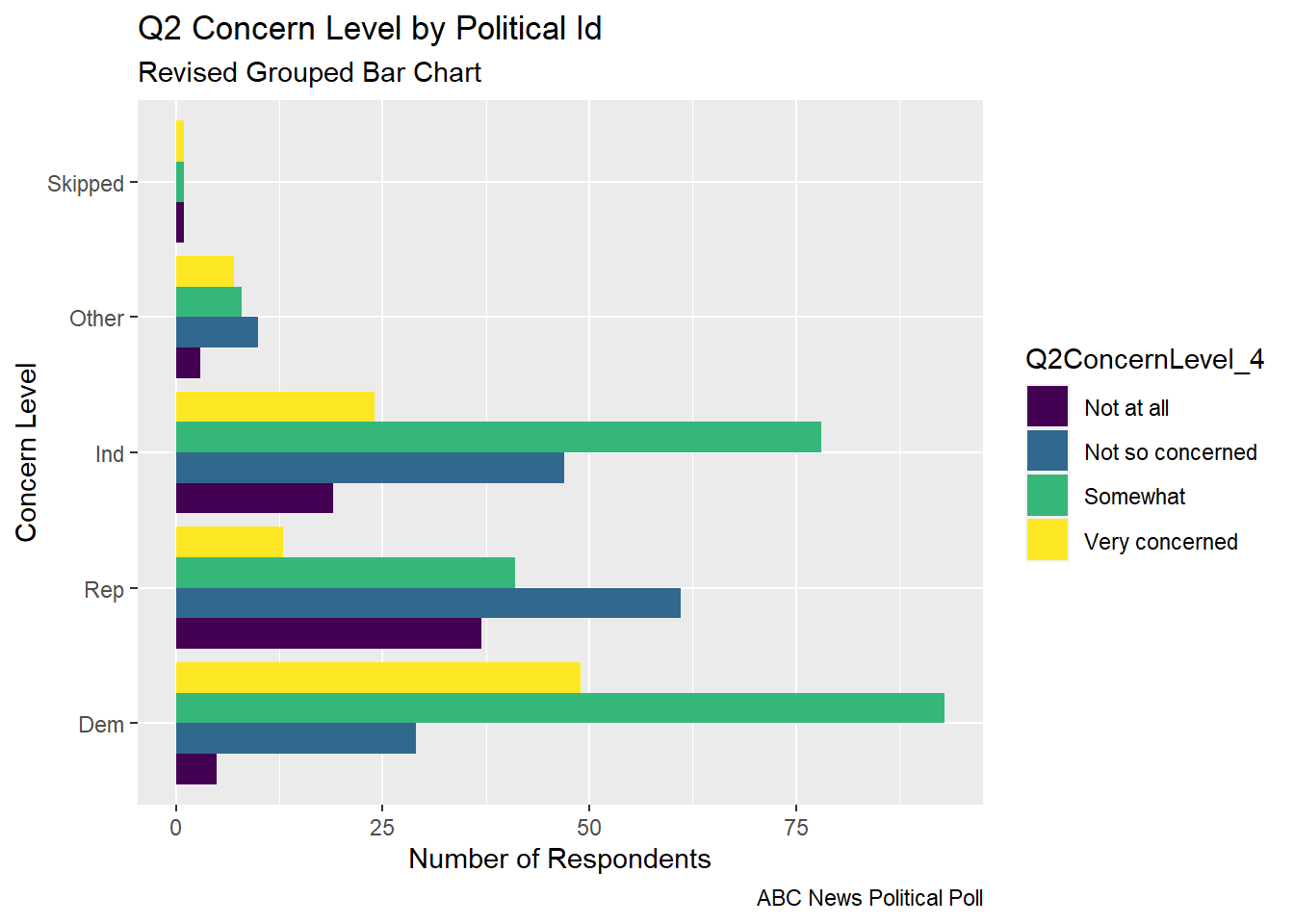
## Stacked bar
abc_poll_pp_id_q2%>%
ggplot(aes(fill=pp_political_id_5, y = count, x=Q2ConcernLevel_4)) +
geom_bar(position="stack", stat="identity")+
labs(subtitle = "Stacked Bar Chart",
y = "Number of Respondents",
x= "Concern Level",
title = "Q2 Concern Level by Political Id",
caption = "ABC News Political Poll") +
coord_flip()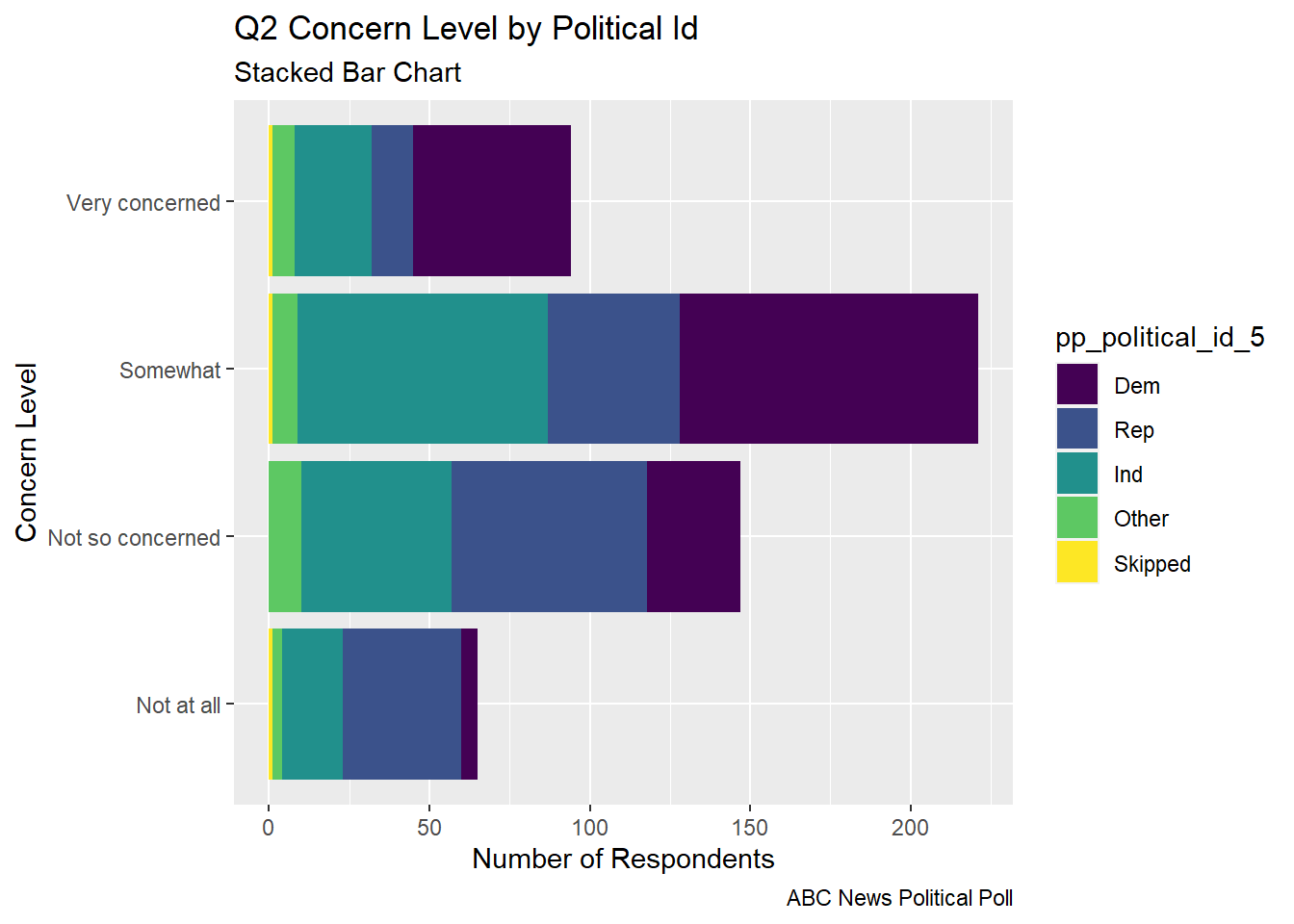
## Revised Stacked bar
ggplot(abc_poll, aes(x = `pp_political_id_5`, fill = Q2ConcernLevel_4)) +
geom_bar(alpha=0.9)+
labs(subtitle = "Revised Stacked Bar Chart",
y = "Number of Respondents",
x= "Concern Level",
title = "Q2 Concern Level by Political Id",
caption = "ABC News Political Poll") +
coord_flip()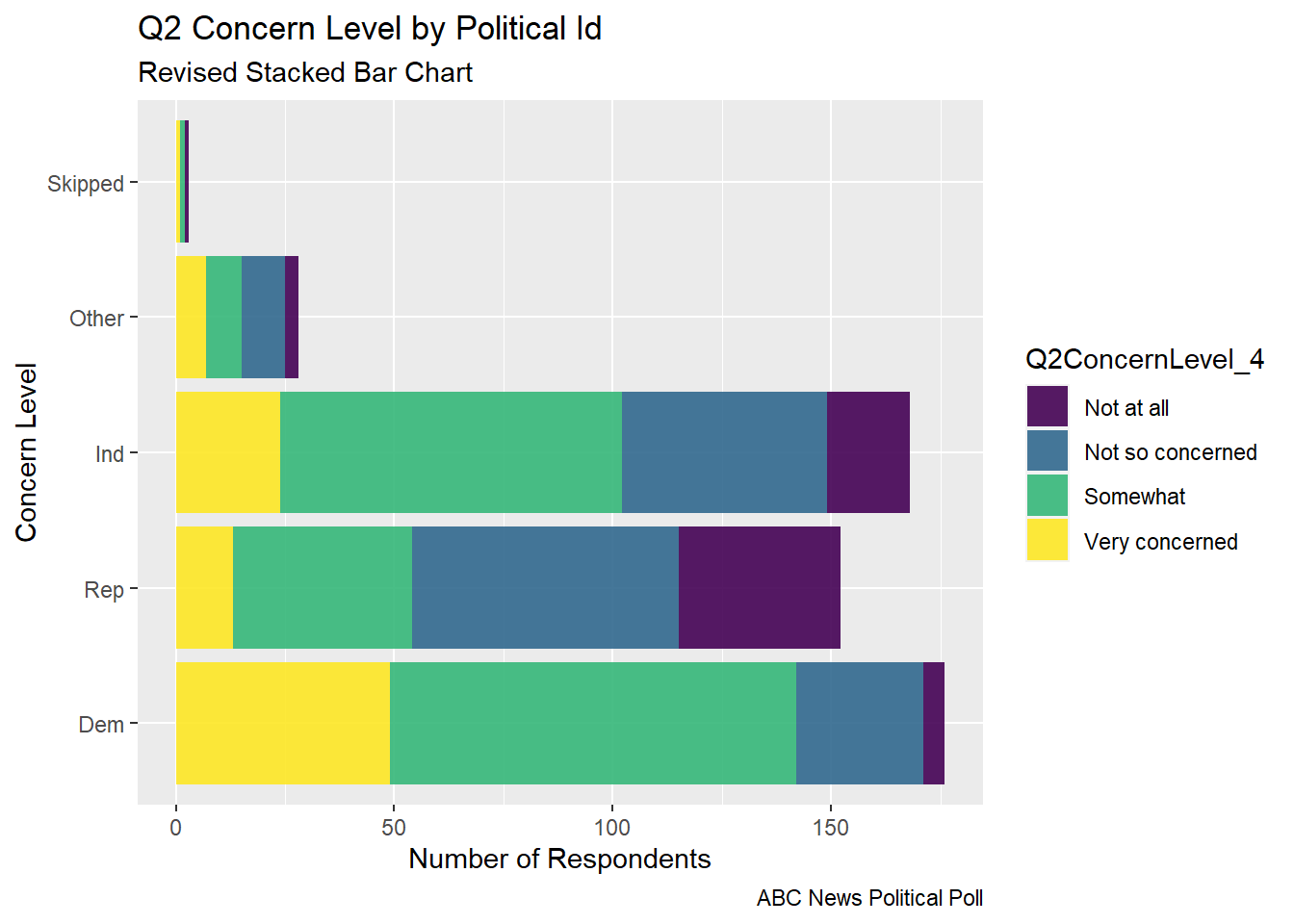
# Percent Stacked bar
abc_poll_pp_id_q2%>%
ggplot(aes(fill=pp_political_id_5, y=count, x=Q2ConcernLevel_4)) +
geom_bar(position="fill", stat="identity")+
labs(subtitle ="Percent Stacked Bar Chart" ,
y = "Percentage of Respondents",
x= "Concern Level",
title = "Q2 Proportionate Concern Level by Political Id",
caption = "ABC News Political Poll",
color = "Political ID") 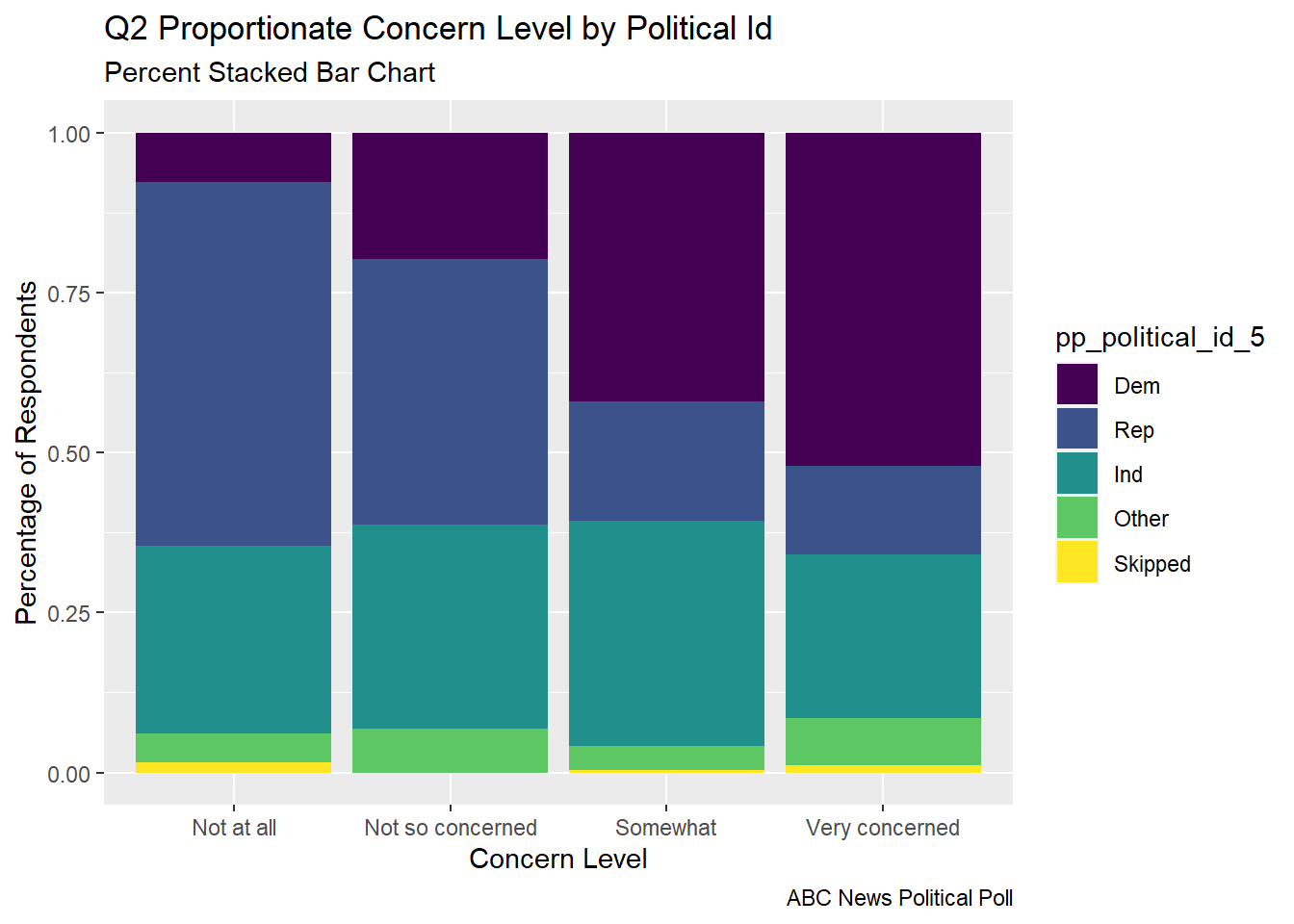
# Revised Percent Stacked bar
abc_poll_pp_id_q2%>%
ggplot(aes(fill=Q2ConcernLevel_4, y=count, x=pp_political_id_5)) +
geom_bar(position="fill", stat="identity")+
labs(subtitle ="Revised Percent Stacked Bar Chart" ,
y = "Percentage of Respondents",
x= "Concern Level",
title = "Q2 Proportionate Concern Level by Political Id",
caption = "ABC News Political Poll",
color = "Political ID") 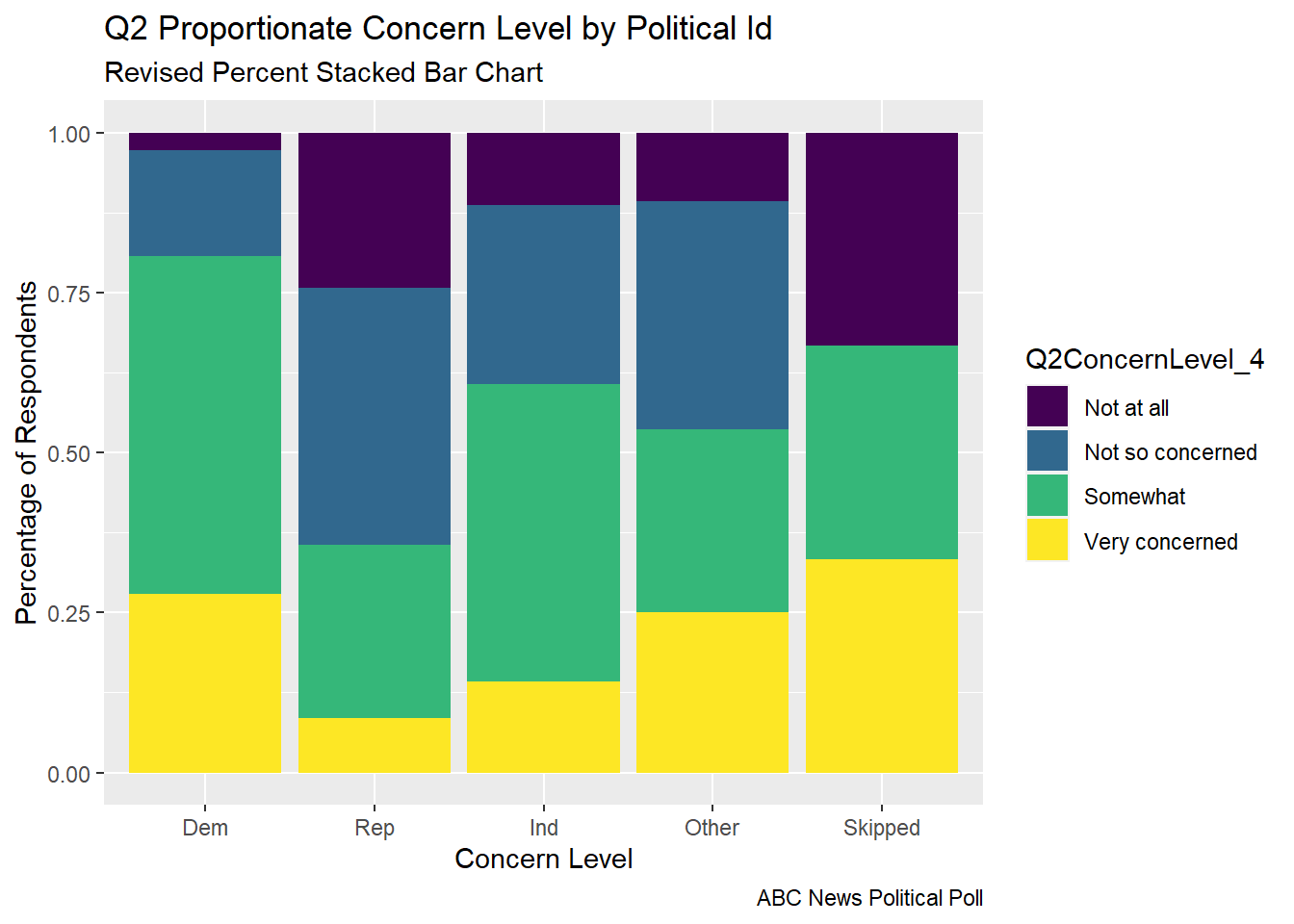
# Facet Wrap with Doughnut (Facet wrap didn't work...would have to fix this)
# Compute percentages
abc_poll_pp_id_q2$fraction = abc_poll_pp_id_q2$count / sum(abc_poll_pp_id_q2$count)
# Compute the cumulative percentages (top of each rectangle)
abc_poll_pp_id_q2$ymax = cumsum(abc_poll_pp_id_q2$fraction)
# Compute the bottom of each rectangle
abc_poll_pp_id_q2$ymin = c(0, head(abc_poll_pp_id_q2$ymax, n=-1))
# Compute label position
abc_poll_pp_id_q2$labelPosition <- (abc_poll_pp_id_q2$ymax + abc_poll_pp_id_q2$ymin) / 2
# Compute a good label
abc_poll_pp_id_q2$label <- paste0(abc_poll_pp_id_q2$pp_political_id_5, "\n value: ", abc_poll_pp_id_q2$count)
# Make the plot
ggplot(abc_poll_pp_id_q2, aes(ymax=ymax, ymin=ymin, xmax=4, xmin=3, fill=pp_political_id_5)) +
geom_rect() +
# geom_label( x=3.5, aes(y=labelPosition, label=label), size=6) +
coord_polar(theta="y") + # Try to remove that to understand how the chart is built initially
xlim(c(2, 4)) +
theme_void() +
theme(legend.position = "right") +
labs(subtitle = "Political ID of Respondents",
title = "Donut Chart",
caption = "ABC News Political Poll",
) 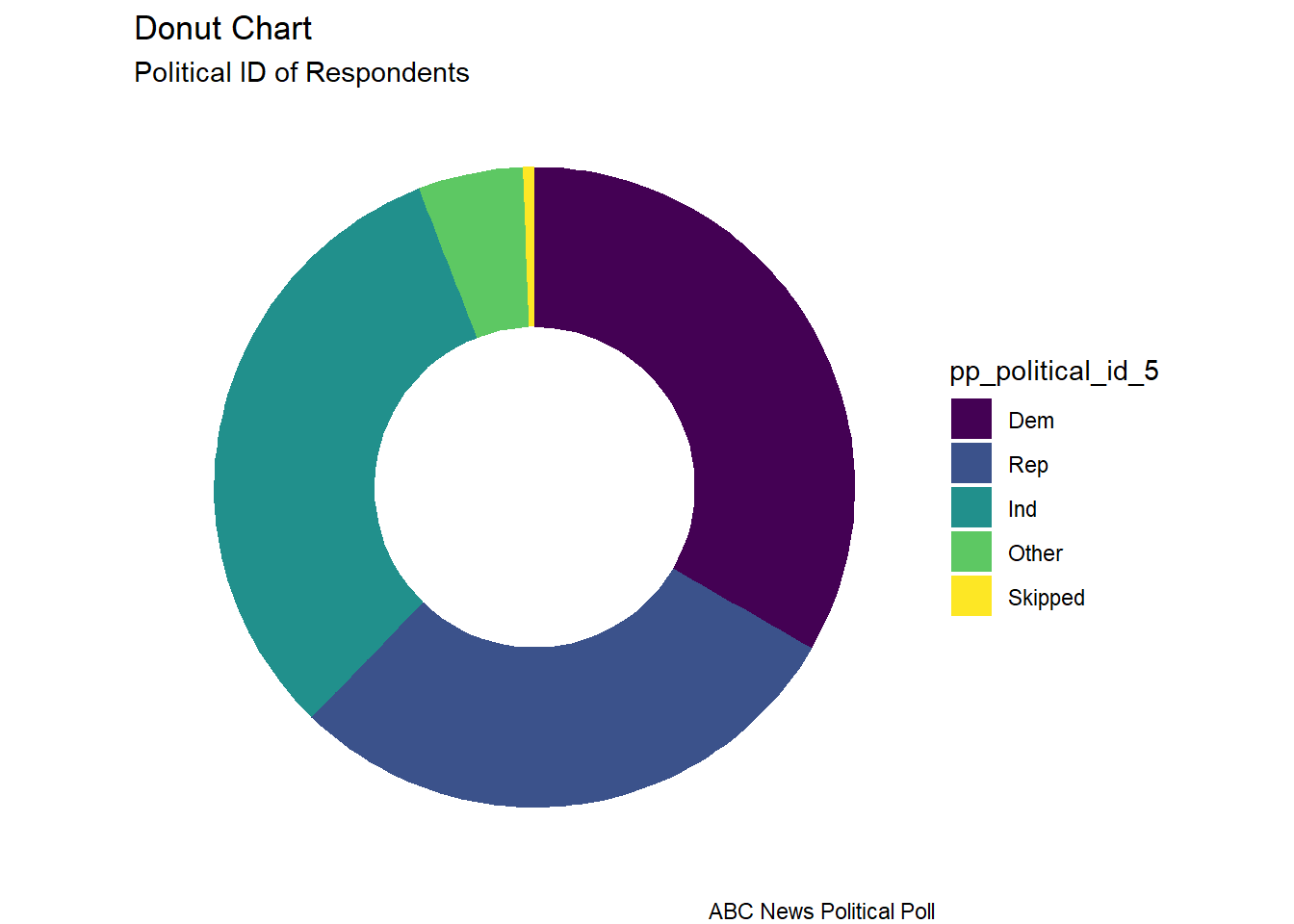
How do I change the label of the legend from the name of the “fill” variable?
In what situations, if any, is a pie/donut chart appropriate?
I chose to visualize a “flow relationship”, between a respondent’s reported level of optimism reported in question 5 and several other demographic variables. I found the “skipped” responses to Question 5 to be difficult to read in a flow chart in a way that they weren’t with stacked bar charts or pie charts, so I removed them from these visualizations.
I revised my previous chord diagram by fixing the error in the pivot longer. Now the values of my origin and destination variables are accurate
Error in library(circlize): there is no package called 'circlize'#Q5 Optimism Status vs Political ID
# Gather the "edges" for our flow: origin: Political ID, destination: Q5 Optimism level
flow_pol_id_optimism <- abc_poll %>%
select(pp_political_id_5, Q5Optimism_3)%>%
mutate(Q5Optimism_3 = na_if(Q5Optimism_3, "Skipped"))%>%
mutate(pp_political_id_5 = na_if(pp_political_id_5, "Skipped"))%>%
with(table(pp_political_id_5, Q5Optimism_3))%>%
# Make the circular plot
chordDiagram(transparency = 0.5)Error in chordDiagram(., transparency = 0.5): could not find function "chordDiagram"Error in title(main = "Revised Political ID to Q5 Optimism Level", sub = "ABC News Political Poll"): plot.new has not been called yet#Q5 Optimism Status vs Geographic Region
# Gather the "edges" for our flow: origin: Q5 Optimism, destination: Geographic Region
flow_region_educ <- abc_poll %>%
select(pp_region_4, Q5Optimism_3)%>%
mutate(Q5Optimism_3 = na_if(Q5Optimism_3, "Skipped"))%>%
with(table(Q5Optimism_3, pp_region_4))%>%
# Make the circular plot
chordDiagram(transparency = 0.5)Error in chordDiagram(., transparency = 0.5): could not find function "chordDiagram"Error in title(main = "Revised Q5 Optimism Level to Geographic Region", : plot.new has not been called yetI would like to explicitly specify colorings
Why do the colors of my chord diagram change each time I run the chunk?
How do I fix the labels around the circle (other than using “newline”)?
Other than traffic/shipping/migration patterns, what are examples of ideas that are well represented by chord charts?
I noticed balloon plots as a way to have multidimensional, qualitative variables. So I tried to produce one. The story here, doesn’t seem to be to interesting though.
Source: R graphics Cookbook
balloon_pol_id_optimism_gender <- abc_poll %>%
select(pp_political_id_5, Q5Optimism_3, pp_gender_2)%>%
mutate(Q5Optimism_3 = na_if(Q5Optimism_3, "Skipped"))%>%
mutate(pp_political_id_5 = na_if(pp_political_id_5, "Skipped"))%>%
group_by(pp_political_id_5, Q5Optimism_3, pp_gender_2)%>%
summarise(count = n())
ggplot(balloon_pol_id_optimism_gender, aes(x = pp_political_id_5, y = Q5Optimism_3, color = pp_gender_2)) +
geom_point(aes(size = count, fill = pp_gender_2), shape = 21, colour = "black") +
scale_size_area(max_size = 20, guide = FALSE) +
geom_text(aes(
y = as.numeric(as.factor(Q5Optimism_3)) - sqrt(count)/34, label = count),
vjust = 1.3,
colour = "grey60",
size = 4
) +
facet_wrap(vars(pp_gender_2))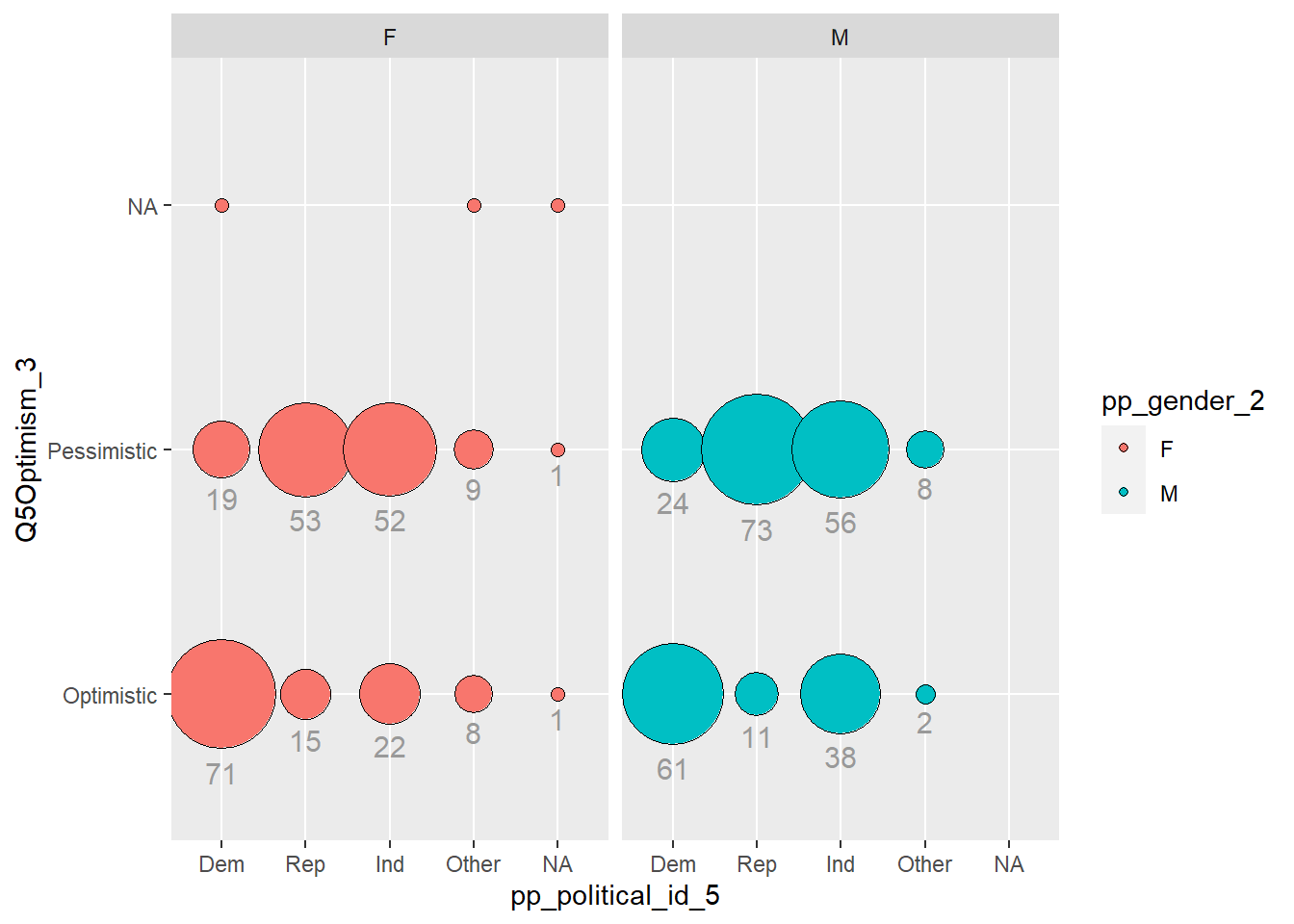
---
title: "Challenge 7"
author: "Theresa Szczepanski"
description: "Visualizing Multiple Dimensions"
date: "10/31/2022"
format:
html:
toc: true
code-copy: true
code-tools: true
df-print: paged
code-fold: true
categories:
- challenge_7
# - hotel_bookings
#- air_bnb
#- fed_rate
#- debt
#- usa_households
- abc_poll
- public_schools
- Theresa_Szczepanski
---
```{r}
#| label: setup
#| warning: false
#| message: false
library(tidyverse)
library(ggplot2)
knitr::opts_chunk$set(echo = TRUE, warning=FALSE, message=FALSE)
```
## Challenge Overview
[R Graph Gallery](https://r-graph-gallery.com/) is a good starting point for thinking about what information is conveyed in standard graph types, and includes example R code. And anyone not familiar with Edward Tufte should check out his [fantastic books](https://www.edwardtufte.com/tufte/books_vdqi) and [courses on data visualizaton.](https://www.edwardtufte.com/tufte/courses)
::: panel-tabset
## Public School Characteristics ⭐⭐⭐⭐
::: panel-tabset
### Read in the Data
On the read in, I deleted:
- duplicates of the latitute/longitudinal coordinates `X`, `Y`
- `SURVYEAR` since we are only examining 2017-2018 survey
- __I thought I should delete__: aggregate information that could be
replicated: `TOTFRL`, `TOTMENR` `TOTFENR`, `TOTAL`, `Member`;
__HOWEVER__, inspection of the median, range, and distribution of numeric
variables in the summary indicates there are possibly several mis-entries, (for example:
student to teacher ratio: `STUTERATIO` has a min = 0, med = 15.3, and max=22350. There are some instances where the `STUTERATIO` exceeds the total number of students.
- Some of the aggregate categories might help me check for mis-entries.
On the read in, I factored the ordinal variables:
- `GSHI`, `GSLO`, `SCHOOL_LEVEL`, and `ULOCALE`
```{r}
#Work done to determine what to filter/recode on read in
# PublicSchools_2017<-read_csv("_data/Public_School_Characteristics_2017-18.csv")%>%
# select(-c("X", "Y","OBJECTID" ,"SURVYEAR"))
#Aggregate variables I would have filtered if I wasn't concerned about mis-entries:
#"TOTFRL", "TOTMENROL", "TOTFENROL", "MEMBER", "TOTAL"
# Identify Levels for Factoring Ordinal Variables
# #ULOCALE
# PublicSchools_2017%>%
# select(ULOCALE)%>%
# unique()
# #GSLO
# PublicSchools_2017%>%
# select(GSLO)%>%
# unique()
# #GSLHI
# PublicSchools_2017%>%
# select(GSHI)%>%
# unique()
# #SCHOOL_LEVEL
# PublicSchools_2017%>%
# select(SCHOOL_LEVEL)%>%
# unique()
#Recode all ordinal variable as factors
PublicSchools_2017<-read_csv("_data/Public_School_Characteristics_2017-18.csv")%>%
select(-c("X", "Y","OBJECTID" ,"SURVYEAR")) %>%
mutate(ULOCALE = recode_factor(ULOCALE,
"11-City: Large" = "City: Large",
"12-City: Mid-size" = "City: Mid-size",
"13-City: Small" = "City: Small",
"21-Suburb: Large"= "Suburb: Large",
"22-Suburb: Mid-size"= "Suburb: Mid-size",
"23-Suburb: Small" = "Suburb: Small",
"31-Town: Fringe" = "Town: Fringe",
"32-Town: Distant" = "Town: Distant",
"33-Town: Remote" = "Town: Remote",
"41-Rural: Fringe" = "Rural: Fringe",
"42-Rural: Distant" = "Rural: Distant",
"43-Rural: Remote" = "Rural: Remote",
.ordered = TRUE))%>%
mutate(SCHOOL_LEVEL = recode_factor(SCHOOL_LEVEL,
"Prekindergarten" = "Prekindergarten",
"Elementary" = "Elementary",
"Middle" = "Middle",
"Secondary"= "Secondary",
"High"= "High",
"Ungraded" = "Ungraded",
"Other" = "Other",
"Not Applicable" = "Not Applicable",
"Not Reported" = "Not Reported",
.ordered = TRUE))%>%
mutate(GSLO = recode_factor(GSLO,
"PK" = "PK",
"KG" = "KG",
"01" = "01",
"02" = "02",
"03" = "03",
"04" = "04",
"05" = "05",
"M" = "M",
"06" = "06",
"07" = "07",
"08" = "08",
"09" = "09",
"10" = "10",
"11" = "11",
"12" = "12",
"AE" = "AE",
"UG" = "UG",
"N" = "N",
.ordered = TRUE))%>%
mutate(GSHI = recode_factor(GSHI,
"PK" = "PK",
"KG" = "KG",
"01" = "01",
"02" = "02",
"03" = "03",
"04" = "04",
"05" = "05",
"M" = "M",
"06" = "06",
"07" = "07",
"08" = "08",
"09" = "09",
"10" = "10",
"11" = "11",
"12" = "12",
"13" = "13",
"AE" = "AE",
"UG" = "UG",
"N" = "N",
.ordered = TRUE))
PublicSchools_2017
```
::: panel-tabset
### Briefly describe the data
The `PublicSchools_2017` data frame consists of data from selected questions
from the [2017-208 National Teachers and Principals Survey](https://nces.ed.gov/surveys/ntps/question1718.asp)
conducted by the United States Census Board and is "a system of related
questionnaires that provide descriptive data on the context of public and
private elementary and secondary education in addition to giving local, state,
and national policymakers a variety of statistics on the condition of education
in the United States."
Our data frame consists of a subset of the items surveyed from 100729 schools across
the United States. The 75 variables contain information from the following categories:
Geographic Location of the School
- State, town, and address
- Level of Urbanization (rural, town, city, etc.)
Characteristics of the School design:
- Charter, Magnet, Traditional Public,
- Virtual/non
- Highest and Lowest Grade levels served and number of students per grade level.
- Level of School: Elementary, Middle, Secondary, Adult Ed., etc.
- Type of School: Alternative, Regular school, Special education school, or
Vocational school
- Status of the school when surveyed (new, change of leadership, operational, etc.)
- Student to Teacher Ratio
- If the school has Title 1 status
Demographic Characteristics of the student body:
- Number of students of given ethnic backgrounds by gender (M/F only)
Socioeconomic Characteristics of the student body:
- Number of students qualifying for free or reduced lunch.
## Questions for Further Review
What are the following variables?
- `G13`
- `AS`
- `UG`: Ungraded (School level)
- `AE`: Adult Education (School level)
- `FTE`
- `STATUS`
Why did the original `Member` have 2944 distinct values while `total` had 2944?
### Data Summary
```{r}
# examine the summary to decide how to best set up our data frame
print(summarytools::dfSummary(PublicSchools_2017,
varnumbers = FALSE,
plain.ascii = FALSE,
style = "grid",
graph.magnif = 0.70,
valid.col = FALSE),
method = 'render',
table.classes = 'table-condensed')
```
:::
### Tidy Data (MUCH WORK LEFT HERE for Other Variables)
Because we have survey data, we will have a relatively wide data frame, and will
have to make use of `select` and `group by` when making summaries or
visualizations.
The `ULOCALE` variable needed to be recoded as an ordinal variable with levels
in order to have the bars appear in the appropriate order for our visualization.
Upon closer inspection, it turns out that there are several numeric variables with
data mis-entered:
- The number of students with Free or Reduced lunch cannot be negative
- Student to Teacher Ratio cannot exceed the number os students in a school (yet there entries that do)
- How should these values be recoded, so we can still use the information for a given
school but not throw off our summary statistics or visual representations?
- The min, median, max values are suspicious for several of the numeric entries.
If I had more time, I would consider each variable, what I know about it in context,
and take advantage of mean/sd or median and IQR to replace likely mis-entries with N/A
- I used the code below to remove the most extreme cases from our calculations based
on the logical bounds of a ratio and count of students.
```{r}
PublicSchools_2017<-PublicSchools_2017%>%
mutate(FRELCH = replace(FRELCH, which(FRELCH<0), NA))%>%
mutate(REDLCH = replace(REDLCH, which(REDLCH<0), NA))%>%
mutate(STUTERATIO = replace(STUTERATIO, which(STUTERATIO>45), NA))%>%
mutate(STUTERATIO = replace(STUTERATIO, which(STUTERATIO<1), NA))
```
### Revised Univariate Visualizations
I chose to visualize the `ULOCALE` using a `geom_bar` since it was an ordinal
variable. Before, creating the bar chart, I factored and ordered the values
for each of the urbanization classifications from the survey. Because the variable
names were rather long, I "flipped" the orientation of the chart to horizontal in
order to make the names easier to read.
- To improve on last time, I used color to group all of the bars from the same broad
urbanization level, and mutated the variable names.
- Here is my bar chart from Challenge 5
```{r}
# Bar Chart School Level
Urbanization <-PublicSchools_2017%>%
select(ULOCALE)%>%
mutate(UrbBroad = case_when(
str_detect(ULOCALE,"Rural") ~ "Rural",
str_detect(ULOCALE, "Town") ~"Town",
str_detect(ULOCALE, "Suburb")~"Suburb",
str_detect(ULOCALE, "City") ~ "City",
))%>%
mutate(UrbBroad = recode_factor(UrbBroad,
"Rural" = "Rural",
"Town" = "Town",
"Suburb" = "Suburb",
"City" = "City",
.ordered = TRUE))#%>%
# Urbanization
ggplot(Urbanization, aes(ULOCALE)) +
geom_bar(fill="#404080", color="#e8ecef", alpha=0.9) +
#geom_bar(stat="identity", width=2) +
scale_fill_manual("legend", values = c("City: Large" = "blue",
"City: Mid-Size" = "blue",
"City: Small" = "blue")) +
#theme_minimal() +
labs(title = "Urbanization Level",
subtitle = "Before",
caption = "US Teacher and Principals Survey SY2017-2018",
y = "Number of Schools",
x = "Urbanization Level") +
coord_flip()
```
Edits made for Challenge 7
- Coloring by `UrbBroad`
- Include Legend
- BUT Y-axis is still pretty cluttered...
```{r}
# Bar Broader Urbanization Level
ggplot(Urbanization, aes(x = `ULOCALE`, fill = UrbBroad)) +
geom_bar(alpha=0.9) +
#geom_text(stat='count', aes(label=..count..), vjust=-1)+
labs(title = "Urbanization Level",
subtitle = "After V1",
caption = "US Teacher and Principals Survey 2017-2018",
#fill = "Urbanization Level"
y = "Number of Schools",
x = "Urbanization Level") +
coord_flip()
```
Some more tweaks for Challenge 7
- Still color by `UrbBroad`
- Mutate values of ULOCALE to declutter y-axis labels
```{r}
Urbanization2 <-PublicSchools_2017%>%
select(ULOCALE)
Urbanization2[c('UrbBroad', 'Urbanization Level')] <-
str_split_fixed(Urbanization$ULOCALE, ":", 2)
Urbanization2<-mutate(Urbanization2, UrbBroad = recode_factor(UrbBroad,
"Rural" = "Rural",
"Town" = "Town",
"Suburb" = "Suburb",
"City" = "City",
.ordered = TRUE))%>%
mutate(ULOCALE = recode_factor(ULOCALE,
"City: Large" = "C:Large",
"City: Mid-size" = "C:Mid-Size",
"City: Small" = "C:Small",
"Suburb: Large" = "S:Large",
"Suburb: Mid-size"= "S:Mid-Size",
"Suburb: Small"= "S:Small",
"Town: Fringe" = "T:Fringe",
"Town: Distant"= "T:Distant",
"Town: Remote" = "T:Remote",
"Rural: Fringe" = "R:Fringe",
"Rural: Distant" = "R:Distant",
"Rural: Remote" = "R:Remote",
.ordered = TRUE))
#Urbanization2
# Color by Broader Urbanization Level
ggplot(Urbanization2, aes(x = `ULOCALE`, fill = UrbBroad)) +
geom_bar(alpha=0.9) +
labs(title = "Urbanization Level",
subtitle = "After V2",
caption = "US Teacher and Principals Survey 2017-2018",
color = "Urbanization Level",
y = "Number of Schools",
x = "Urbanization Level") +
coord_flip()
# Bar Broader Urbanization Level
```
- Tweaked Broader Urbanization Level Chart from Challenge 5 to add Labels
on the Bars and make the legend visible
```{r}
#Collapsed by UrbBroad
ggplot(Urbanization, aes(UrbBroad, fill = UrbBroad)) +
geom_bar( color="#e8ecef", alpha=0.9) +
geom_text(stat='count', aes(label=..count..), vjust=0)+
labs(title = "Broad Urbanization Level",
subtitle = "After",
caption = "US Teacher and Principals Survey 2017-2018",
y = "Number of Schools",
x = "Broad Urbanization Level")
```
I decided to revise my histograms from Challenge 5 to to visualize the distribution of the student to teacher ratio in schools across the country.
- I switched to density plots based on feedback from the instructor.
- From the summary, I can see that even after removing implausible STUTERATIO values
that there are still some values that are well above the upper fence.
```{r}
print(summarytools::dfSummary(select(PublicSchools_2017, STUTERATIO),
varnumbers = FALSE,
plain.ascii = FALSE,
style = "grid",
graph.magnif = 0.70,
valid.col = FALSE),
method = 'render',
table.classes = 'table-condensed')
```
```{r}
ggplot(PublicSchools_2017, aes(x = STUTERATIO)) +
geom_density(fill="#69b3a2", color="#e9ecef", alpha=0.9) +
theme_minimal() +
labs(title = "Student to Teacher Ratio US Teacher and Principals Survey",
subtitle = "Revised Challenge 5",
caption = "SY2017-2018",
y = "Density",
x = "Student to Teacher Ratio")
```
One might consider if the distribution of the student to teacher ratio is different
based on the urbanization level of a school. I would like to produce a more advanced plot, where I see 4 density side by side where I group this data by Rural/Town/Suburban/City Urban level.
```{r}
Urban_Ratio <-PublicSchools_2017%>%
select(ULOCALE, STUTERATIO)%>%
mutate(UrbBroad = ifelse(str_detect(ULOCALE,"Rural"),
"Rural",
ifelse(str_detect(ULOCALE, "Town"),"Town",
ifelse(str_detect(ULOCALE, "Suburb"),"Suburb",
ifelse(str_detect(ULOCALE, "City"),"City",
ULOCALE)))))%>%
mutate(UrbBroad = recode_factor(UrbBroad,
"Rural" = "Rural",
"Town" = "Town",
"Suburb" = "Suburb",
"City" = "City",
.ordered = TRUE))
#Urban_Ratio
ggplot(Urban_Ratio, aes(x = STUTERATIO, color = UrbBroad, fill = UrbBroad)) +
geom_density( color="#e9ecef", alpha=0.9) +
labs(title = "Student to Teacher Ratio US Teacher and Principals Survey",
subtitle = "Revised Challenge 5",
y = "Density",
x = "Student to Teacher Ratio",
caption = "SY2017-2018") +
theme_minimal() +
facet_wrap(vars(UrbBroad))
```
Selecting a new data set with just the outliers using Upper Fence and Lower Fence.
```{r}
medianUR <-median(Urban_Ratio$STUTERATIO,na.rm=TRUE)
medianUR
IQRUR <-IQR(Urban_Ratio$STUTERATIO, na.rm=TRUE)
IQRUR
q1 <- quantile(Urban_Ratio$STUTERATIO, 0.25, na.rm=TRUE)
q1
q3 <- quantile(Urban_Ratio$STUTERATIO, 0.75, na.rm=TRUE)
q3
Upper_Fence = q3+1.5*IQRUR
Upper_Fence
Lower_Fence = q1- 1.5*IQRUR
Lower_Fence
Urban_Ratio_HighOutlier <- Urban_Ratio%>%
mutate(STUTERATIO_OutH = case_when(
STUTERATIO >Upper_Fence ~ STUTERATIO
#STUTERATIO < Lower_Fence ~ STUTERATIO
))
Urban_Ratio_HighOutlier
ggplot(Urban_Ratio_HighOutlier, aes(x = STUTERATIO_OutH, color = UrbBroad, fill = UrbBroad)) +
geom_density( color="#e9ecef", alpha=0.9) +
labs(title = "Student to Teacher Ratio Upper Outliers",
subtitle = "Revised Challenge 5",
y = "Density",
x = "Student to Teacher Ratio",
caption = "SY2017-2018") +
theme_minimal() +
facet_wrap(vars(UrbBroad))
Urban_Ratio_LowOutlier <- Urban_Ratio%>%
mutate(STUTERATIO_OutL = case_when(
#STUTERATIO >Upper_Fence ~ STUTERATIO
STUTERATIO < Lower_Fence ~ STUTERATIO
))
Urban_Ratio_LowOutlier
ggplot(Urban_Ratio_LowOutlier, aes(x = STUTERATIO_OutL, color = UrbBroad, fill = UrbBroad)) +
geom_density( color="#e9ecef", alpha=0.9) +
labs(title = "Student to Teacher Ratio Low Outliers",
subtitle = "Revised Challenge 5",
y = "Density",
x = "Student to Teacher Ratio",
caption = "SY2017-2018") +
theme_minimal() +
facet_wrap(vars(UrbBroad))
```
## Questions
- Is there a way to make the "legend label" be different from the name of the "fill variable"?
- What variables are better visualized with a density plot vs. as histogram?
:::
## abc_poll ⭐⭐⭐
::: panel-tabset
### Read in the data
::: panel-tabset
### Briefly describe the data
From our `abc_poll` data frame summary, we can see that this data set
contains polling results from 527 respondents to an ABC news political poll.
The results consist of information for two broad categories
- *Demographic characteristics* of
the respondents themselves (e.g., language of the poll given to the respondent
(Spanish or English), age, educational attainment, ethnicity, household size,
ethnic make up, gender, income range, Marital status, Metro category,
Geographic region, Rental status, State, Employment status,
Working characteristics, Willingness to have a follow up interview)
- *The responses that the individuals gave* to 11
questions (there are 5 broad questions Q1-Q5, but Q1 consists of 6
sub questions, a-f).
```{r}
#Filter, rename variables, and mutate values of variables on read-in
abc_poll<-read_csv("_data/abc_poll_2021.csv", skip = 1,
col_names= c("pp_id", "pp_Language_2", "delete","pp_age",
"pp_educ_5", "delete", "pp_gender_2",
"pp_ethnicity_5", "pp_hhsize_6", "pp_inc_7",
"pp_marital_5", "pp_metro_cat_2", "pp_region_4",
"pp_housing_3", "pp_state",
"pp_working_arrangement_9",
"pp_employment_status_3", "Q1a_3", "Q1b_3",
"Q1c_3", "Q1d_3","Q1e_3", "Q1f_3","Q2ConcernLevel_4",
"Q3_3", "Q4_5", "Q5Optimism_3",
"pp_political_id_5", "delete", "pp_contact_2",
"weights_pid"))%>%
select(!contains("delete"))%>%
#replace "6 or more" in pp_hhsize_6 to the value of 6 so that the column can be
# of double data type.
mutate(pp_hhsize_6 = ifelse(pp_hhsize_6 == "6 or more", "6", pp_hhsize_6)) %>%
transform( pp_hhsize_6 = as.numeric(pp_hhsize_6))%>%
#fix the issue with apostrophes in pp_educ_5 values on read in
mutate(pp_educ_5 = ifelse(str_starts(pp_educ_5,"Bachelor"),
"Bachelor", pp_educ_5))%>%
mutate(pp_educ_5 = ifelse(str_starts(pp_educ_5, "Master"), "Master", pp_educ_5))
# reduce lengthy responses to necessary info in nominal variables
abc_poll$pp_Language_2 = substr(abc_poll$pp_Language_2,1,2)
abc_poll$pp_gender_2 = substr(abc_poll$pp_gender_2,1,1)
abc_poll$pp_contact_2 = substr(abc_poll$pp_contact_2,1,1)
#reduce lengthy responses of nominal variables using Case When
#pp_political_id_5
abc_poll<-mutate(abc_poll, pp_political_id_5 = case_when(
pp_political_id_5 == "A Democrat" ~ "Dem",
pp_political_id_5 == "A Republican" ~ "Rep",
pp_political_id_5 == "An Independent" ~ "Ind",
pp_political_id_5 == "Something else" ~ "Other",
pp_political_id_5 == "Skipped" ~ "Skipped"
))%>%
#pp_housing_3
mutate(pp_housing_3 = case_when(
pp_housing_3 == "Occupied without payment of cash rent" ~ "NonPayment_Occupied",
pp_housing_3 == "Rented for cash"~ "Payment_Rent",
pp_housing_3 == "Owned or being bought by you or someone in your household" ~ "Payment_Own"))%>%
# pp_working_arrangement_9
mutate(pp_working_arrangement_9 = case_when(
pp_working_arrangement_9 == "Other" ~ "Other",
pp_working_arrangement_9 =="Retired" ~ "Retired",
pp_working_arrangement_9 == "Homemaker" ~ "Homemaker",
pp_working_arrangement_9 == "Student" ~ "Student",
pp_working_arrangement_9 == "Currently laid off" ~ "Laid Off",
pp_working_arrangement_9 == "On furlough"~ "Furlough",
pp_working_arrangement_9 == "Employed part-time (by someone else)" ~ "Employed_PT",
pp_working_arrangement_9 =="Self-employed" ~ "Emp_Self",
pp_working_arrangement_9 == "Employed full-time (by someone else)"~ "Employed_FT"))%>%
#pp_ethnicity_5
mutate( pp_ethnicity_5 = case_when(
pp_ethnicity_5 == "2+ Races, Non-Hispanic" ~ "2+ \n NH",
pp_ethnicity_5 == "Black, Non-Hispanic" ~ "Bl \n NH",
pp_ethnicity_5 == "Hispanic" ~ "Hisp",
pp_ethnicity_5 == "Other, Non-Hispanic" ~ "Ot \n NH",
pp_ethnicity_5 == "White, Non-Hispanic" ~ "Wh \n NH"
))
abc_poll
View(abc_poll)
```
### Post Read in Data Summary
```{r}
print(summarytools::dfSummary(abc_poll,
varnumbers = FALSE,
plain.ascii = FALSE,
style = "grid",
graph.magnif = 0.70,
valid.col = FALSE),
method = 'render',
table.classes = 'table-condensed')
```
:::
On the read in, I chose to
**Filter**:
- `complete_status`: everyone was qualified
- `ppeducat`: this categorizing of `ppeduc5` can be done in the data frame
using a `case_when()` and factoring
- `ABCAGE`: this qualitative age range variable can be replicated by using the
data in the `ppage` variable and a `case_when`; one might want to examine
different ranges of ages.
__Rename__
- I renamed all of the variables corresponding to
_demographic characteristics of the poll participant_
to begin with `pp_`.
- I renamed all of the variables corresponding to _survey question responses_
from the participants to begin with `Q`
- If a variable had a fixed number of possible responses (which I could see from
the summary), e.g., `pp_marital` had 5 possible responses,
I included the number of "categories" or possible responses
in the variable name preceded by an underscore, `pp_marital_5`
__Mutate__
- I replaced the `pp_hhsize_6` value of "6 or more" with 6, so that it could
be of double data type
- I mutated the `pp_educ5` column to remove the
apostrophes from "Bachelor's" and "Master's" that were producing the "\\x92"'s
in the values on read in.
- If a _nominal_ variable had lengthy values, I reduced them to the key info
using `mutate`, `str_sub`, and `case_when`
### Tidy/Mutate Data (as needed)
Because our data frame is poll data, our frame will stay relatively wide. Each
polled person `pp_id` represents a unique case and the values for the case are
- the demographic characteristics of the polled person and
- the individual's responses to a given survey question
To tidy our data, I factored the following ordinal variables:
- `pp_inc_7`: The income level of the polled person
- `pp_educ_5`: The educational attainment level of the polled person
- `pp_employment_status_3`: The employment status of the polled person
(not working, working part time, working full time)
```{r}
abc_poll <-mutate(abc_poll, pp_inc_7 = recode_factor(pp_inc_7,
"Less than $10,000" = "<10,000",
"$10,000 to $24,999" = "10,000-\n 24,999",
"$25,000 to $49,999" = "25,000- \n 49,999",
"$50,000 to $74,999"= "50,00- \n 74,999",
"$75,000 to $99,999"= "75,000- \n 99,999",
"$100,000 to $149,999" = "100,000- \n 149,999",
"$150,000 or more" = "$150,000 +",
.ordered = TRUE))
#pp_educ_5
abc_poll <-mutate(abc_poll, pp_educ_5 = recode_factor(
pp_educ_5,
"No high school diploma or GED" = "No HS",
"High school graduate (high school diploma or the equivalent GED)" = "HS/GED",
"Some college or Associate degree" = "Some College",
"Bachelor"= "Bachelor",
"Master"= "Master+",
.ordered = TRUE))
##pp_political_id_5
abc_poll <- mutate(abc_poll, pp_political_id_5 = recode_factor(
pp_political_id_5,
"Dem" = "Dem",
"Rep" = "Rep",
"Ind" = "Ind",
"Other" = "Other",
"Skipped"="Skipped",
.ordered = TRUE))
#pp_employment_status_3
abc_poll <-mutate(abc_poll, pp_employment_status_3 =recode_factor(
pp_employment_status_3,
"Not working" = "Not working",
"Working part-time"= "Working part-time",
"Working full-time" = "Working full-time",
.ordered = TRUE))
abc_poll <-mutate(abc_poll, Q2ConcernLevel_4 = recode_factor(
Q2ConcernLevel_4 ,
"Not concerned at all" = "Not at all",
"Not so concerned" = "Not so concerned",
"Somewhat concerned" = "Somewhat",
"Very concerned" = "Very concerned",
.ordered = TRUE))
#Q4_5
abc_poll <-mutate(abc_poll, Q4_5 = recode_factor(
Q4_5 ,
"Poor" = "Poor",
"Not so good" = "Not so good",
"Good" = "Good",
"Excellent" = "Excellent",
"Skipped" = "Skipped",
.ordered = TRUE))
abc_poll
##Is the data frame arranged "alphabetically" or "ordinally?"
abc_poll%>%
arrange(desc(pp_educ_5))
```
### Mutated Summary
```{r}
print(summarytools::dfSummary(abc_poll,
varnumbers = FALSE,
plain.ascii = FALSE,
style = "grid",
graph.magnif = 0.70,
valid.col = FALSE),
method = 'render',
table.classes = 'table-condensed')
```
### Revised Visualizing Part-Whole Relationships
There were many variables from the `abc_poll` that I could imagine visualizing
proportional relationships and proportional relationships by groups.
I explored multiple versions of bar charts to visualize the part-whole relationship
of a respondents political identification and stated level of concern in poll
question 2.
- Edits from Challenge 6 (I had copied over a `pivot_longer` from Tidying in
challenge 4, that threw off my counts; so I commented out the Q1 pivot)
- From feedback, I learned that a Social Scientist would rather `fill` by `Political Id`,
so I made versions of the same graphs where I switched the `fill`.
```{r}
#Gather/Group the values of the Categorical Variables (pp_political_id_5 and
#Q2ConcernLevel_4
abc_poll_pp_id_q2 <- abc_poll %>%
group_by(pp_political_id_5, Q2ConcernLevel_4) %>%
#mutate(pp_political_id_5 = na_if(pp_political_id_5, "Skipped"))%>%
summarise(count = n())
abc_poll_pp_id_q2
```
- The __grouped bar chart__ shows each of the concern levels broken down by the
respondent's political id. You can see that many respondents are `somewhat concerned`
```{r}
##Grouped Bar Chart political id and concern level
abc_poll_pp_id_q2%>%
ggplot(aes(fill=pp_political_id_5, y=count, x=Q2ConcernLevel_4)) +
geom_bar(position="dodge", stat="identity") +
labs(subtitle ="Grouped Bar Chart" ,
y = "Number of Respondents",
x= "Concern Level",
title = "Q2 Concern Level by Political Id",
caption = "ABC News Political Poll")+
coord_flip()
## Grouped Bar Chart Flipped Political ID
abc_poll_pp_id_q2%>%
ggplot(aes(fill=Q2ConcernLevel_4, y=count, x=pp_political_id_5)) +
geom_bar(position="dodge", stat="identity") +
labs(subtitle ="Revised Grouped Bar Chart" ,
y = "Number of Respondents",
x= "Concern Level",
title = "Q2 Concern Level by Political Id",
caption = "ABC News Political Poll")+
coord_flip()
```
- The __stacked bar chart__ gives an easier to digest view of the comparative level
of concern and the part of each concern level that comes from respondents from each
political party.
```{r}
## Stacked bar
abc_poll_pp_id_q2%>%
ggplot(aes(fill=pp_political_id_5, y = count, x=Q2ConcernLevel_4)) +
geom_bar(position="stack", stat="identity")+
labs(subtitle = "Stacked Bar Chart",
y = "Number of Respondents",
x= "Concern Level",
title = "Q2 Concern Level by Political Id",
caption = "ABC News Political Poll") +
coord_flip()
## Revised Stacked bar
ggplot(abc_poll, aes(x = `pp_political_id_5`, fill = Q2ConcernLevel_4)) +
geom_bar(alpha=0.9)+
labs(subtitle = "Revised Stacked Bar Chart",
y = "Number of Respondents",
x= "Concern Level",
title = "Q2 Concern Level by Political Id",
caption = "ABC News Political Poll") +
coord_flip()
```
- The __percent stacked bar chart__ allows us to very quickly see the proportion of
respondents from each political party that make up a given concern level. This allows
us to see how strongly the level of concern seems to relate to political party.
```{r}
# Percent Stacked bar
abc_poll_pp_id_q2%>%
ggplot(aes(fill=pp_political_id_5, y=count, x=Q2ConcernLevel_4)) +
geom_bar(position="fill", stat="identity")+
labs(subtitle ="Percent Stacked Bar Chart" ,
y = "Percentage of Respondents",
x= "Concern Level",
title = "Q2 Proportionate Concern Level by Political Id",
caption = "ABC News Political Poll",
color = "Political ID")
# Revised Percent Stacked bar
abc_poll_pp_id_q2%>%
ggplot(aes(fill=Q2ConcernLevel_4, y=count, x=pp_political_id_5)) +
geom_bar(position="fill", stat="identity")+
labs(subtitle ="Revised Percent Stacked Bar Chart" ,
y = "Percentage of Respondents",
x= "Concern Level",
title = "Q2 Proportionate Concern Level by Political Id",
caption = "ABC News Political Poll",
color = "Political ID")
```
- The __donut chart__ is a visual of the distribution of political identification of the
poll respondents. I read that donut charts and pie charts are not recommended. In something with only 3 groups, I thought it could be ok, although it doesn't allow one to
see subtle differences between the size of groups like one would see in a "lollipop" or
a "bar chart".
```{r}
# Facet Wrap with Doughnut (Facet wrap didn't work...would have to fix this)
# Compute percentages
abc_poll_pp_id_q2$fraction = abc_poll_pp_id_q2$count / sum(abc_poll_pp_id_q2$count)
# Compute the cumulative percentages (top of each rectangle)
abc_poll_pp_id_q2$ymax = cumsum(abc_poll_pp_id_q2$fraction)
# Compute the bottom of each rectangle
abc_poll_pp_id_q2$ymin = c(0, head(abc_poll_pp_id_q2$ymax, n=-1))
# Compute label position
abc_poll_pp_id_q2$labelPosition <- (abc_poll_pp_id_q2$ymax + abc_poll_pp_id_q2$ymin) / 2
# Compute a good label
abc_poll_pp_id_q2$label <- paste0(abc_poll_pp_id_q2$pp_political_id_5, "\n value: ", abc_poll_pp_id_q2$count)
# Make the plot
ggplot(abc_poll_pp_id_q2, aes(ymax=ymax, ymin=ymin, xmax=4, xmin=3, fill=pp_political_id_5)) +
geom_rect() +
# geom_label( x=3.5, aes(y=labelPosition, label=label), size=6) +
coord_polar(theta="y") + # Try to remove that to understand how the chart is built initially
xlim(c(2, 4)) +
theme_void() +
theme(legend.position = "right") +
labs(subtitle = "Political ID of Respondents",
title = "Donut Chart",
caption = "ABC News Political Poll",
)
#facet_wrap(vars(Q2ConcernLevel_4))
```
## Questions
- How do I change the label of the legend from the name of the "fill" variable?
- In what situations, if any, is a pie/donut chart appropriate?
### Revised Visualizing Flow Relationship
I chose to visualize a "flow relationship", between a respondent's reported level of optimism reported in question 5 and several other demographic variables. I found the "skipped" responses to Question 5 to be difficult to read in a flow chart in a way
that they weren't with stacked bar charts or pie charts, so I removed them from
these visualizations.
```{r}
flow_region_educ <- abc_poll %>%
select(pp_region_4, Q5Optimism_3)%>%
mutate(Q5Optimism_3 = na_if(Q5Optimism_3, "Skipped"))
#flow_region_educ
```
I revised my previous __chord diagram__ by fixing the error in the pivot longer.
Now the values of my __origin__ and __destination__ variables are accurate
```{r}
# Chord Diagrams
# Charge the circlize library
library(circlize)
```
- Political ID to Q5 Optimism Level showed a clear "flow" of Republican and Other
party to pessimistic responses and a strong "flow" of Democratic party ID to optimistic
responses.
```{r}
#Q5 Optimism Status vs Political ID
# Gather the "edges" for our flow: origin: Political ID, destination: Q5 Optimism level
flow_pol_id_optimism <- abc_poll %>%
select(pp_political_id_5, Q5Optimism_3)%>%
mutate(Q5Optimism_3 = na_if(Q5Optimism_3, "Skipped"))%>%
mutate(pp_political_id_5 = na_if(pp_political_id_5, "Skipped"))%>%
with(table(pp_political_id_5, Q5Optimism_3))%>%
# Make the circular plot
chordDiagram(transparency = 0.5)
title(main = "Revised Political ID to Q5 Optimism Level", sub = "ABC News Political Poll")
```
- Geographic Region to Q5 Optimism Level showed a simple "flow" however it was not
so easy to discern a distinction in the proportion of optimismtic and pessimistic responses by region.
```{r}
#Q5 Optimism Status vs Geographic Region
# Gather the "edges" for our flow: origin: Q5 Optimism, destination: Geographic Region
flow_region_educ <- abc_poll %>%
select(pp_region_4, Q5Optimism_3)%>%
mutate(Q5Optimism_3 = na_if(Q5Optimism_3, "Skipped"))%>%
with(table(Q5Optimism_3, pp_region_4))%>%
# Make the circular plot
chordDiagram(transparency = 0.5)
title(main = "Revised Q5 Optimism Level to Geographic Region", sub = "ABC News Political Poll")
```
## Questions/ Future To-Do's
- I would like to explicitly specify colorings
- Why do the colors of my chord diagram change each time I run the chunk?
- How do I fix the labels around the circle (other than using "newline")?
- Other than traffic/shipping/migration patterns, what are examples of ideas that
are well represented by chord charts?
### Attempt at a Multidimensional Balloon Plot with Faceting
I noticed balloon plots as a way to have multidimensional, qualitative variables. So I tried to produce one. The story here, doesn't seem to be to interesting though.
Source: [R graphics Cookbook](https://r-graphics.org/recipe-scatter-balloon)
```{r}
balloon_pol_id_optimism_gender <- abc_poll %>%
select(pp_political_id_5, Q5Optimism_3, pp_gender_2)%>%
mutate(Q5Optimism_3 = na_if(Q5Optimism_3, "Skipped"))%>%
mutate(pp_political_id_5 = na_if(pp_political_id_5, "Skipped"))%>%
group_by(pp_political_id_5, Q5Optimism_3, pp_gender_2)%>%
summarise(count = n())
ggplot(balloon_pol_id_optimism_gender, aes(x = pp_political_id_5, y = Q5Optimism_3, color = pp_gender_2)) +
geom_point(aes(size = count, fill = pp_gender_2), shape = 21, colour = "black") +
scale_size_area(max_size = 20, guide = FALSE) +
geom_text(aes(
y = as.numeric(as.factor(Q5Optimism_3)) - sqrt(count)/34, label = count),
vjust = 1.3,
colour = "grey60",
size = 4
) +
facet_wrap(vars(pp_gender_2))
balloon_pol_id_optimism_gender
````
:::
:::