Code
library(tidyverse)
library(summarytools)
library(dbplyr)
library(readxl)
library(readr)
library(ggplot2)
library(forcats)
library(scales)
knitr::opts_chunk$set(echo = TRUE)Michele Carlin
April 19, 2023
Read in and view summary of ‘AB_NYC_2019’ dataset
Rows: 48895 Columns: 16
── Column specification ────────────────────────────────────────────────────────
Delimiter: ","
chr (5): name, host_name, neighbourhood_group, neighbourhood, room_type
dbl (10): id, host_id, latitude, longitude, price, minimum_nights, number_o...
date (1): last_review
ℹ Use `spec()` to retrieve the full column specification for this data.
ℹ Specify the column types or set `show_col_types = FALSE` to quiet this message.Switching method to 'browser'
Output file written: C:\Users\CarlinML\AppData\Local\Temp\RtmpgxJwDt\file3ba467e3f04.htmlThis dataset contains 48895 rows and 16 columns. Each row/observation contains information on Airbnb rentals in NYC during 2019, including the type of rental (e.g., entire home, private room, shared room), the NYC borough, the price, minimum number of nights, and number of reviews.
Per the data frame summary, the price variable contains some $0’s; sort dataframe to review before recoding.
# A tibble: 48,895 × 16
id name host_id host_…¹ neigh…² neigh…³ latit…⁴ longi…⁵ room_…⁶ price
<dbl> <chr> <dbl> <chr> <chr> <chr> <dbl> <dbl> <chr> <dbl>
1 18750597 Huge … 8.99e6 Kimber… Brookl… Bedfor… 40.7 -74.0 Privat… 0
2 20333471 ★Host… 1.32e8 Anisha Bronx East M… 40.8 -73.9 Privat… 0
3 20523843 MARTI… 1.58e7 Martia… Brookl… Bushwi… 40.7 -73.9 Privat… 0
4 20608117 Sunny… 1.64e6 Lauren Brookl… Greenp… 40.7 -73.9 Privat… 0
5 20624541 Moder… 1.01e7 Aymeric Brookl… Willia… 40.7 -73.9 Entire… 0
6 20639628 Spaci… 8.63e7 Adeyemi Brookl… Bedfor… 40.7 -73.9 Privat… 0
7 20639792 Conte… 8.63e7 Adeyemi Brookl… Bedfor… 40.7 -73.9 Privat… 0
8 20639914 Cozy … 8.63e7 Adeyemi Brookl… Bedfor… 40.7 -73.9 Privat… 0
9 20933849 the b… 1.37e7 Qiuchi Manhat… Murray… 40.8 -74.0 Entire… 0
10 21291569 Coliv… 1.02e8 Sergii Brookl… Bushwi… 40.7 -73.9 Shared… 0
# … with 48,885 more rows, 6 more variables: minimum_nights <dbl>,
# number_of_reviews <dbl>, last_review <date>, reviews_per_month <dbl>,
# calculated_host_listings_count <dbl>, availability_365 <dbl>, and
# abbreviated variable names ¹host_name, ²neighbourhood_group,
# ³neighbourhood, ⁴latitude, ⁵longitude, ⁶room_typeRecode price=$0 to NA.
# A tibble: 48,895 × 16
id name host_id host_…¹ neigh…² neigh…³ latit…⁴ longi…⁵ room_…⁶ price
<dbl> <chr> <dbl> <chr> <chr> <chr> <dbl> <dbl> <chr> <dbl>
1 1620248 Large… 2.20e6 Sally Manhat… East V… 40.7 -74.0 Entire… 10
2 17437106 Couch… 3.35e7 Morgan Manhat… Harlem 40.8 -74.0 Shared… 10
3 17952277 Newly… 6.27e7 Katie Brookl… Bushwi… 40.7 -73.9 Privat… 10
4 17979764 Jen A… 8.45e7 Jennif… Manhat… SoHo 40.7 -74.0 Privat… 10
5 18490141 IT'S … 9.70e7 Maria Queens Jamaica 40.7 -73.8 Entire… 10
6 18835820 Quiet… 5.28e7 Amy Manhat… Upper … 40.8 -74.0 Entire… 10
7 19415314 Girls… 4.73e7 Mario Manhat… Hell's… 40.8 -74.0 Shared… 10
8 21869057 Spaci… 1.20e7 Vishan… Brookl… Greenp… 40.7 -74.0 Entire… 10
9 24114389 Very … 1.81e8 Salim Manhat… Upper … 40.8 -74.0 Privat… 10
10 24412104 Cozy … 9.10e7 Maureen Manhat… Kips B… 40.7 -74.0 Privat… 10
# … with 48,885 more rows, 6 more variables: minimum_nights <dbl>,
# number_of_reviews <dbl>, last_review <date>, reviews_per_month <dbl>,
# calculated_host_listings_count <dbl>, availability_365 <dbl>, and
# abbreviated variable names ¹host_name, ²neighbourhood_group,
# ³neighbourhood, ⁴latitude, ⁵longitude, ⁶room_typeRecode ‘price’ variable into new ‘price_range’ variable.
AB_NYC <- AB_NYC %>%
mutate(price_range = case_when(
price < 100 ~ "less than $100",
price >= 100 & price < 250 ~ "$100 - $249",
price >= 250 & price < 500 ~ "$250 - $499",
price >= 500 & price < 750 ~ "$500 - $749",
price >= 750 & price < 1000 ~ "$750 - $999",
price >= 1000 ~ "$1000 or more")
)
AB_NYC %>% count(price_range)# A tibble: 7 × 2
price_range n
<chr> <int>
1 $100 - $249 20792
2 $1000 or more 298
3 $250 - $499 4991
4 $500 - $749 682
5 $750 - $999 255
6 less than $100 21866
7 <NA> 11Determine the values associated with each price range category.
[1] "$100 - $249" "$1000 or more" "$250 - $499" "$500 - $749"
[5] "$750 - $999" "less than $100"Specify the factor order. I am having trouble re-ordering the factor levels on the graph.
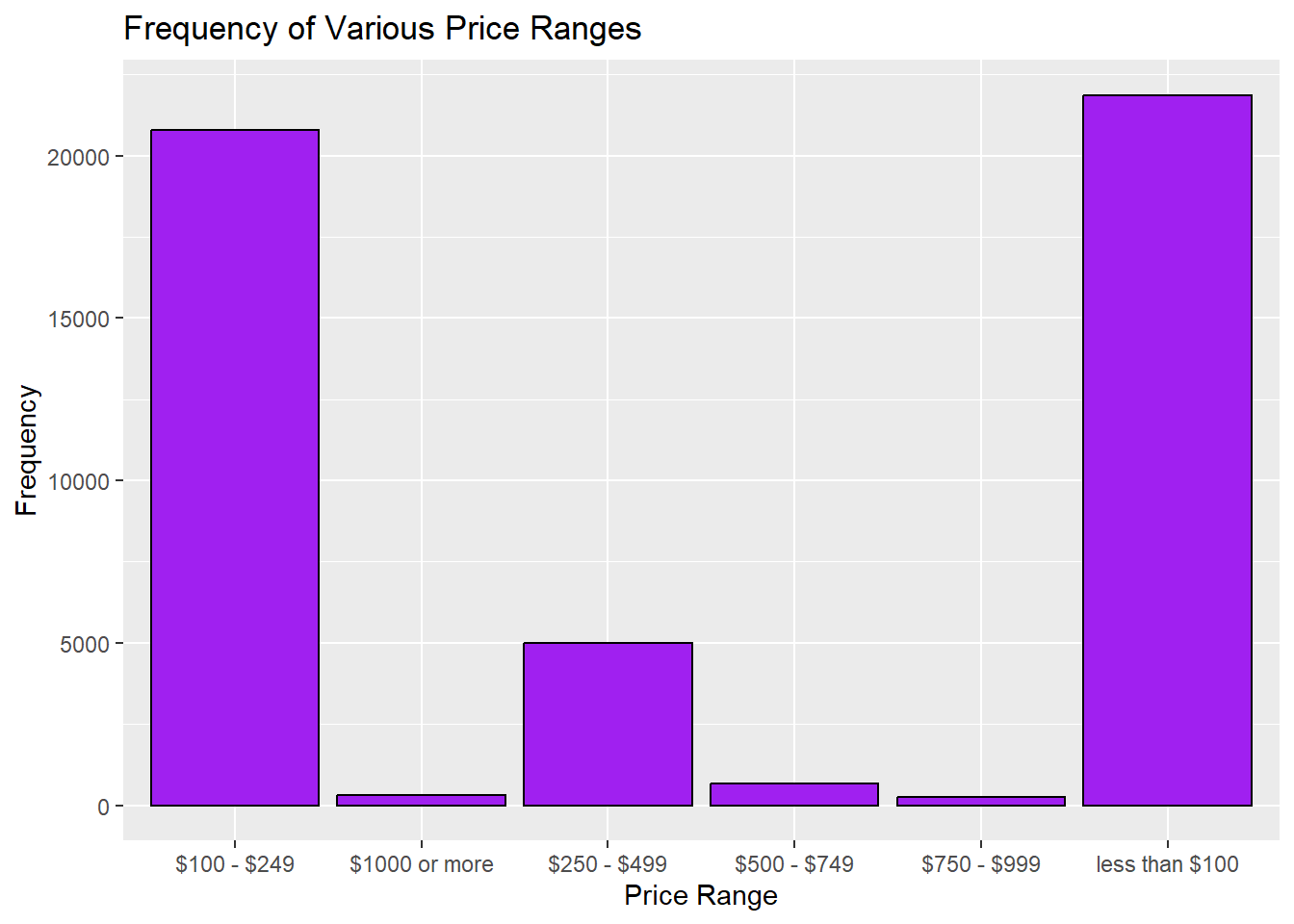
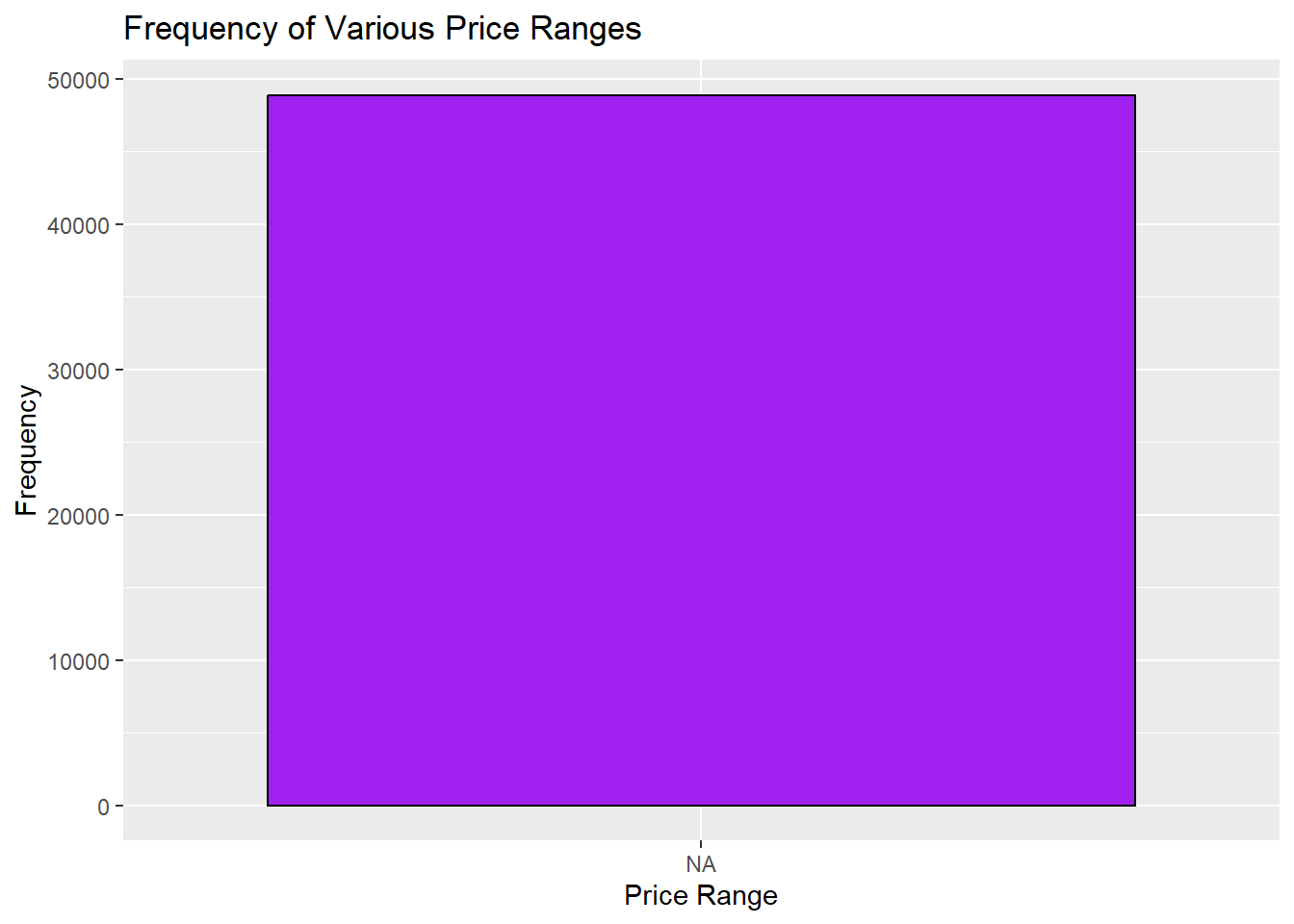
Create ggplot of rentals by NYC Borough, order bars from highest to lowest value.
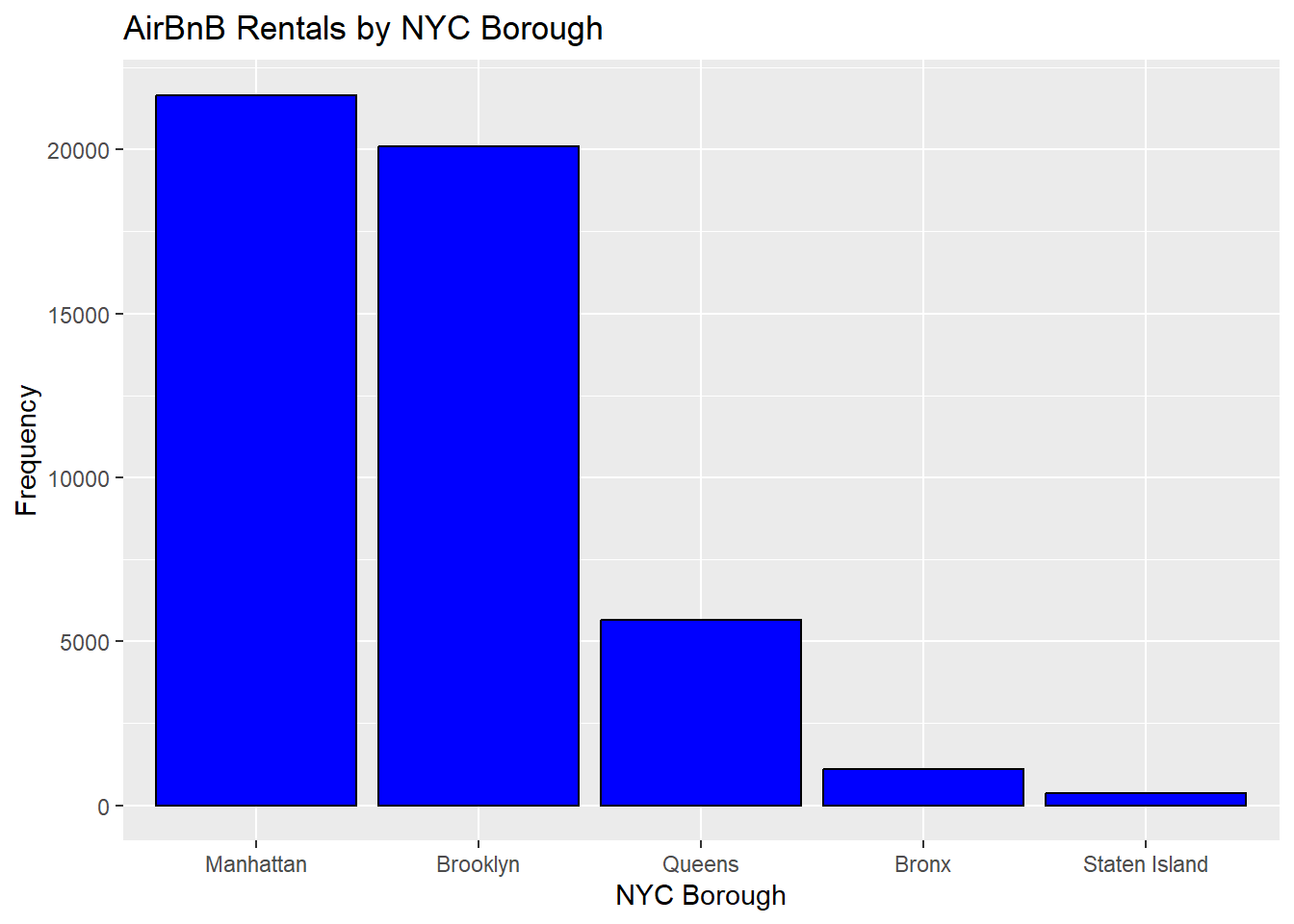
Calculate min/max/mean price (price) and group data by neighbourhood_group and room_type.
# A tibble: 5 × 4
neighbourhood_group minADR maxADR meanADR
<chr> <dbl> <dbl> <dbl>
1 Bronx 10 2500 87.6
2 Brooklyn 10 10000 124.
3 Manhattan 10 10000 197.
4 Queens 10 10000 99.5
5 Staten Island 13 5000 115. Warning: Removed 11 rows containing non-finite values (`stat_summary()`).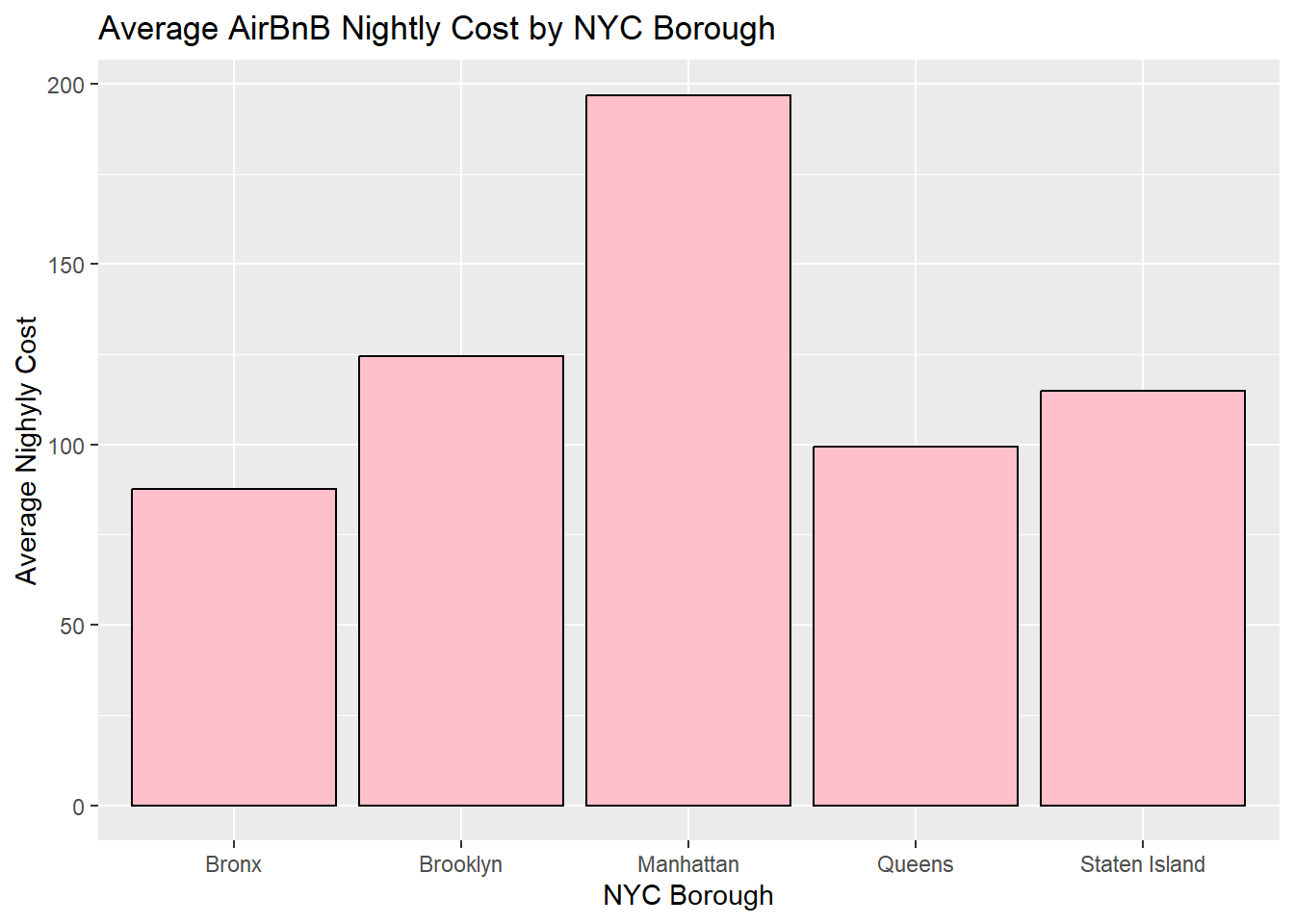
Adding facet wrap to graph.
`summarise()` has grouped output by 'neighbourhood_group'. You can override
using the `.groups` argument.# A tibble: 6 × 5
# Groups: neighbourhood_group [2]
neighbourhood_group room_type minADR maxADR meanADR
<chr> <chr> <dbl> <dbl> <dbl>
1 Bronx Entire home/apt 28 1000 128.
2 Bronx Private room 10 2500 66.9
3 Bronx Shared room 20 800 59.8
4 Brooklyn Entire home/apt 10 10000 178.
5 Brooklyn Private room 10 7500 76.5
6 Brooklyn Shared room 15 725 50.8# A tibble: 6 × 5
# Groups: neighbourhood_group [2]
neighbourhood_group room_type minADR maxADR meanADR
<chr> <chr> <dbl> <dbl> <dbl>
1 Queens Entire home/apt 10 2600 147.
2 Queens Private room 10 10000 71.8
3 Queens Shared room 11 1800 69.0
4 Staten Island Entire home/apt 48 5000 174.
5 Staten Island Private room 20 300 62.3
6 Staten Island Shared room 13 150 57.4AB_NYC %>%
ggplot(aes(x=neighbourhood_group, y=price, fill=room_type)) +
geom_bar(position = "dodge",
stat = "summary",
fun = "mean")+
facet_wrap(vars(room_type), scales = "free_x") +
scale_fill_manual(values=c("green","orange","blue"))+
theme(legend.position="none")+
scale_x_discrete(guide = guide_axis(n.dodge=2))+
labs(title = "Average AirBnB Nightly Cost by NYC Borough and Room Type", y = "Average Nightly Cost", x = "NYC Borough")Warning: Removed 11 rows containing non-finite values (`stat_summary()`).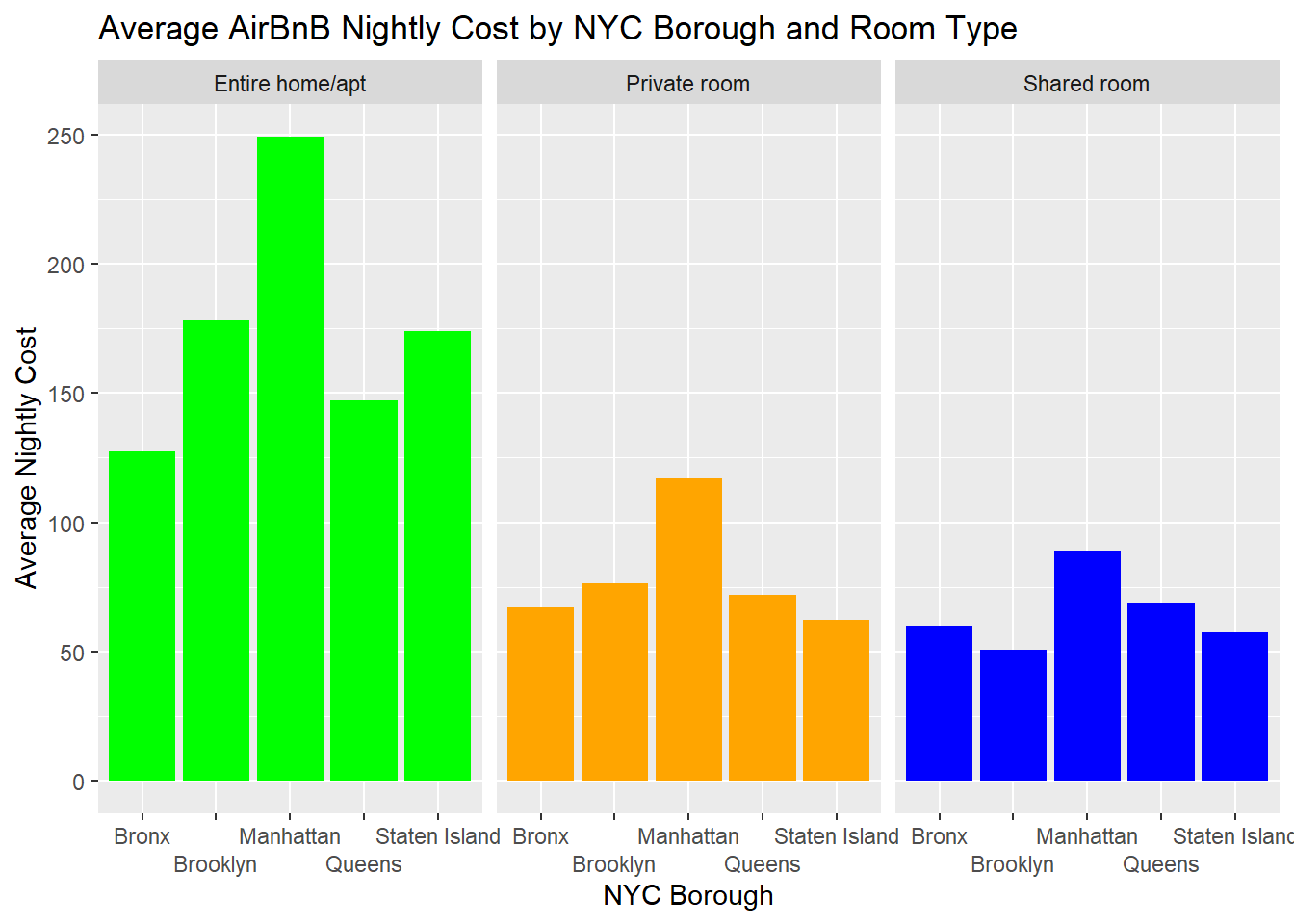
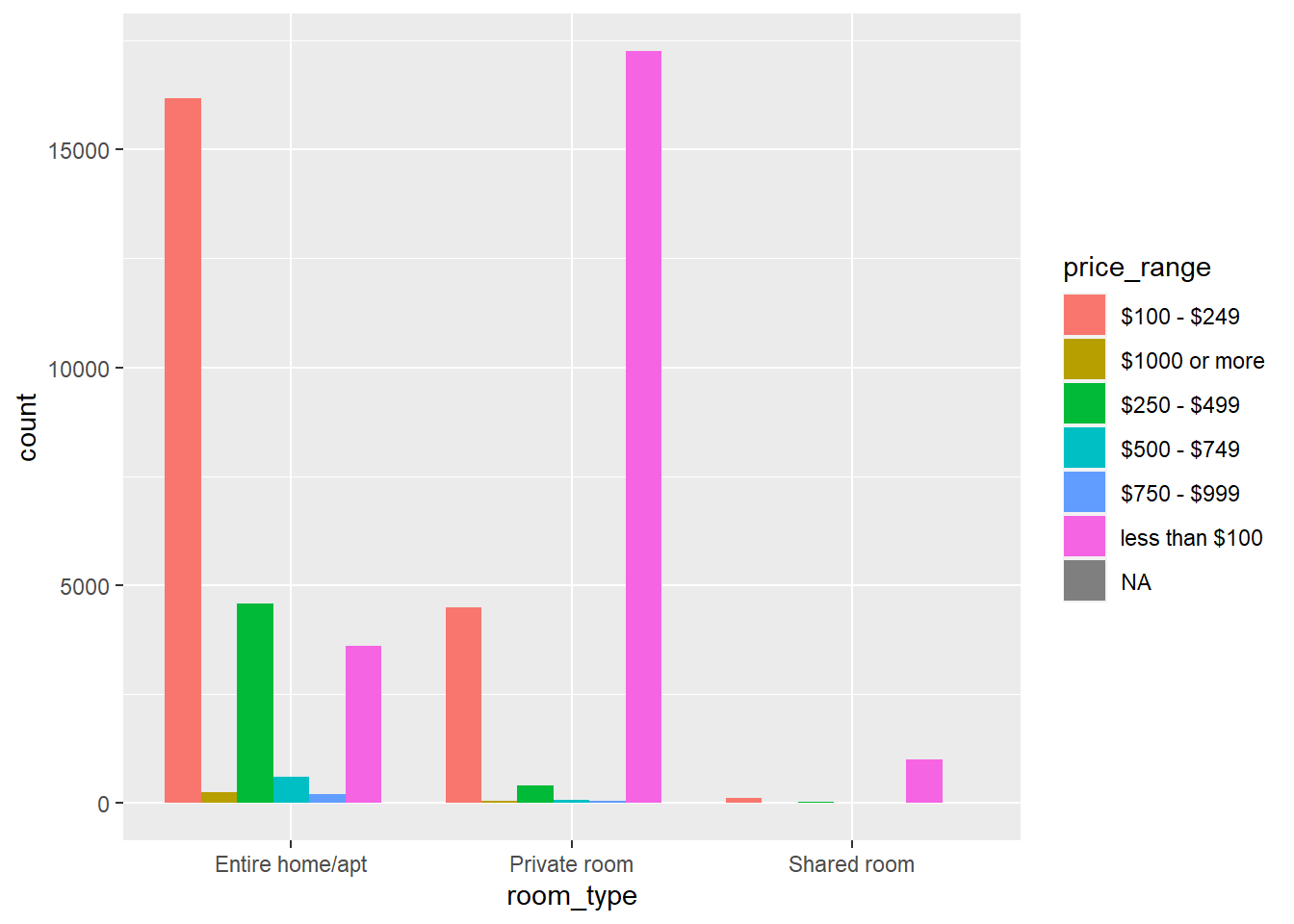
Read in and view summary of ‘debt_in_trillions’ dataset.
[1] "Sheet1"Switching method to 'browser'Output file written: C:\Users\CarlinML\AppData\Local\Temp\RtmpgxJwDt\file3ba456825d96.htmlThis dataset contains 74 rows and 8 columns. Each row represents a particular year/quarter and provides the average debt in trillions for various types of household expenses (e.g., mortgage, auto loan, credit card, etc.).
Pivot longer so that each row contains one observation.
Switching method to 'browser'Output file written: C:\Users\CarlinML\AppData\Local\Temp\RtmpgxJwDt\file3ba418dc7fec.htmlSeparate ‘Year and Quarter’ into two variables.
Switching method to 'browser'Output file written: C:\Users\CarlinML\AppData\Local\Temp\RtmpgxJwDt\file3ba43eca7d1b.htmlCreate stacked bar chart of debt type by year for quarter 1 only.
theme_update(plot.title = element_text(hjust = 0.5))
debt_trillions_long %>%
mutate(debt_type = factor(debt_type, levels=c("Auto Loan", "Credit Card", "HE Revolving", "Mortgage", "Student Loan", "Other"))) %>%
filter(debt_type != 'Total') %>%
ggplot(aes(x = year, y = value, fill = debt_type)) +
geom_col(position = "fill") +
scale_y_continuous(labels = percent) +
labs(title = "Total Debt by Year and Type of Debt", y = "Quarter 1 Percent", x = "Year", fill="Type of Debt") 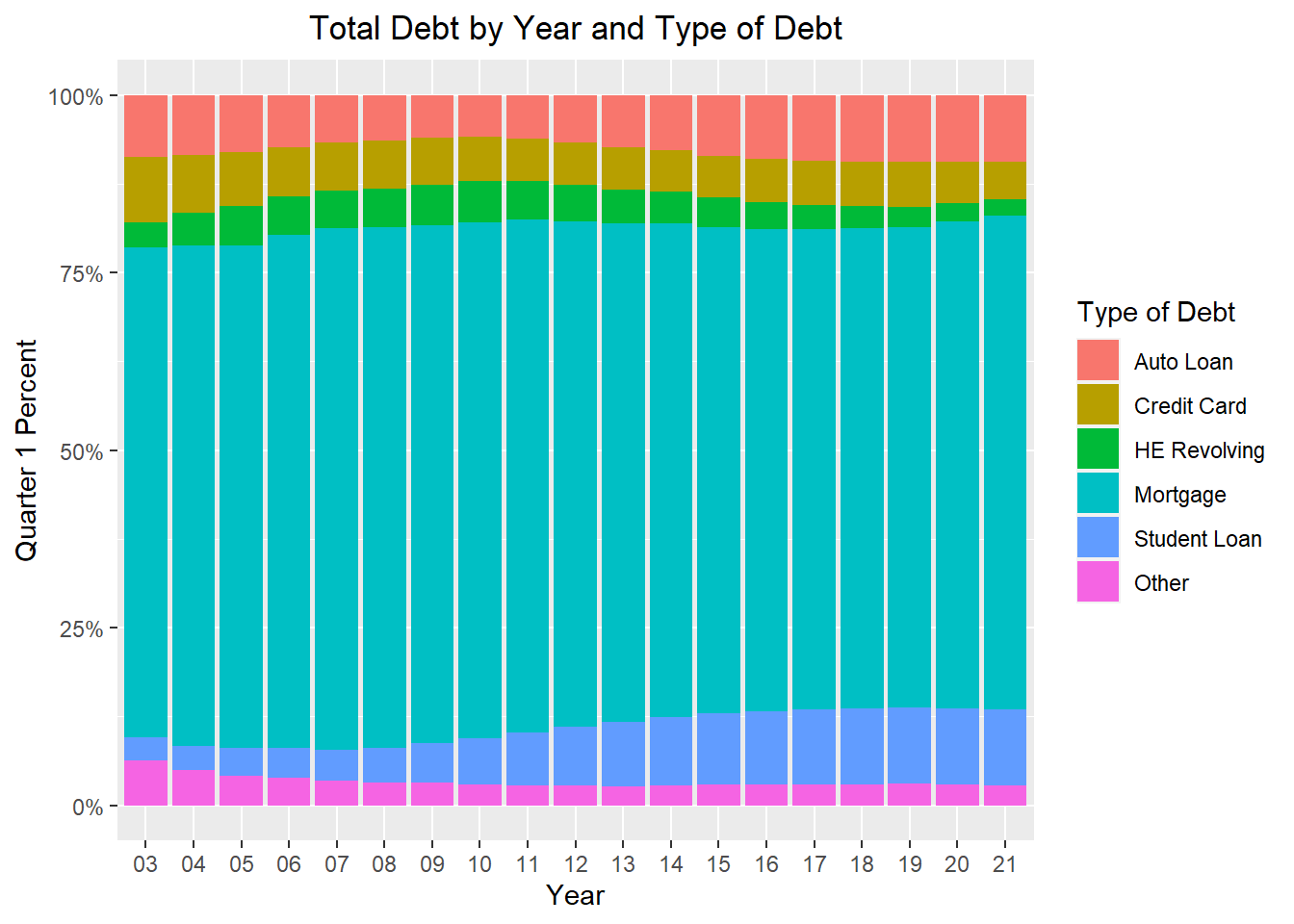
---
title: "2019 AirBnB Rentals in NYC Boroughs"
author: "Michele Carlin"
desription: "Imported, Tidied, Summarized/Graphed data"
date: "04/19/2023"
format:
html:
toc: true
code-fold: true
code-copy: true
code-tools: true
categories:
- challenge_7
- Michele Carlin
- air_bnb
- debt
---
```{r}
#| label: setup
#| warning: false
library(tidyverse)
library(summarytools)
library(dbplyr)
library(readxl)
library(readr)
library(ggplot2)
library(forcats)
library(scales)
knitr::opts_chunk$set(echo = TRUE)
```
Read in and view summary of 'AB_NYC_2019' dataset
```{r}
AB_NYC <- read_csv ("_data/AB_NYC_2019.csv")
View(AB_NYC)
view(dfSummary(AB_NYC))
```
This dataset contains 48895 rows and 16 columns. Each row/observation contains information on Airbnb rentals in NYC during 2019, including the type of rental (e.g., entire home, private room, shared room), the NYC borough, the price, minimum number of nights, and number of reviews.
Per the data frame summary, the price variable contains some $0's; sort dataframe to review before recoding.
```{r}
arrange(AB_NYC, price)
```
Recode price=$0 to NA.
```{r}
AB_NYC <- AB_NYC %>%
mutate_at(c("price"), ~ na_if(., 0))
arrange(AB_NYC, price)
```
Recode 'price' variable into new 'price_range' variable.
```{r}
AB_NYC <- AB_NYC %>%
mutate(price_range = case_when(
price < 100 ~ "less than $100",
price >= 100 & price < 250 ~ "$100 - $249",
price >= 250 & price < 500 ~ "$250 - $499",
price >= 500 & price < 750 ~ "$500 - $749",
price >= 750 & price < 1000 ~ "$750 - $999",
price >= 1000 ~ "$1000 or more")
)
AB_NYC %>% count(price_range)
```
Determine the values associated with each price range category.
```{r}
levels(factor(AB_NYC$price_range))
```
Specify the factor order. I am having trouble re-ordering the factor levels on the graph.
```{r}
AB_NYC %>%
filter (!is.na(price_range)) %>%
ggplot(aes(x=price_range)) +
geom_bar(position = "dodge",
stat = "count", fill="purple", colour="black")+
labs(title = "Frequency of Various Price Ranges", y = "Frequency", x = "Price Range")
AB_NYC %>%
mutate(price_range_ordered = factor(price_range, levels = c(6,1,3,4,5,2))) %>%
ggplot(aes(x=price_range_ordered)) +
geom_bar(position = "dodge", stat = "count", fill="purple", colour="black") +
labs(title = "Frequency of Various Price Ranges", y = "Frequency", x = "Price Range")
```
Create ggplot of rentals by NYC Borough, order bars from highest to lowest value.
```{r}
AB_NYC %>%
ggplot(aes(x=fct_infreq(neighbourhood_group))) +
geom_bar(stat = "count", fill="blue", colour="black")+
labs(title = "AirBnB Rentals by NYC Borough", y = "Frequency", x = "NYC Borough")
```
Calculate min/max/mean price (price) and group data by neighbourhood_group and room_type.
```{r}
GrpByNeighborhoodRoom <- AB_NYC %>%
group_by(neighbourhood_group) %>%
summarise(minADR = min(price, na.rm = TRUE), maxADR = max(price, na.rm = TRUE), meanADR = mean(price, na.rm = TRUE))
head(GrpByNeighborhoodRoom)
AB_NYC %>%
ggplot(aes(x=neighbourhood_group, y=price)) +
geom_bar(position = "dodge",fill="pink", colour="black",
stat = "summary",
fun = "mean")+
labs(title = "Average AirBnB Nightly Cost by NYC Borough", y = "Average Nighyly Cost", x = "NYC Borough")
```
Adding facet wrap to graph.
```{r}
GrpByNeighborhoodRoom <- AB_NYC %>%
group_by(neighbourhood_group, room_type) %>%
summarise(minADR = min(price, na.rm = TRUE), maxADR = max(price, na.rm = TRUE), meanADR = mean(price, na.rm = TRUE))
head(GrpByNeighborhoodRoom)
tail(GrpByNeighborhoodRoom)
AB_NYC %>%
ggplot(aes(x=neighbourhood_group, y=price, fill=room_type)) +
geom_bar(position = "dodge",
stat = "summary",
fun = "mean")+
facet_wrap(vars(room_type), scales = "free_x") +
scale_fill_manual(values=c("green","orange","blue"))+
theme(legend.position="none")+
scale_x_discrete(guide = guide_axis(n.dodge=2))+
labs(title = "Average AirBnB Nightly Cost by NYC Borough and Room Type", y = "Average Nightly Cost", x = "NYC Borough")
```
```{r}
AB_NYC %>%
ggplot(aes(fill=price_range, x=room_type)) +
geom_bar(position="dodge", stat="count")
```
Read in and view summary of 'debt_in_trillions' dataset.
```{r}
sheet_names <- excel_sheets("_data/debt_in_trillions.xlsx")
sheet_names
debt_trillions <- read_xlsx ("_data/debt_in_trillions.xlsx")
View(debt_trillions)
view(dfSummary(debt_trillions))
```
This dataset contains 74 rows and 8 columns. Each row represents a particular year/quarter and provides the average debt in trillions for various types of household expenses (e.g., mortgage, auto loan, credit card, etc.).
Pivot longer so that each row contains one observation.
```{r}
debt_trillions_long <- pivot_longer(debt_trillions, col = c(Mortgage, 'HE Revolving', 'Auto Loan', 'Credit Card', 'Student Loan', Other, Total),
names_to="debt_type",
values_to = "value")
View(debt_trillions_long)
view(dfSummary(debt_trillions_long))
```
Separate 'Year and Quarter' into two variables.
```{r}
debt_trillions_long <- debt_trillions_long %>%
separate("Year and Quarter", c("year", "quarter"), ":")
view(dfSummary(debt_trillions_long))
```
Create stacked bar chart of debt type by year for quarter 1 only.
```{r}
theme_update(plot.title = element_text(hjust = 0.5))
debt_trillions_long %>%
mutate(debt_type = factor(debt_type, levels=c("Auto Loan", "Credit Card", "HE Revolving", "Mortgage", "Student Loan", "Other"))) %>%
filter(debt_type != 'Total') %>%
ggplot(aes(x = year, y = value, fill = debt_type)) +
geom_col(position = "fill") +
scale_y_continuous(labels = percent) +
labs(title = "Total Debt by Year and Type of Debt", y = "Quarter 1 Percent", x = "Year", fill="Type of Debt")
```