library(readr)
library(tidyverse)
library(ggplot2)
library(dplyr)
options(dplyr.summarise.inform = FALSE)
knitr::opts_chunk$set(echo = TRUE, warning=FALSE, message=FALSE)Challenge 7
Data Description
Data Description
Reading the data
data <- read_csv("_data/hotel_bookings.csv", show_col_types = FALSE)
head(data)# A tibble: 6 × 32
hotel is_ca…¹ lead_…² arriv…³ arriv…⁴ arriv…⁵ arriv…⁶ stays…⁷ stays…⁸ adults
<chr> <dbl> <dbl> <dbl> <chr> <dbl> <dbl> <dbl> <dbl> <dbl>
1 Resort… 0 342 2015 July 27 1 0 0 2
2 Resort… 0 737 2015 July 27 1 0 0 2
3 Resort… 0 7 2015 July 27 1 0 1 1
4 Resort… 0 13 2015 July 27 1 0 1 1
5 Resort… 0 14 2015 July 27 1 0 2 2
6 Resort… 0 14 2015 July 27 1 0 2 2
# … with 22 more variables: children <dbl>, babies <dbl>, meal <chr>,
# country <chr>, market_segment <chr>, distribution_channel <chr>,
# is_repeated_guest <dbl>, previous_cancellations <dbl>,
# previous_bookings_not_canceled <dbl>, reserved_room_type <chr>,
# assigned_room_type <chr>, booking_changes <dbl>, deposit_type <chr>,
# agent <chr>, company <chr>, days_in_waiting_list <dbl>,
# customer_type <chr>, adr <dbl>, required_car_parking_spaces <dbl>, …Columns in the dataset:
colnames(data) [1] "hotel" "is_canceled"
[3] "lead_time" "arrival_date_year"
[5] "arrival_date_month" "arrival_date_week_number"
[7] "arrival_date_day_of_month" "stays_in_weekend_nights"
[9] "stays_in_week_nights" "adults"
[11] "children" "babies"
[13] "meal" "country"
[15] "market_segment" "distribution_channel"
[17] "is_repeated_guest" "previous_cancellations"
[19] "previous_bookings_not_canceled" "reserved_room_type"
[21] "assigned_room_type" "booking_changes"
[23] "deposit_type" "agent"
[25] "company" "days_in_waiting_list"
[27] "customer_type" "adr"
[29] "required_car_parking_spaces" "total_of_special_requests"
[31] "reservation_status" "reservation_status_date" The dimensions of the dataset are as follows:
dim(data)[1] 119390 32There are 32 columns and 119390 rows in the dataset.
Tidy Data (as needed)
I plan on visualizing the number of people who stayed in a hotel during each year so the dataset can be assumed to be tidy and can be used for visualization.
Visualization with Multiple Dimensions
First I want to analyse at which of these years the hotels had a maximum number of people staying at the hotel. To do that first I will have to filter out the people who cancelled from the dataset, then we can group the data on hotel and arrival_date_year and this data could be summarised to obtain the number of people staying in each of the hotels during different years. The command is as follows:
month_yearly_data <- data%>%
filter(is_canceled == 0)%>%
group_by(hotel, arrival_date_year, arrival_date_month)%>%
mutate(total_people = adults + children + babies)%>%
summarise(bookings = n(), total_guests = sum(total_people))
head(month_yearly_data)# A tibble: 6 × 5
# Groups: hotel, arrival_date_year [1]
hotel arrival_date_year arrival_date_month bookings total_guests
<chr> <dbl> <chr> <int> <dbl>
1 City Hotel 2015 August 1248 2451
2 City Hotel 2015 December 986 1876
3 City Hotel 2015 July 459 852
4 City Hotel 2015 November 934 1470
5 City Hotel 2015 October 2065 3634
6 City Hotel 2015 September 1986 3456yearly_data <- month_yearly_data%>%
group_by(hotel, arrival_date_year)%>%
summarise(yearly_bookings = sum(bookings), yearly_guests = sum(total_guests))
head(yearly_data)# A tibble: 6 × 4
# Groups: hotel [2]
hotel arrival_date_year yearly_bookings yearly_guests
<chr> <dbl> <int> <dbl>
1 City Hotel 2015 7678 13739
2 City Hotel 2016 22733 44433
3 City Hotel 2017 15817 31284
4 Resort Hotel 2015 6176 12205
5 Resort Hotel 2016 13637 26431
6 Resort Hotel 2017 9125 17915Now we have a clear idea on the number of bookings that took place and the total number of guests that stayed in a hotel during a particular year. So now similar to the last experiment we try to plot a bar graph indicating these factors.
ggplot(yearly_data) +
geom_bar(aes(x = arrival_date_year, y = yearly_guests, fill = hotel), , stat = "identity", position = "dodge") +
labs(title = "A bar graph depicting total number of guests every year")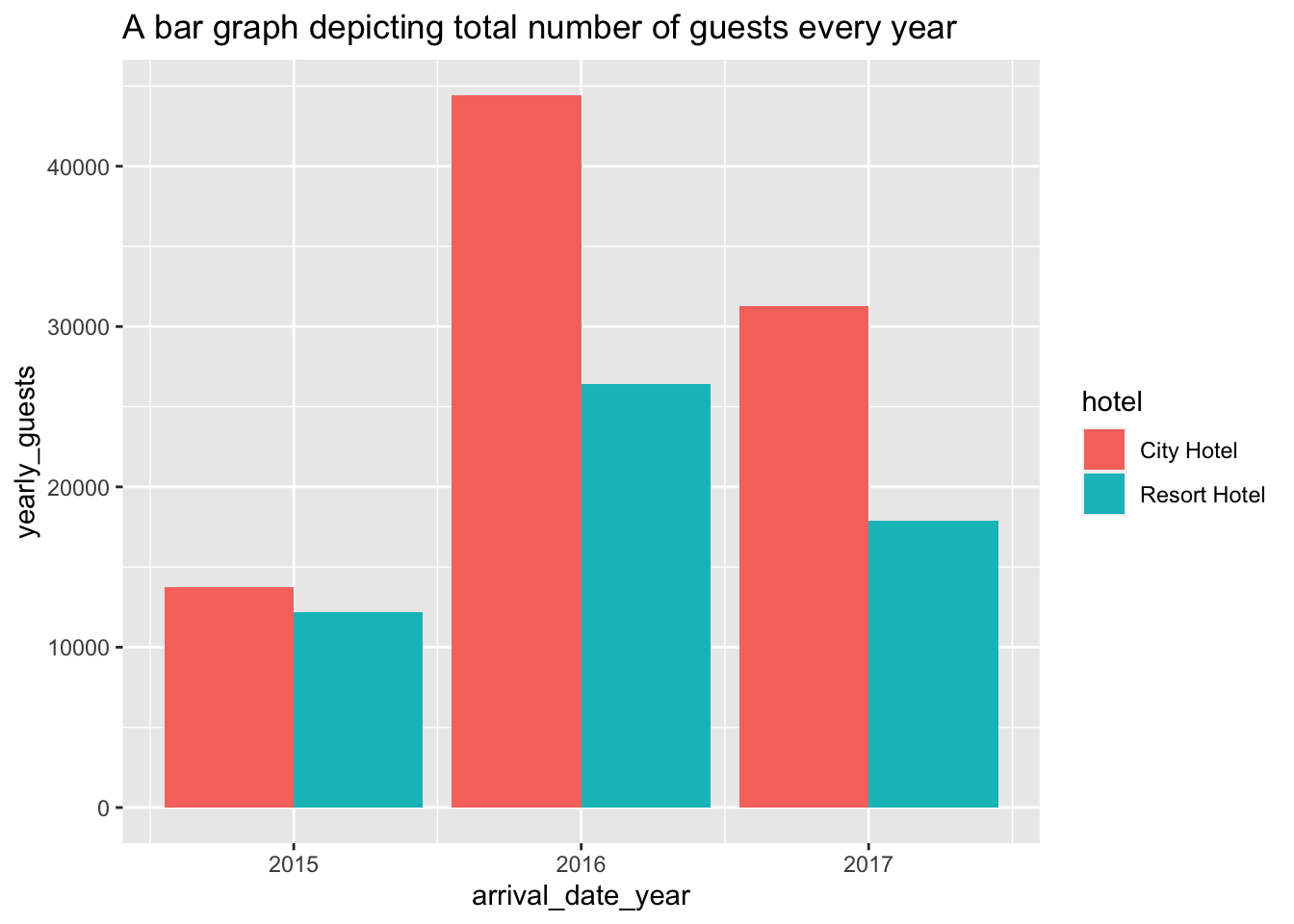
Now we need to visualize the third dimension i.e, months in which the number of guests were high. This information helps the hotel owners prepare well for any kind of future scenarios. We can visualize the three dimensions of yearly guests
ggplot(month_yearly_data, aes(x = arrival_date_year, y = total_guests, col = hotel)) +
facet_wrap(vars(hotel))+
geom_line() +
geom_point()+
geom_text(size=2.5, aes(label = arrival_date_month))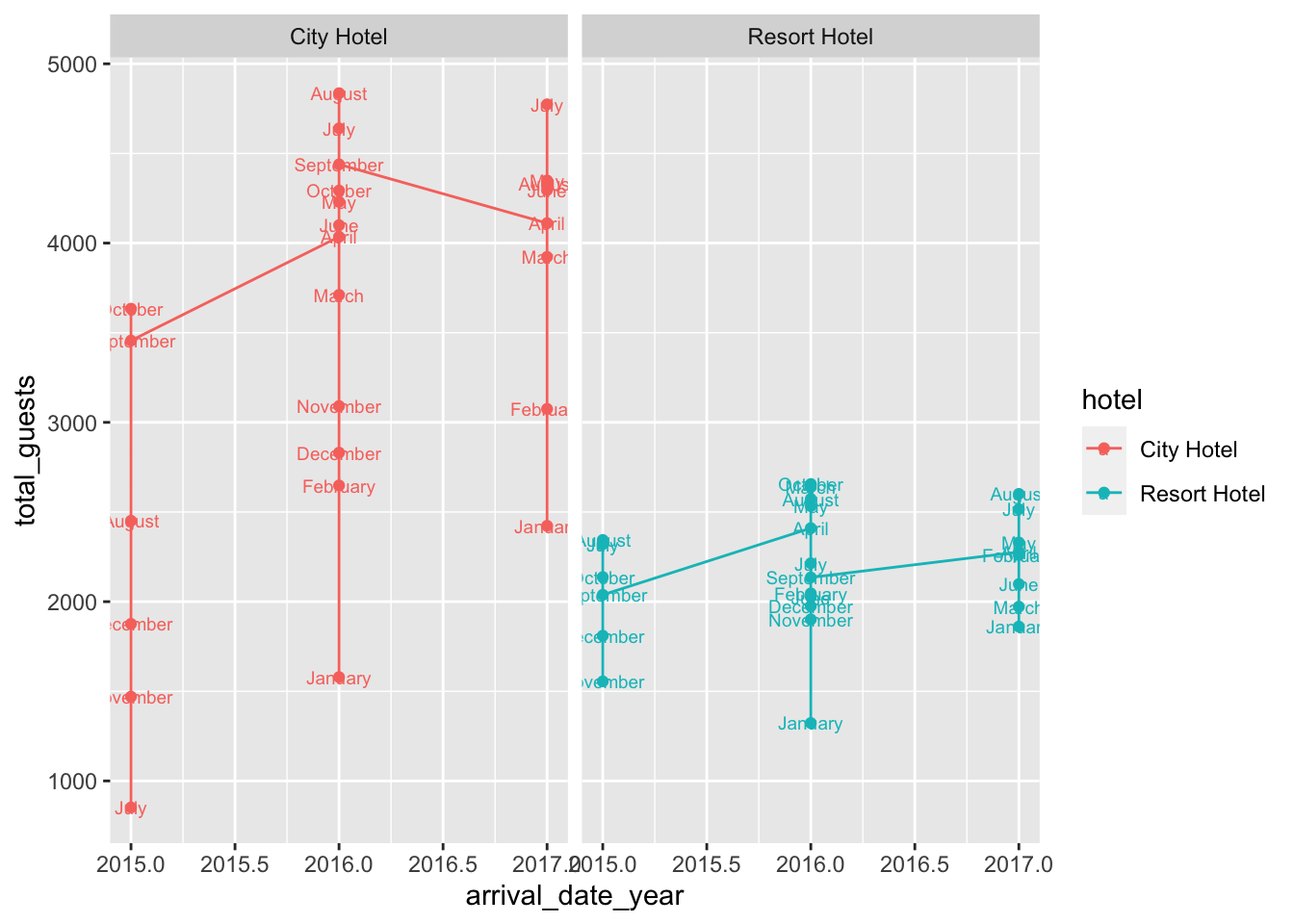
The above plot represents the number of guests that were present during each year and also depicts the number of guests each month.