Code
library(tidyverse)
library(ggplot2)
library(readxl)
knitr::opts_chunk$set(echo = TRUE, warning=FALSE, message=FALSE)Danny Holt
June 20, 2023
First, let’s read in the debt_in_trillions dataset.
The data shows quarterly measures (in trillions of dollars) of debt associated with six types of loans: Mortgage, HE Revolving, Auto Loan Credit Card, Student Loan, and Other (plus a Total).
The data runs from the start of 2003 through the second quarter of 2021.
The data is mostly tidy, though we need to adjust the format in which dates are presented. We’ll use mutate() and parse_date_time() to create a Date column with proper date formatting.
# use parse_date_time to parse out dates from years and quarters
debt <- debt %>%
mutate(Date=parse_date_time(`Year and Quarter`,
orders="yq"))
# remove `Year and Quarter` column
debt <- debt %>%
select(-one_of("Year and Quarter")) %>%
# move Date to front
select(Date, everything())
# view data
debtWe’re also going to create an alternate pivoted version of the data frame in which each observation contains data for a single type of debt with a date and amount. This version will have columns Date, Type, and Amount.
Now, let’s look at total debt over time. We’ll use a line plot (a variation of a scatter plot in which data points are connected with a line), which is good for visualizing change in one variable over time (a second variable).
Now, we’ll look at debt over time, but broken out by type of debt. To do this, we’ll use debt_longer from earlier. We’ll use a stacked area chart, which is good for viewing changes in a set of things (in this case types of debt) where the cumulative value of all parts of the set is significant for analysis.
# order types of debt with factor()
debt_longer$Type <- factor(debt_longer$Type, levels=c("Other","HE Revolving","Credit Card","Student Loan","Auto Loan","Mortgage"))
# create stacked area plot
ggplot(debt_longer, aes(x=Date,y=Amount,fill=Type)) +
geom_area() +
labs(title = "Total US household debt by type", subtitle="2003 - 2021", x = "Date", y = "Debt (in trillions, USD)") +
theme_minimal()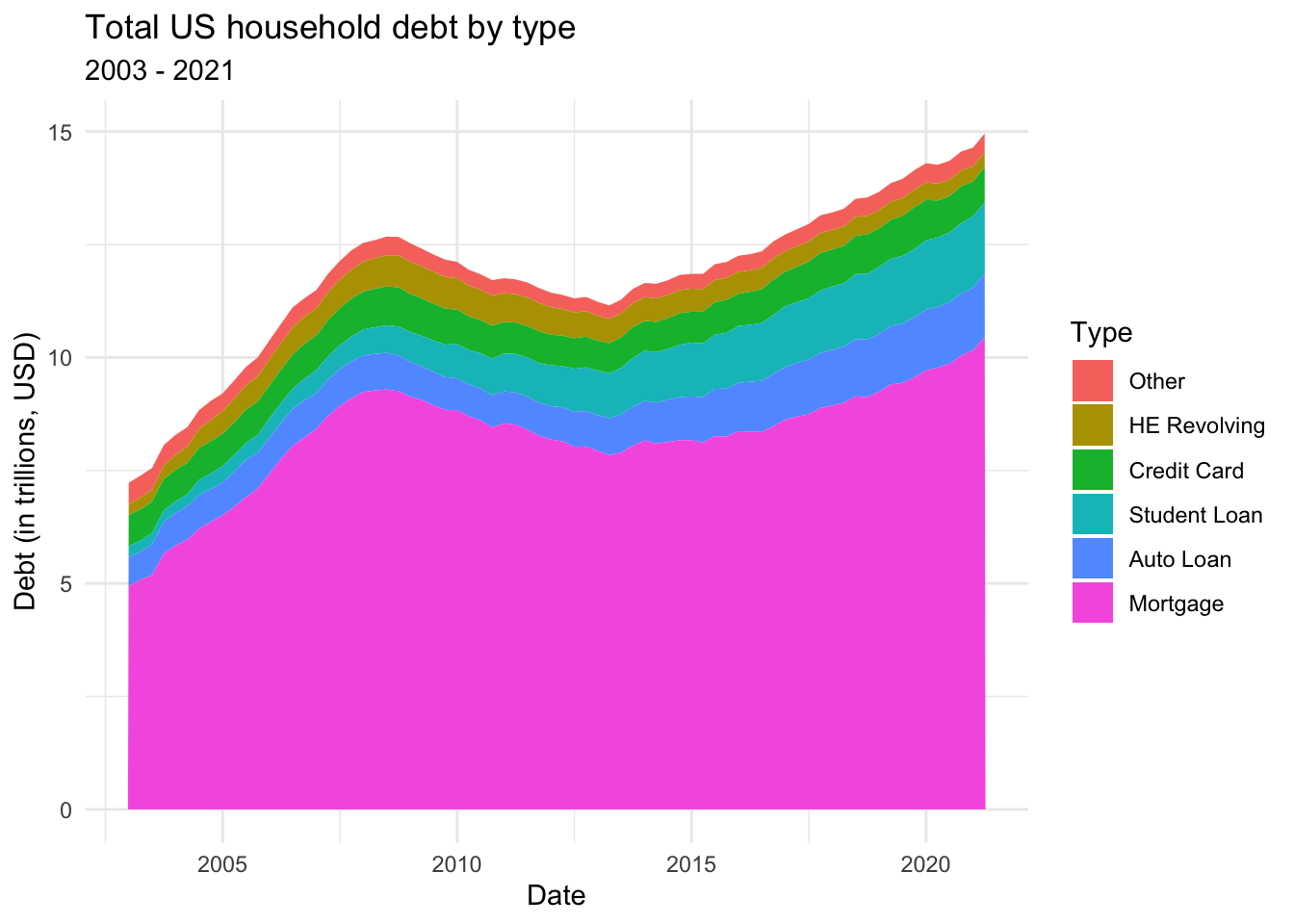
---
title: "Challenge 6"
author: "Danny Holt"
description: "Visualizing Time and Relationships"
date: "6/20/2023"
format:
html:
df-print: paged
toc: true
code-fold: true
code-copy: true
code-tools: true
categories:
- challenge_6
- debt
---
```{r}
#| label: setup
#| warning: false
#| message: false
library(tidyverse)
library(ggplot2)
library(readxl)
knitr::opts_chunk$set(echo = TRUE, warning=FALSE, message=FALSE)
```
## Read in data
First, let's read in the debt_in_trillions dataset.
```{r}
#Read in data
debt <- read_excel("_data/debt_in_trillions.xlsx")
debt
```
### Briefly describe the data
The data shows quarterly measures (in trillions of dollars) of debt associated with six types of loans: `Mortgage`, `HE Revolving`, `Auto Loan` `Credit Card`, `Student Loan`, and `Other` (plus a `Total`).
The data runs from the start of 2003 through the second quarter of 2021.
## Tidy Data
The data is mostly tidy, though we need to adjust the format in which dates are presented. We'll use `mutate()` and `parse_date_time()` to create a `Date` column with proper date formatting.
```{r}
# use parse_date_time to parse out dates from years and quarters
debt <- debt %>%
mutate(Date=parse_date_time(`Year and Quarter`,
orders="yq"))
# remove `Year and Quarter` column
debt <- debt %>%
select(-one_of("Year and Quarter")) %>%
# move Date to front
select(Date, everything())
# view data
debt
```
We're also going to create an alternate pivoted version of the data frame in which each observation contains data for a single type of debt with a date and amount. This version will have columns `Date`, `Type`, and `Amount`.
```{r}
debt_longer<- debt %>%
pivot_longer(cols=c(`Mortgage`,`HE Revolving`,`Auto Loan`,`Credit Card`,`Student Loan`,`Other`), names_to = "Type", values_to = "Amount")
debt_longer<-debt_longer %>%
select(Date,Type,Amount)
debt_longer
```
## Time Dependent Visualization
Now, let's look at total debt over time. We'll use a line plot (a variation of a scatter plot in which data points are connected with a line), which is good for visualizing change in one variable over time (a second variable).
```{r}
ggplot(debt, aes(x=Date,y=Total)) +
geom_line() +
labs(title = "Total US household debt", subtitle="2003 - 2021", x = "Date", y = "Debt (in trillions, USD)") +
theme_minimal()
```
## Visualizing Part-Whole Relationships
Now, we'll look at debt over time, but broken out by type of debt. To do this, we'll use `debt_longer` from earlier. We'll use a stacked area chart, which is good for viewing changes in a set of things (in this case types of debt) where the cumulative value of all parts of the set is significant for analysis.
```{r}
# order types of debt with factor()
debt_longer$Type <- factor(debt_longer$Type, levels=c("Other","HE Revolving","Credit Card","Student Loan","Auto Loan","Mortgage"))
# create stacked area plot
ggplot(debt_longer, aes(x=Date,y=Amount,fill=Type)) +
geom_area() +
labs(title = "Total US household debt by type", subtitle="2003 - 2021", x = "Date", y = "Debt (in trillions, USD)") +
theme_minimal()
```